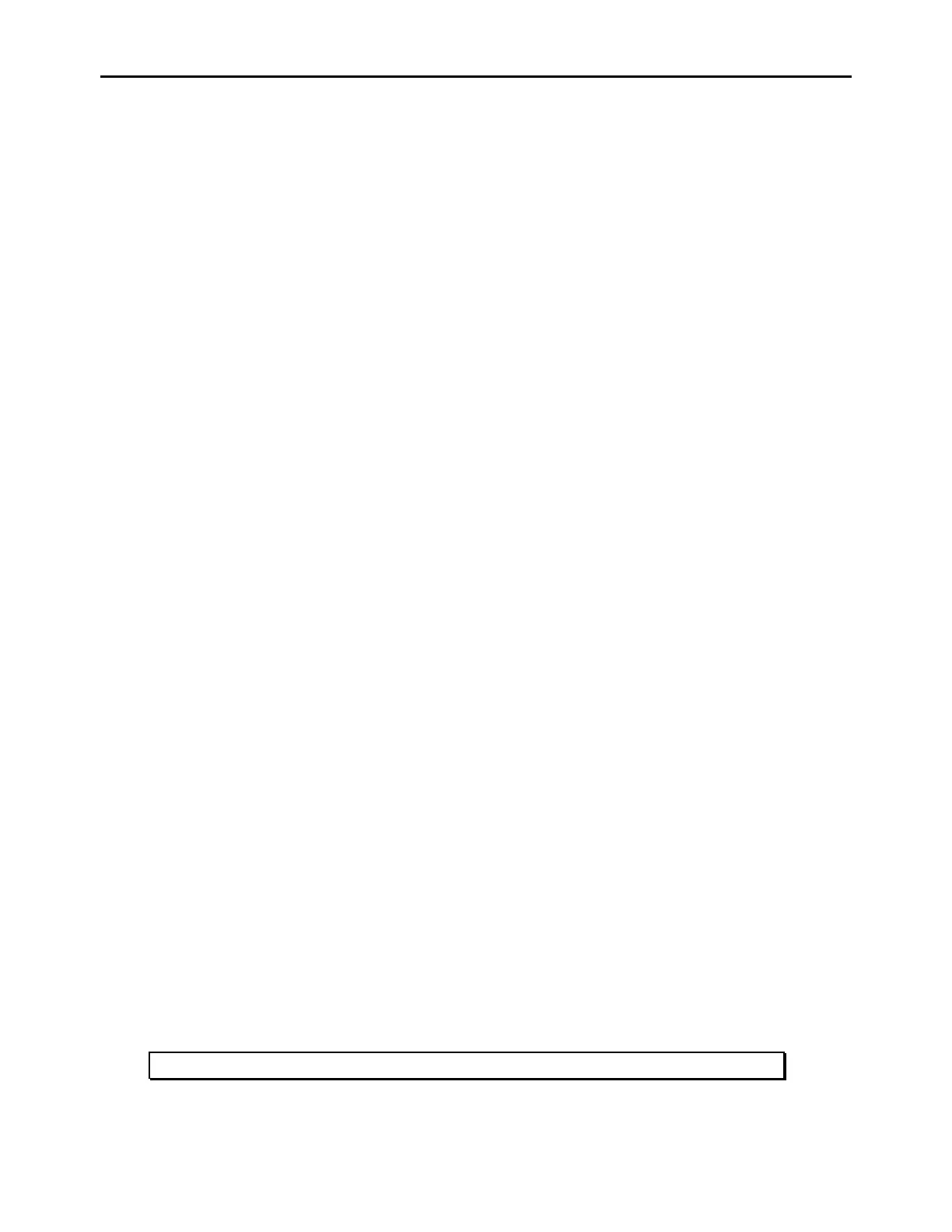General Dynamics C4 Systems URC-200 (V2)
84
b. Set the frequency presets as listed in Table 22 on the URC-200 (V2). For each preset
channel, adjust the URC-200 (V2) for the following:
AM, PT, SCN OFF, BCN OFF
To configure presets, refer to Paragraph 4.4.6.
6. On the R2600, do the following:
a Verify the "AC VOLTS" is on in the Meter position of the DISP (Display) segment.
b. Verify the "AUTO" is on in the Range position of the DISP (Display) segment.
c. Set the presets on both the URC-200 (V2) and the R2600 to channel 01. Adjust the
Volume control on the URC-200 (V2) to give an output level of 1.0 VAC ±01 VAC as
read on the R2600 display.
d. Receiver AM PT Sensitivity Measurement: Move the cursor to the Meter position and
depress the "SINAD" soft key. Depress the RF key on the R2600 panel and move the
cursor to the Output Lvl (RF Output Level) position. Position the highlight to the one-
tenth position by depressing the RIGHT ARROW CURSOR POSITION key three times.
Rotate the TUNING control counter-clockwise on the R2600 panel until an average of 10
dB of SINAD is read on the CRT display. Verify compliance with Table 1.
e. Readjust the Output Lvl back to -50 dBm by rotating the TUNING control clockwise to -
50 dBm. This can also be accomplished by moving the highlight back to the beginning of
the Output Lvl position by using the CURSOR CONTROL keys and then entering -50
dBm on the keypad.
f. Receiver AM PT Distortion Measurement: Depress the DISP (Display) and move the
cursor to the Meter position. Depress the "EXT DIST" (External Distortion) soft key. The
AM PT Distortion is displayed in percent in the Display area of the CRT screen. Verify
compliance with Table 1.
g. On both the URC-200 (V2) and the R2600 repeat steps A through F for preselect channels
2 through 9 and channel 0 on the URC-200 (V2) with the R2600 set on preset channel 10.
5.3.2.4 Receiver AM CT Sensitivity
1. Set up the test equipment as shown in Figure 16. Connect the
VERT/SINAD/DIST/DVM/COUNTER IN connector on the R2600 to Pin T (CT Out) of the
Remote connector. Pin A and D of the remote connector are return ground.
2. Set the input power supply to 28 ± 1 VDC.
3. Preset the R2600 by performing the following steps.
a. Press the MEM (Memory) key on the R2600 panel for the preset-screen.
b. Use the CURSOR POSITION keys to highlight preset 01.
c. Press the "view preset" soft key.
NOTE
The soft keys are the eight keys under the CRT screen on the R2600.