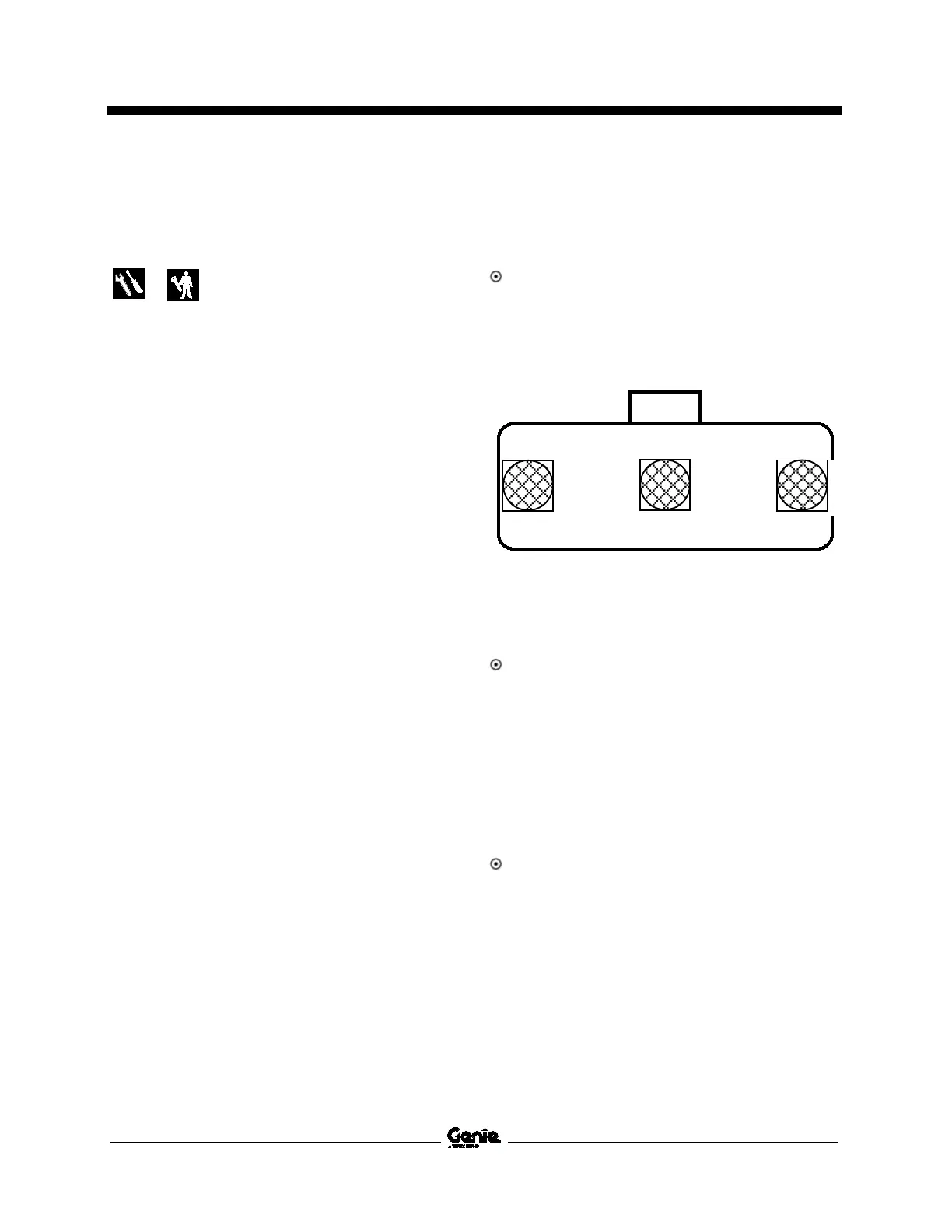April 2018 Maintenance Manual
Annual Maintenance Procedures
Part No. 1268489GT S
®
Booms • Z
®
Booms 111
A-9
Test the Platform Overload
System - ALC1000 Models
Genie specifications require that this procedure be
performed annually OR when the machine fails to
lift the maximum rated load.
Testing the platform overload system regularly is
essential to safe machine operation. Continued use
of an improperly operating platform overload
system could result in the system not sensing an
overloaded platform condition. Machine stability
could be compromised resulting in the machine
tipping over.
This maintenance procedure applies to the
following models: S-100, S-105, S-120, S-125,
S-100HD, S-120HD, SX-150, SX-180, Z-80/60,
Z-135/70 and ZX-135/70.
Note: Perform this procedure with the boom fully
retracted and in the stowed position and with the
machine on a firm, level surface.
1 Remove all weight, tools, accessories and
equipment from the platform.
Note: Failure to remove all weight, tools and
accessories from the platform will result in an
inaccurate test.
2 Turn the key switch to ground control and pull
out the red Emergency Stop button to the on
position at both the ground and platform
controls. Start the engine from the ground
controls and level the platform. Do not turn the
engine off.
3 Determine the maximum platform capacity.
Refer to the machine serial plate.
4 Using a suitable lifting device, place a test
weight equal to that of the available capacity in
one of the locations shown. Refer to
Illustration 1.
Result: The platform overload indicator light
should be off at platform controls and there
should be no error message displayed at the
ground control LCD screen. The alarm should
not sound and the engine should continue to
run.
illustration 1
5 Carefully move the test weights to each
remaining location on the platform. Refer to
Illustration 1.
Result: The platform overload indicator light
should be off at platform controls and there
should be no error message displayed at the
ground control LCD screen. The alarm should
not sound and the engine should continue to
run.
6 Add additional weight to the platform that is
equal to, but does not exceed 15% of the
maximum rated load. Secure the additional
weight. Refer to the machine serial plate.
Result: The platform overload indicator light is
on at the platform and PLATFORM OVERLOAD is
displayed at the ground control LCD screen.
The alarm is sounding and the engine should
not start and run.
Note: There may be a 2 second delay before the
overload indicator lights flash and the alarm
sounds.
