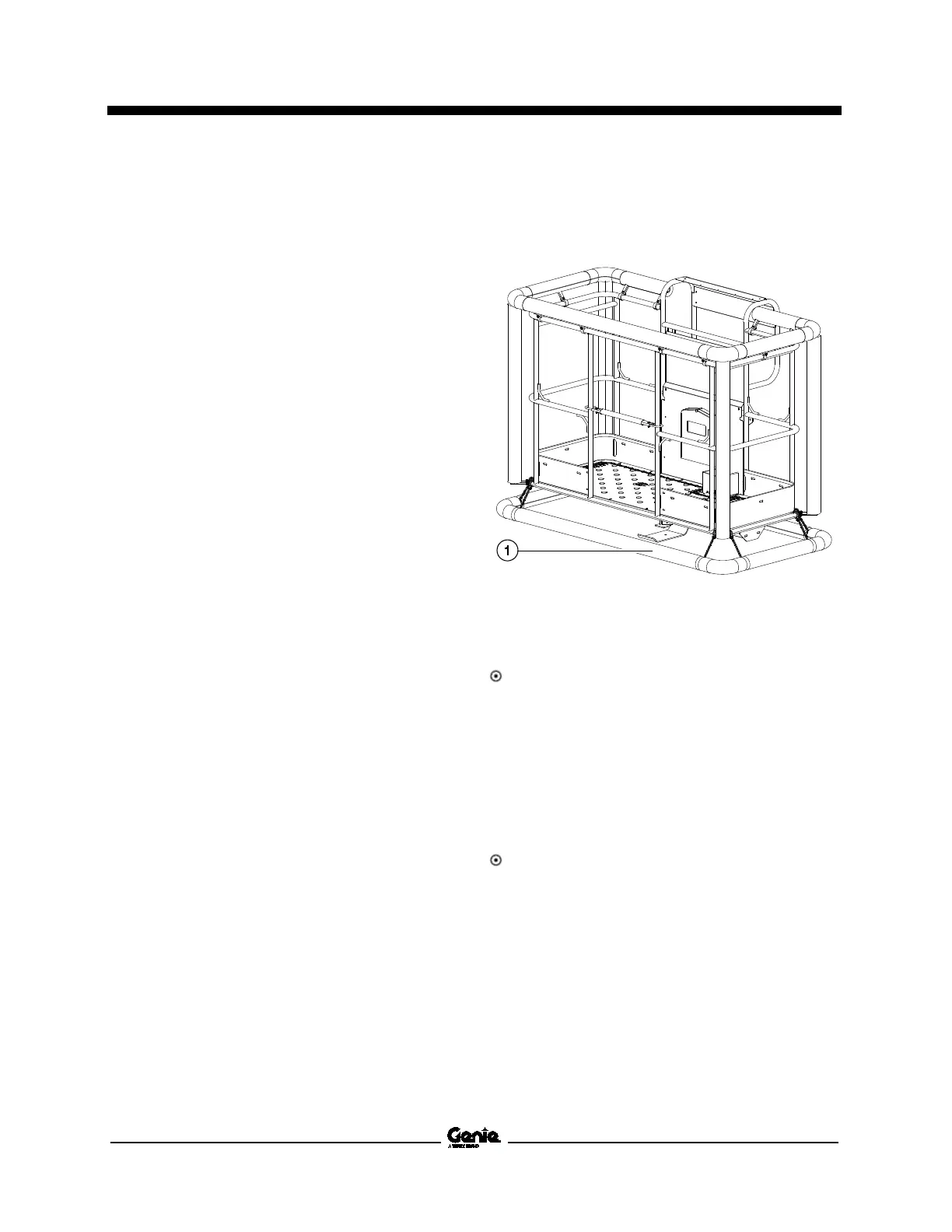April 2018 Maintenance Manual
Quarterly Maintenance Procedures
Part No. 1268489GT S
®
Booms • Z
®
Booms 93
Q-34
Test the Aircraft Protection
System (if equipped)
Genie specifications require that this procedure be
performed quarterly.
Testing the machine aircraft protection system is
critical to safe machine operation. If the boom is
allowed to operate when the proximity switch is not
functioning correctly it could result in machine and
property damage.
Note: Start this procedure with the machine in the
fully stowed position.
1 Turn the key switch to platform control and pull
out the red Emergency Stop button to the on
position at both the ground and platform
controls.
Engine powered models:
2 Start the engine from the platform controls.
All Models:
3 Move the yellow bumper at the bottom of the
platform 4 inches/10 cm in any direction.
1 yellow bumper
4 Activate each function control handle or
toggle switch.
Result: All boom, drive and steer functions
operate.
5 Extend the primary boom approximately 3 ft / 1
m.
6 Move the yellow bumper at the bottom of the
platform 4 inches/10 cm in any direction.
7 Activate each function control handle or toggle
switch.
Result: No boom, drive or steer functions
operate.
