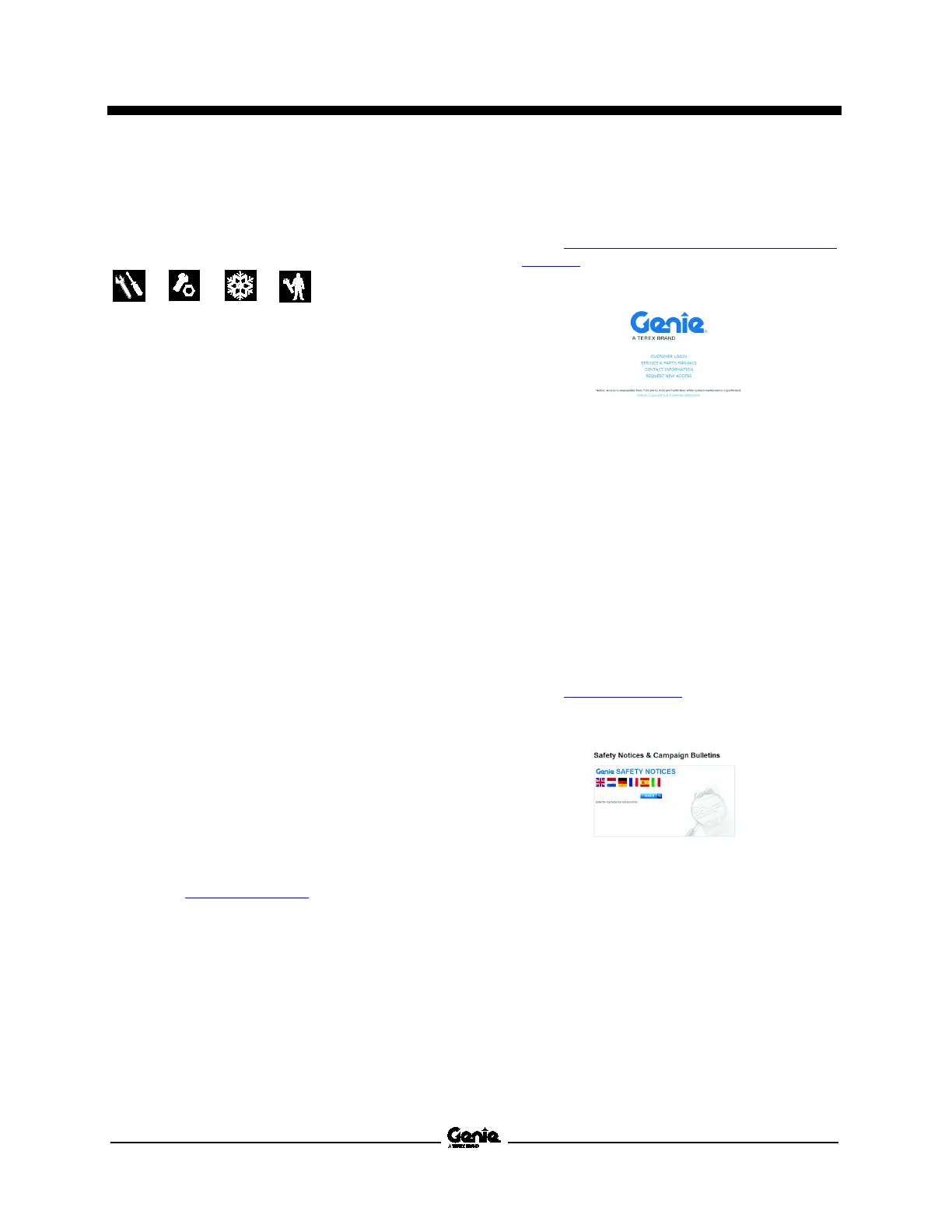April 2018 Maintenance Manual
Quarterly Maintenance Procedures
Part No. 1268489GT S
®
Booms • Z
®
Booms 39
Q-1
Check for Open Bulletins and
Owner Registration
Genie specifications require that this procedure be
performed quarterly.
Completing required bulletins is essential to safe
machine operation. An important way to ensure
your machine has no open bulletins is to frequently
check the serial number of your Genie machine
against our bulletin database. Using the links below
you can view any open bulletins for your machine(s)
that require mandatory and immediate work to be
completed.
Note: If you are unable to access this information
on our websites, please contact your local Genie
representative using the contact information
provided on the back cover of this manual.
1 Locate the serial number plate or label on your
machine and document your Genie machine
serial number (exactly as its displayed on the
serial plate or label).
2 Confirm that Genie has the current machine
owner information on file by contacting our
warranty department at 1-800-536-1800 or
use the link included in this procedure to
download and complete a New Owner
Registration Form.
3 Using the link provided, check for current
bulletins for your machine(s).
Machines purchased in Australia:
Go to
Australia Bulletins
(http://genielift.com.au/contact)
1 Contact any one of the Genie Service centers
around Australia to arrange for factory trained
technicians to attend to your equipment
needs.
Machines purchased in ASIA, North America
and Latin America:
Go to
ASIA, North America and Latin America
Bulletins
(https://www.gogenielift.com/)
1 Select "Customer Login" to login or select
"Request New Access" to create a new
account.
2 At the homepage, select "Unit Configuration"
and enter your machine serial number.
3 Press the "Lookup" button to view your
machine configuration and to check for open
bulletins.
4 Complete all required bulletins shown for your
specific machine serial number.
Machines purchased in Europe, Middle East,
Africa, and Russia:
Go to
EMEAR Bulletins
(http://www.genielift.co.uk/en/sales-and-suppo
rt/bulletin-campaigns/index.htm)
1 Enter your machine serial number and press
search to check for open bulletins.
2 Complete all required bulletins shown for your
specific machine serial number.
