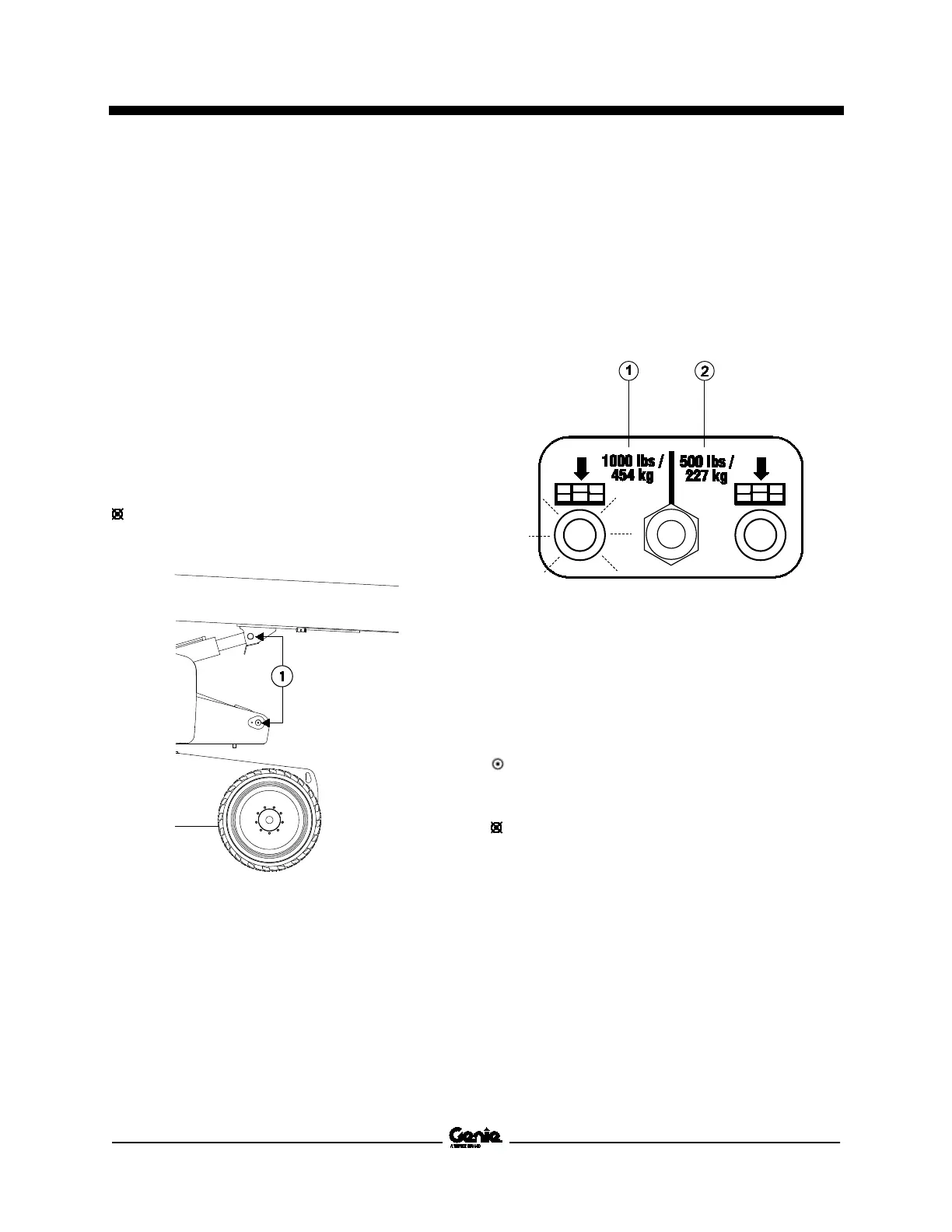Maintenance Manual April 2018
Quarterly Maintenance Procedures
86 S
®
Booms • Z
®
Booms Part No. 1268489GT
7 Measuring Tape:
S-60X and S-60XC Models:
Measure the distance between the center of
the pivot pins as shown. The distance should
be 171 inches / 434 cm ± 2.0 inch / 5 cm.
S-80X Models:
Measure the distance between the center of
the pivot pins as shown. The distance should
be 201.75 inches / 512 cm ± 2.0 inch / 5 cm.
Digital Protractor:
Place the digital protractor on the turntable
chassis and reset the protractor to 0°. Place
the protractor on top of the primary boom. The
protractor should display 58° ± 2°.
Result: The primary boom angle is not within
specifications. Consult Genie Product
Support.
1 Measure between the centers of these
pivot pins
Platform controls:
Note: Start this procedure with the boom fully
retracted and in the stowed position.
1 Pull out the red Emergency Stop button to the
on position and start the engine.
2 Select the restricted maximum platform
capacity with the toggle switch.
1 restricted maximum platform capacity
2 unrestricted maximum platform capacity
3 Raise the primary boom until it is fully
elevated.
4 Extend the primary boom until it is fully
extended.
5 Lower the primary boom until it stops.
Result: The boom will automatically stop after
10 degrees and the unrestricted platform
capacity light will flash.
Result: The primary boom does not stop after
10 degrees. Calibrate the boom angle sensor.
Refer to Repair Procedure in the appropriate
Service and Repair Manual for your machine,
How to Calibrate the Boom angle Sensor.
