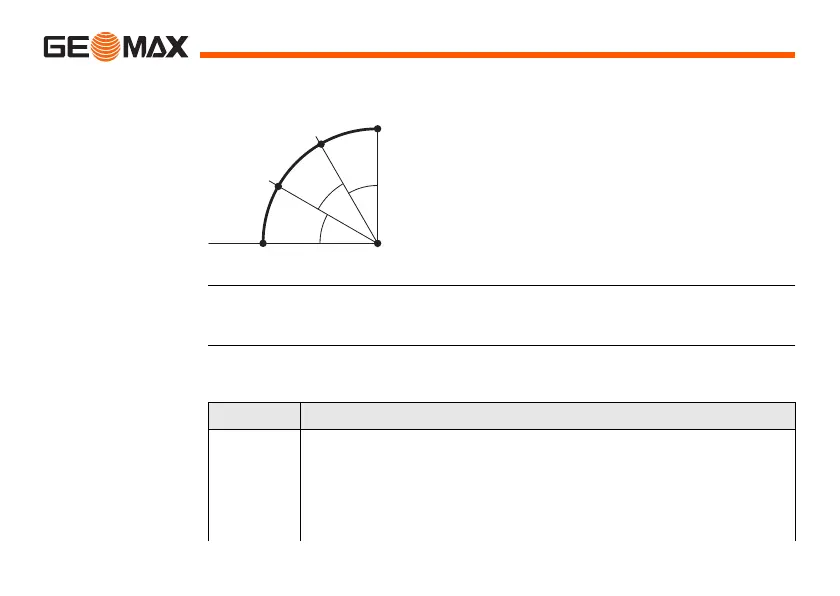Zoom | 122Applications
Set out angle To set out a series of points along the arc defined by the angle segments from
the center point of the arc.
Access 1) Press SET OUT from the REFERENCE ARC screen.
2) Select one of the four methods of set out available.
Set out point, arc,
chord or angle
Enter the set out values. Press PrevPt/NextPt to toggle through the calcu-
lated set out points.
CP Center point of arc
SP Start point of arc
EP End point of arc
MP Measured point
R Radius of arc
b Central angle
CP
SP
R
b
b
b
MP
EP
Field Description
Distrib. For set out arc: Method of misclosure distribution. If the entered
arc length is not an integer of the whole arc, there will be a
misclosure.
None All of the misclosure will be added to the last arc-
section.
