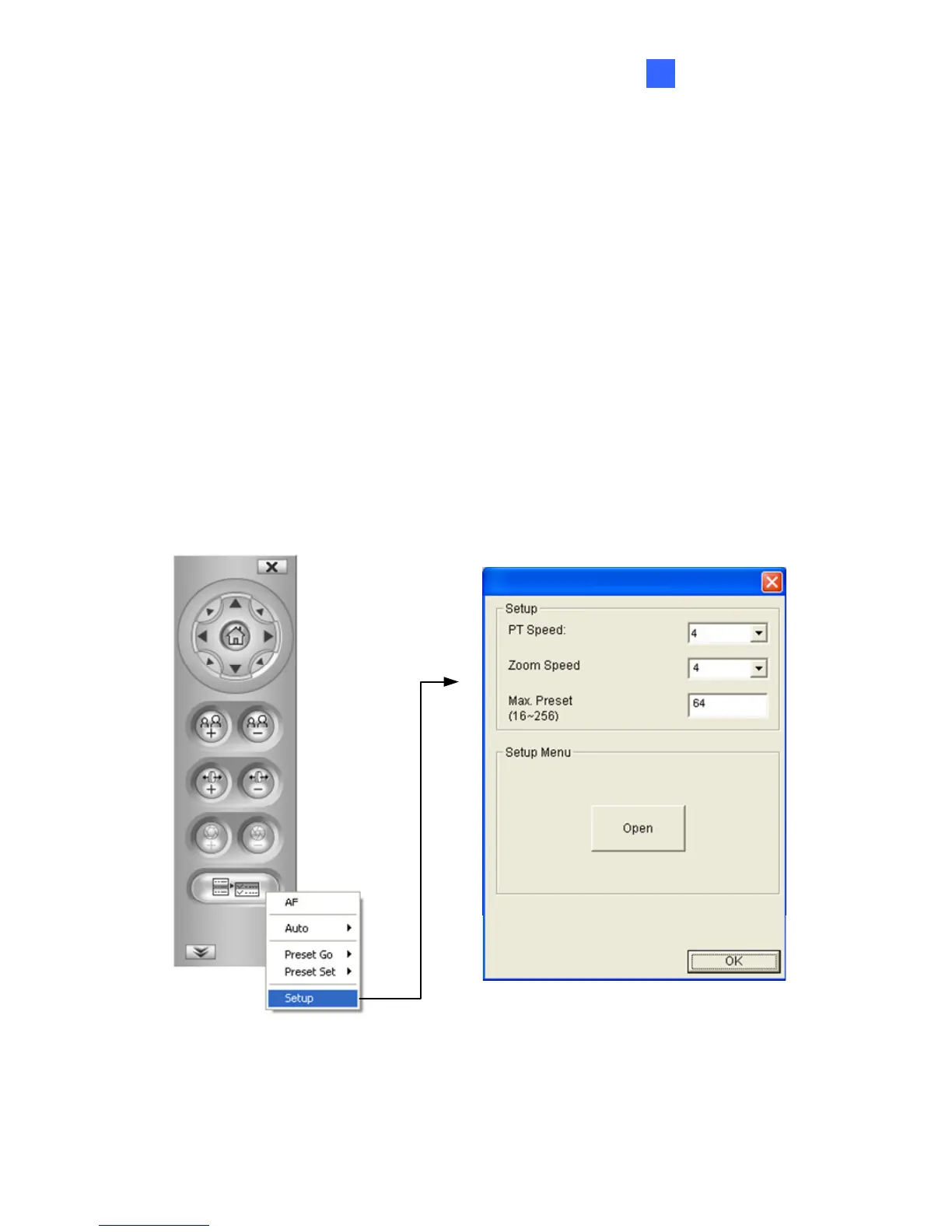PTZ Camera
12
12.8.2 Automatic Focus
When the camera view is fuzzy, you may use the auto focus feature to
obtain a sharper view. On the PTZ control panel, click the
Option button
(No. 6, Figure 12-15) and select
AF for automatic focus.
12.8.3 PTZ Camera Settings
Accessing the PTZ Camera Settings
To access PTZ camera settings, click the Option button (No. 6, Figure 12-
15) on the PTZ control panel and select
Setup. The setup dialog box
appears.
Figure 12-16
167
