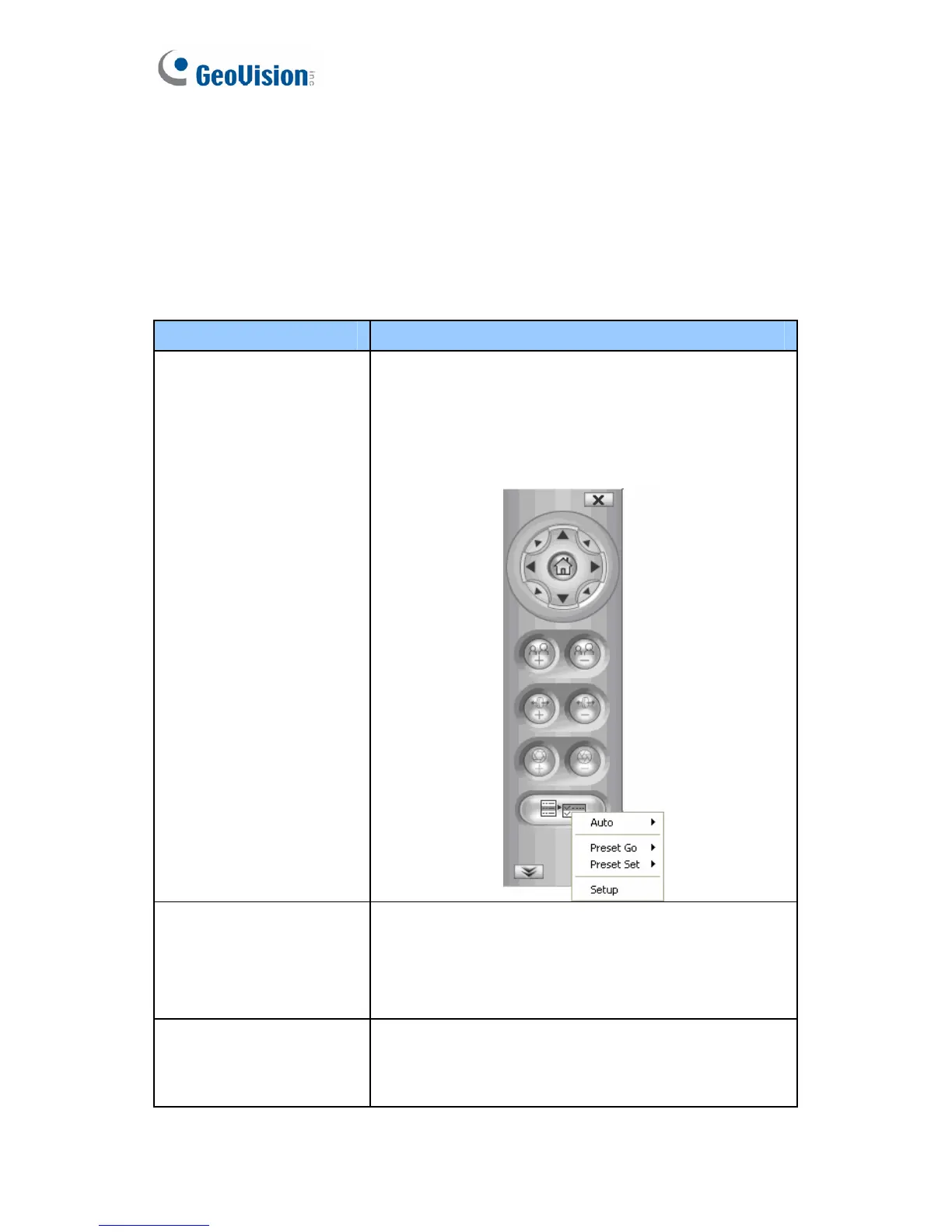13.8 PT Control
The GV-PT Camera shares similar user interfaces and features with the
GV-PTZ010D camera. See below for the supported functions and
reference.
Supported Function Description
PT Control Panel The PT camera supports the following buttons
on the control panel: Exit, Pan / Tilt Control,
Home, Option and Show Preset. For details,
see 12.8.1 The PTZ Control Panel.
PT Camera Settings Contains settings on PT speed and the
maximum number of preset points. For details,
see Accessing the PTZ Camera Settings in
12.8.3 PTZ Camera Settings.
Preset point A Preset point is a point in live view that can
be configured and accessed using a hot key.
For details, see 12.8.5 Preset Settings.
188
