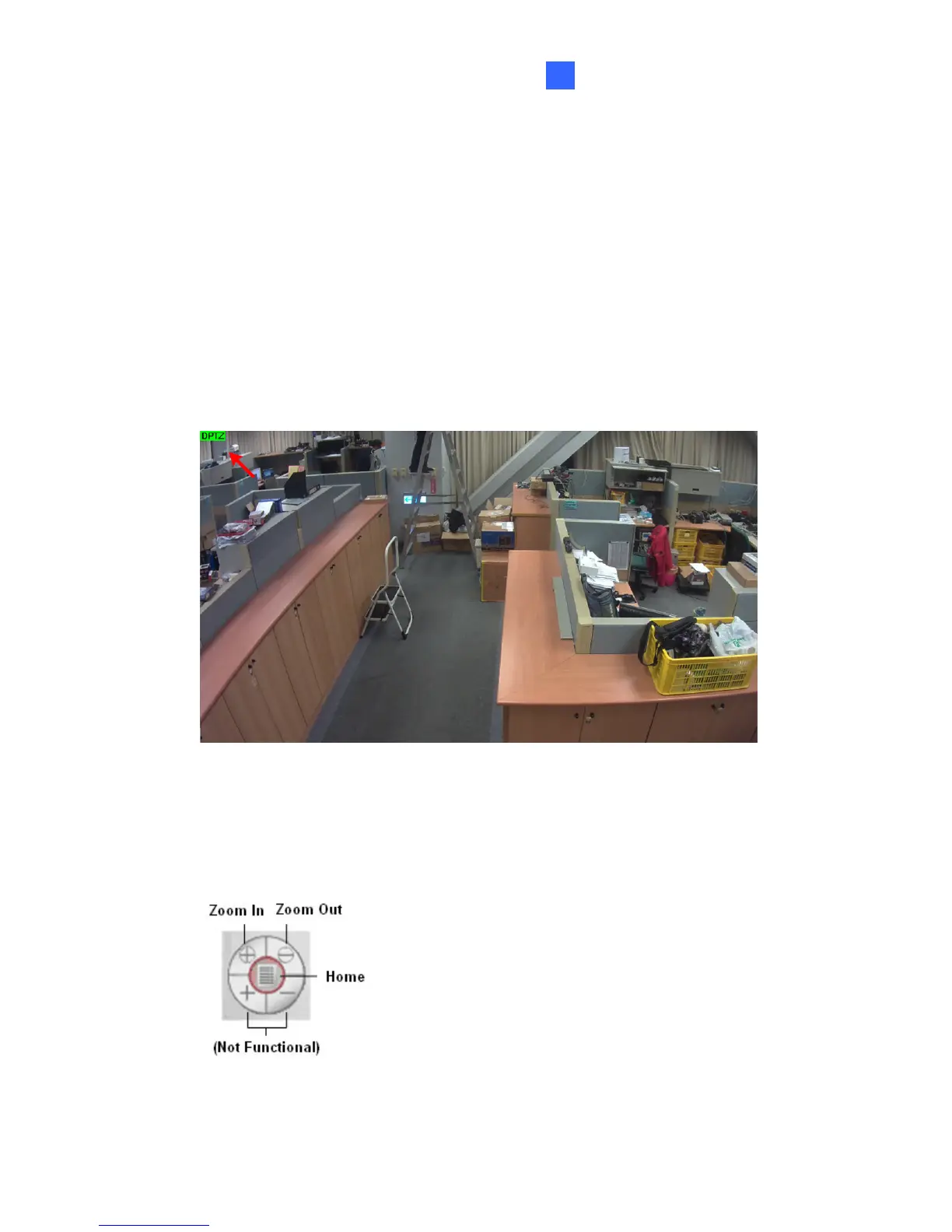Accessing the Camera
20
20.2.12 Digital PTZ
Note this function is only supported by firmware V2.06.
te PTZ movements on live
view.
1. Right-click the live view and select Digital PTZ. The live view is
labeled with “DPTZ” at the top left corner.
This function allows non-PTZ cameras to simula
Figure 20-16
2. To zoom in / out, move the cursor to the live view and click the
corresponding buttons. To bring the view back to its default image,
click Home.
Figure 20-17
311
