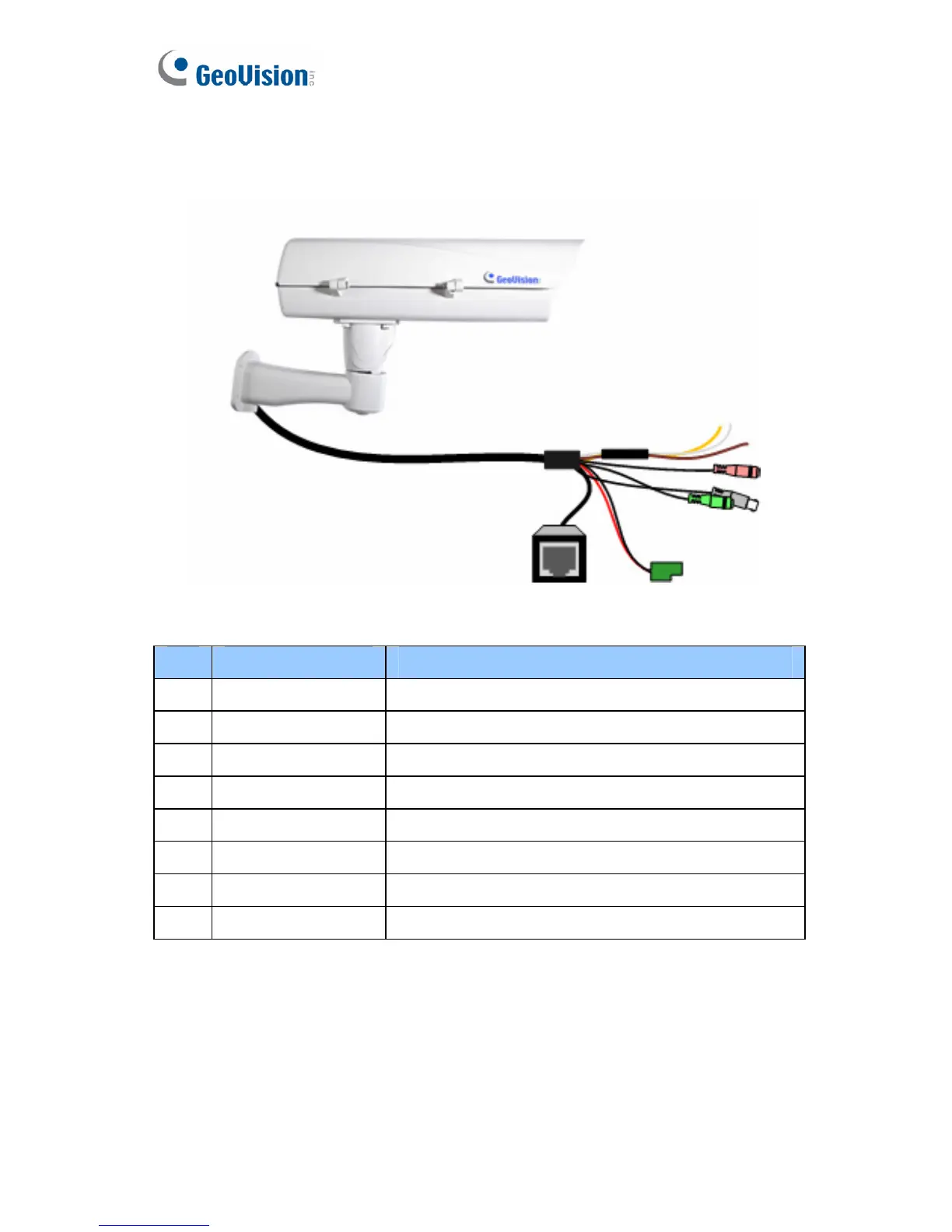5.5.2 GV-BX2510-E / 5310-E
Figure 5-16
No. Wire Definition
1. Green RCA Audio Out
2. Pink RCA Audio In
3. Brown wire Digital Output
4. Yellow wire Digital Input
5. White wire GND
6. Terminal Block DC 48V / AC 24V
7. BNC TV Out
8. RJ-45 Ethernet/PoE
1. Optionally connect the audio out (green), audio in (pink), digital output
(brown), digital input (yellow), and GND.
2. Optionally connect a monitor using a Video Out wire. Enable this
function by selecting your signal format at the
TV Out field on the Web
interface. See 21.1.1 Video Settings.
52
