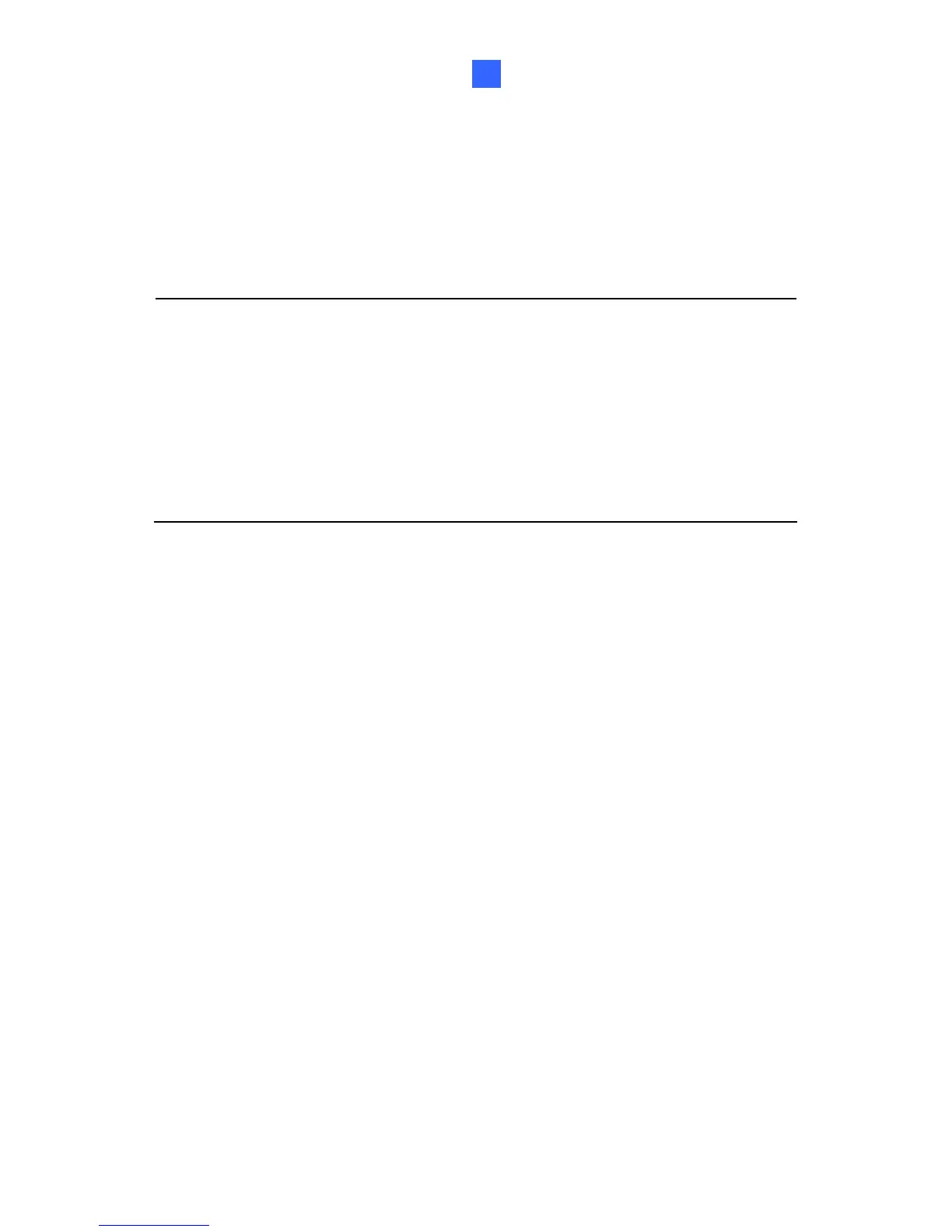Vandal Proof IP Dome (Part I)
14
14.4 Installation
The Vandal Proof IP Dome is designed for outdoors. With the standard
package, there are two ways to install the Vandal Proof IP Dome:
hard-
ceiling mount
and in-ceiling mount.
Note: You can also install the camera:
• on a power box (of the 4" square and double gang type) using the
standard package
• to ceilings, wall corners (concave or convex), and poles using
optional mounting kits
For details on these installations, see GV-Mount Accessories Installation
Guide on the Software DVD.
197
