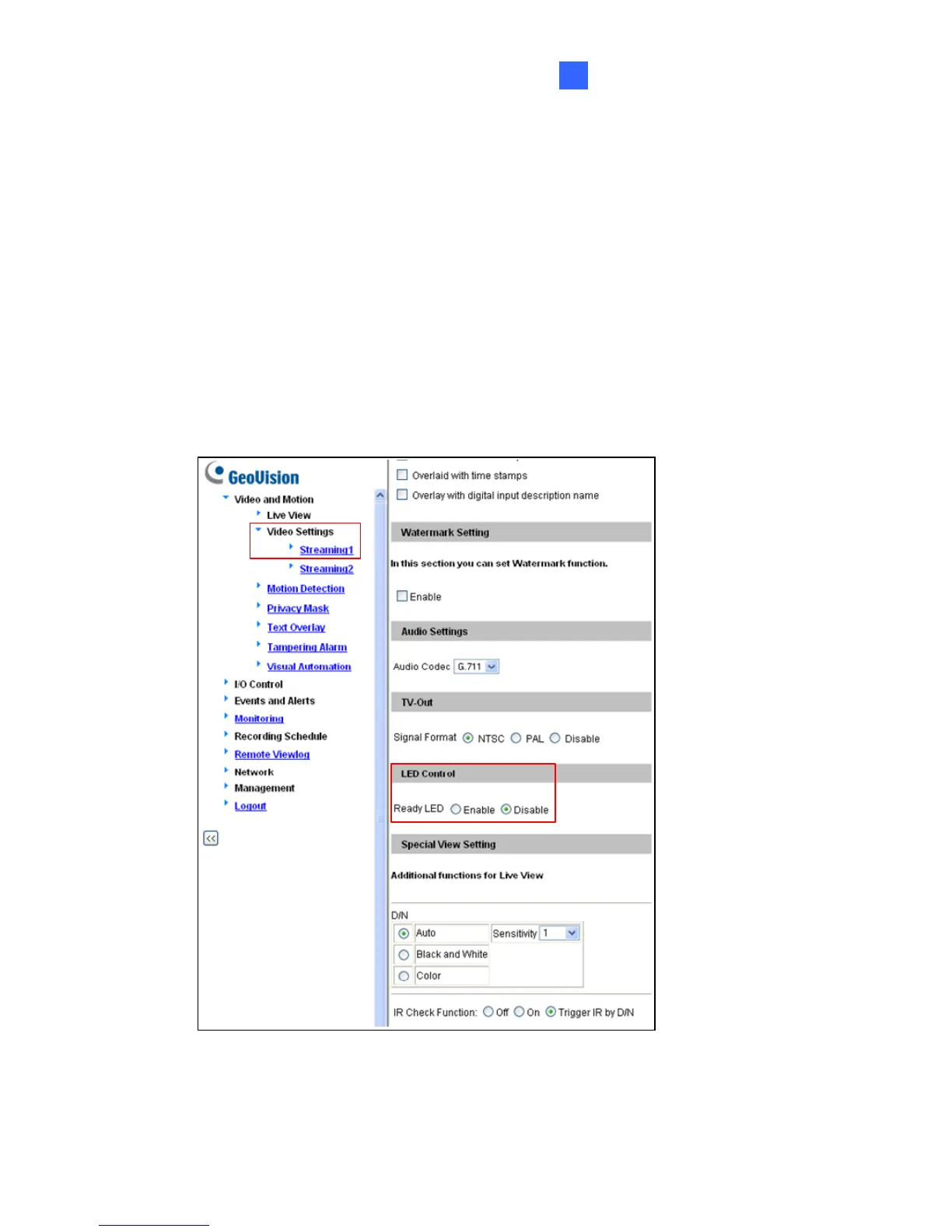IR Arctic Box Camera
57
5
5.6.2 Disabling Status LED under Low Light Conditions
If you have a green light spot on the live view, this is likely due to
insufficient light at the installation site, which causes the status LED to
reflect on the camera cover. In this case, it is advisable that you disable the
status LED.
1. In the left menu of Web interface, select
Video Settings and then
Streaming 1.
2. Select
Disable in LED Control.
Figure 5-18
3. Click
Apply.
