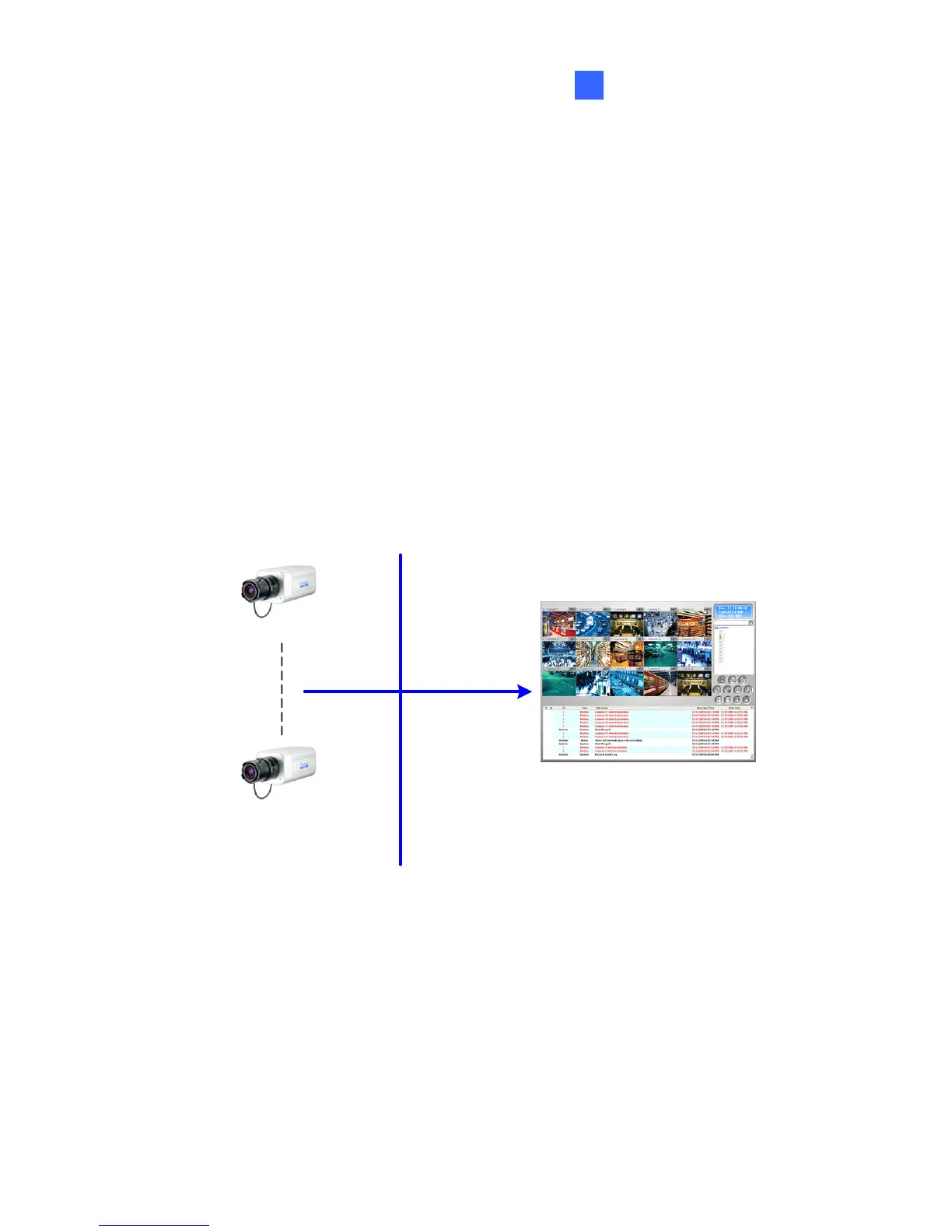CMS Configurations
25
Chapter 25 CMS Configurations
This section introduces the related settings to enable connecting to the GV-
IPCAM H.264 in the central monitoring stations Center V2, Vital Sign
Monitor and Dispatch Server.
25.1 Center V2
The Center V2 can monitor and manage the camera and I/O devices
connected to the GV-IPCAM H.264.
TCP/ IP
Center V2
Video Data
Text Data
IP Camera
IP Camera
Figure 25-1
467
