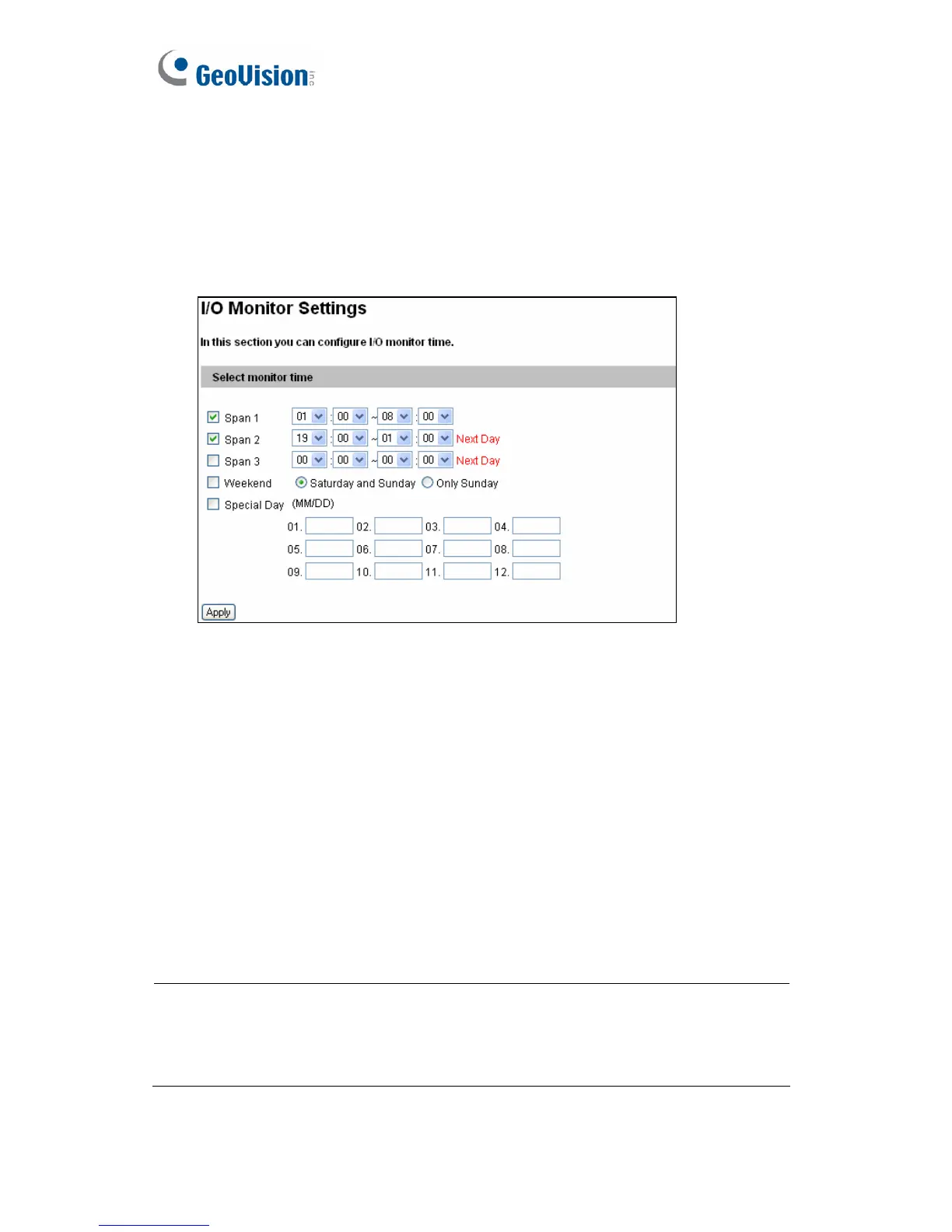21.5.2 I/O Monitoring Settings
ameras with I/O function.
You can set the schedule for I/O monitoring to start.
Note this function is only supported by c
Figure 21-26
s during the day to enable
3 time frames,
Span 3.
Weekend: Enable this option to start I/O monitoring all day on the
weekend and define whether your weekend includes Saturday and
Sunday or Only Sunday.
Special Day: Enable I/O monitoring on a specified day.
Note: In Recording Schedule and I/O Monitoring Schedule, if the
settings for Special Day conflict with those for Span 1-3 or Weekend,
the Special Day settings will get the priority.
Span 1- Span 3: Set different time frame
I/O monitoring. Each day can be divided into
represented by Span 1 to
368
