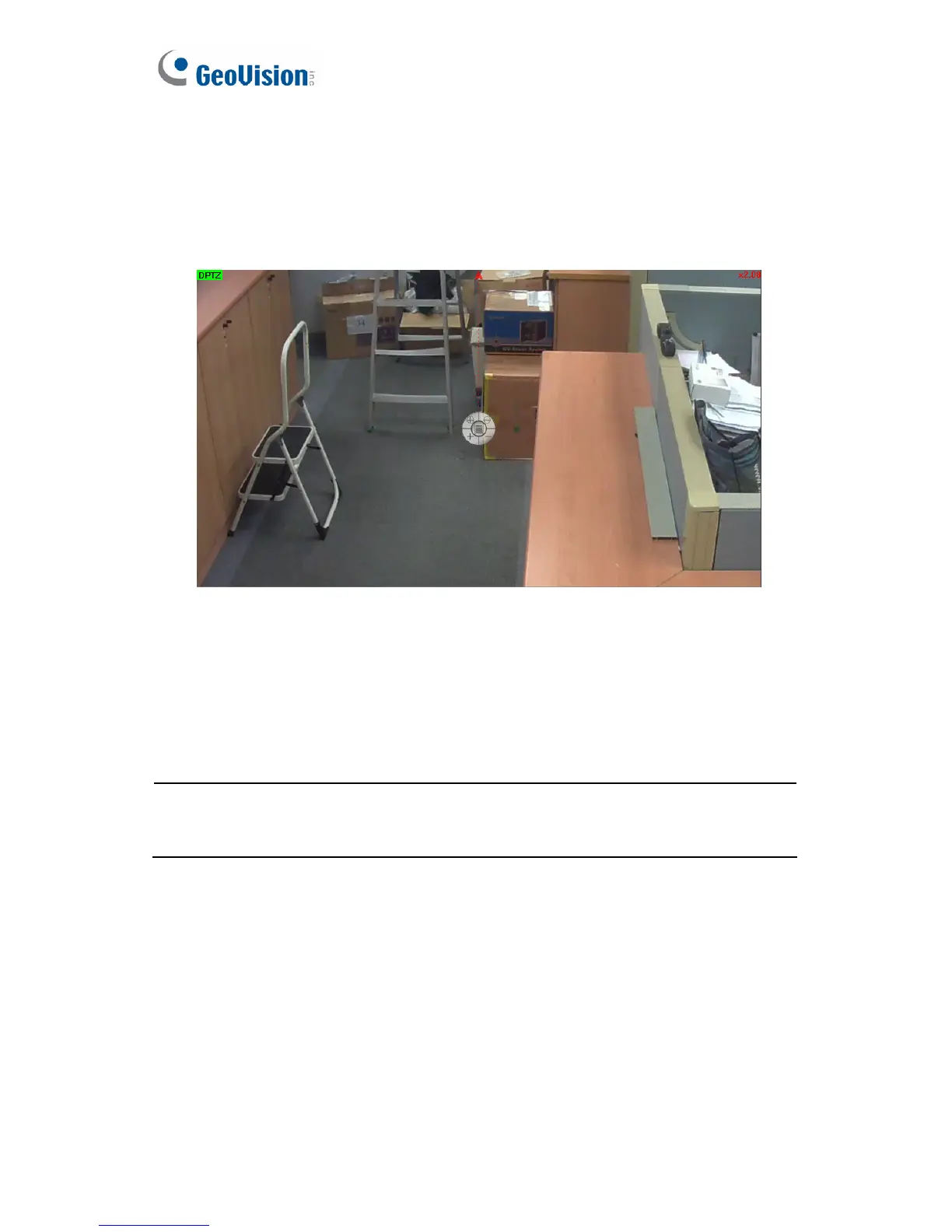3. To pan and tilt the view, zoom the image first and
the arrow on the imag
then click and hold
e. The arrow appears when you place the
cursor in one of the eight directions, i.e. up, down, left, right, left up,
left down, right up and right down.
Figure 20-18
4. To adjust the transparency level of the control panel, click the green
DPTZ button and select Transparency. Ten levels range from 10%
(fully transparent) to 100% (fully opaque) are available.
Note: The Focus In / Out and the speed level are not functional for
Digital PTZ.
312
