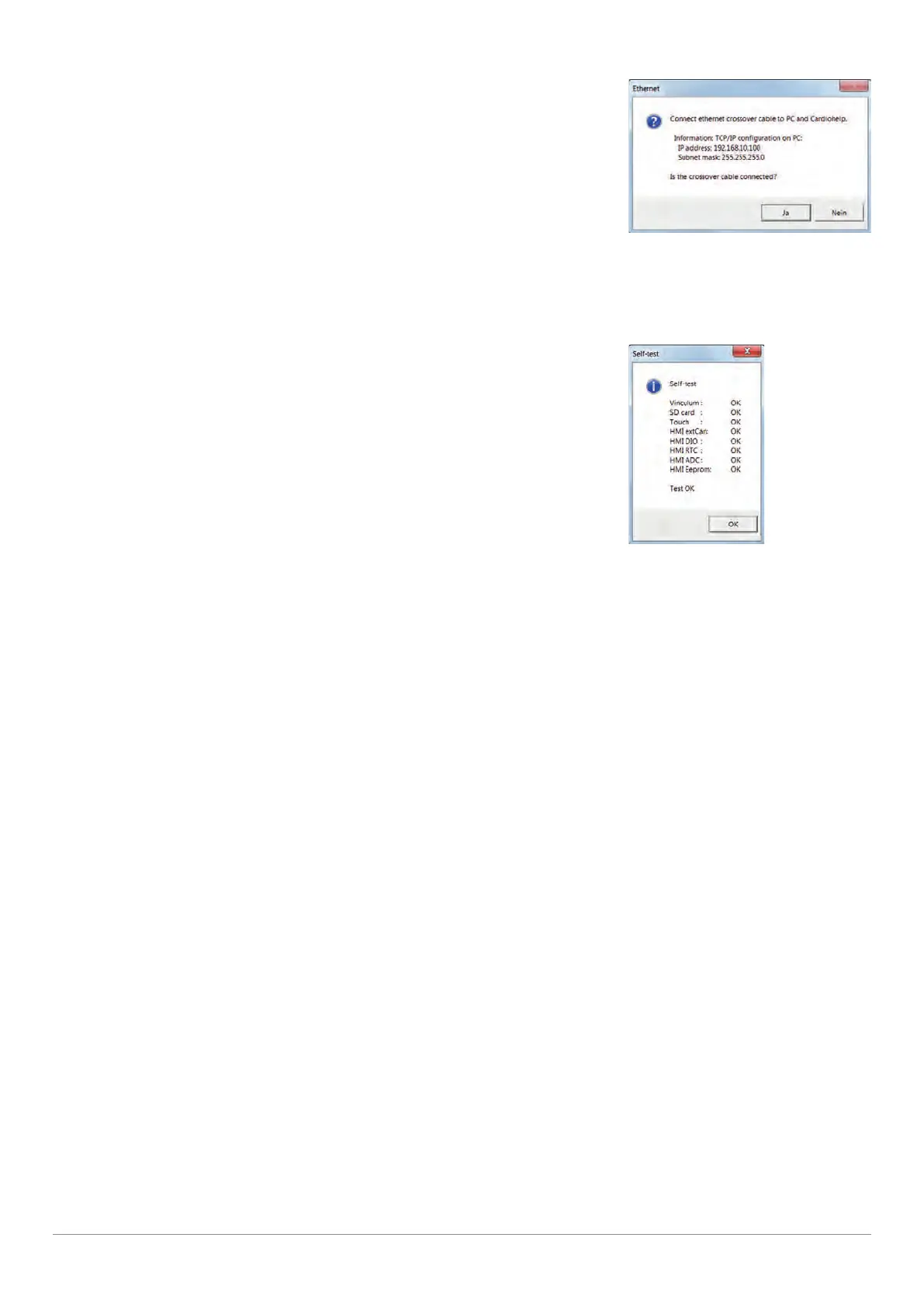| CARDIOHELP System | 3 Inspection | 57 |
Service Manual | 3.3 | EN | 05
Copyright Maquet Cardiopulmonary GmbH
2 Follow the instructions on the screen.
Ethernet message
▶ A ping is sent.
Check Self-Test Status
1 Click on the [Self-test status] button.
2 Follow the instructions on the screen.
Self-test status message
Check Night Mode
1 Click on the [Night Design] button.
2 Follow the instructions on the screen.
Check Alarm Outlets
1 Click on the [Alarm Output] button.
2 Follow the instructions on the screen.
▶ The checking device K is required for this test.
Check CAN External Drive
1 Click on the [CAN ext. Drive] button.
2 Follow the instructions on the screen.
▶ The checking device K is required for this test.
Check CAN External Clamp
1 Click on the [CAN ext. Clamp] button.
2 Follow the instructions on the screen.
▶ The checking device K is required for this test.
Check Speaker
1 Click on the [Speaker] button.
2 Follow the instructions on the screen.
Calibrate Sensors
1 Click on the [Sensor calibration] button.
2 Follow the instructions on the screen.
Reset to Normal Mode
1 Make sure that all tests are passed.
