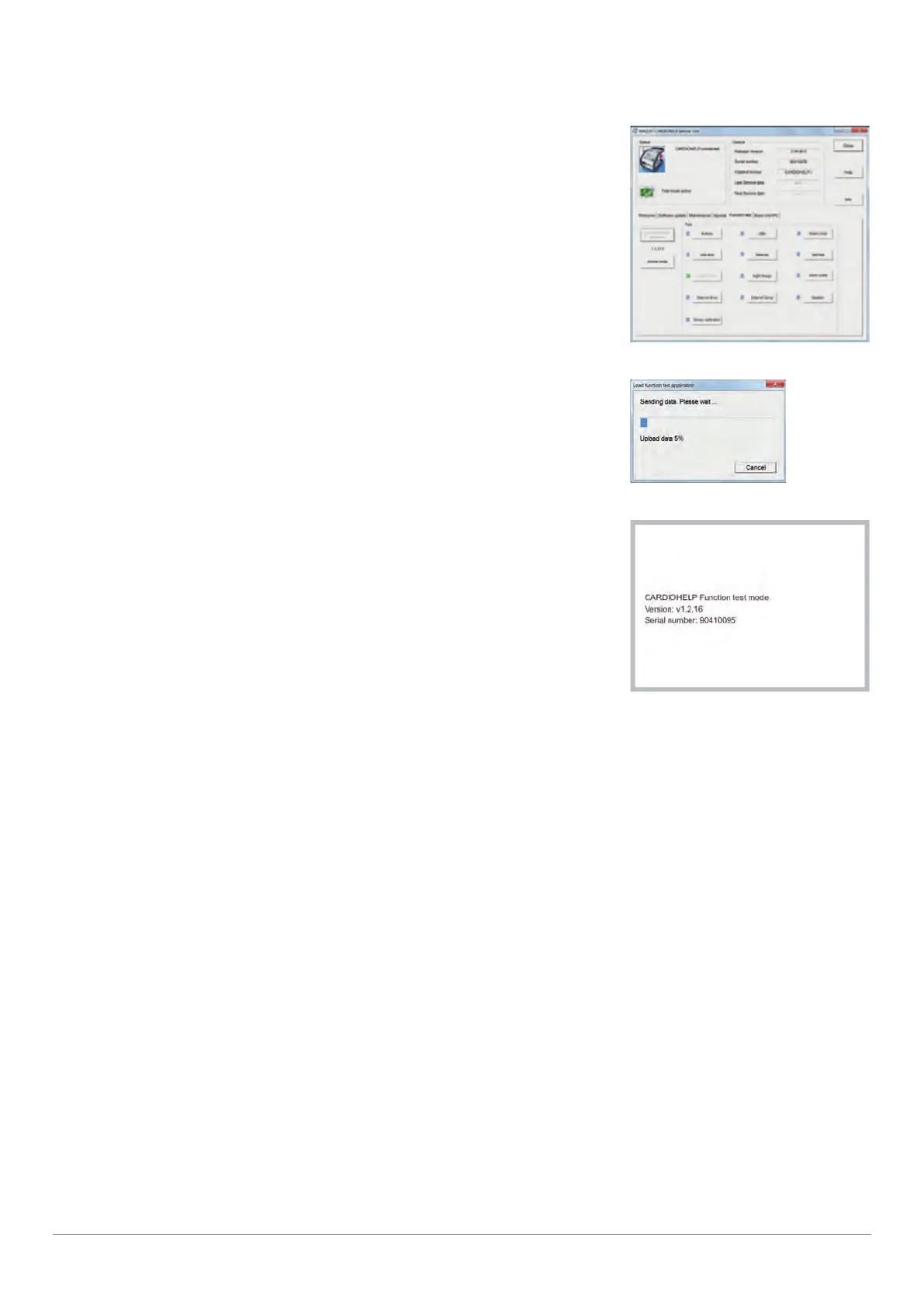| 56 | 3 Inspection | CARDIOHELP System |
Service Manual | 3.3 | EN | 05
Copyright Maquet Cardiopulmonary GmbH
Load Function Test Application
n Click on the [Load function test application] button.
Service Tool "Function test"
Load function test data
CARDIOHELP screen
▶ Function test is loading.
▶ Touchscreen display on the CARDIOHELP.
Check the Buttons
1 Click on the [Buttons] button.
2 Follow the instructions on the screen.
▶ Press the [Emergency] button for at least 1 second.
Check LEDs
1 Click on the [LEDs] button.
2 Follow the instructions on the screen.
Check the Rotary Knob
1 Click on the [Rotary-Push-knob] button.
2 Follow the instructions on the screen.
Check USB Stick
1 Click on the [USB Stick] button.
2 Follow the instructions on the screen.
Check Ethernet
1 Click on the [Ethernet] button.
