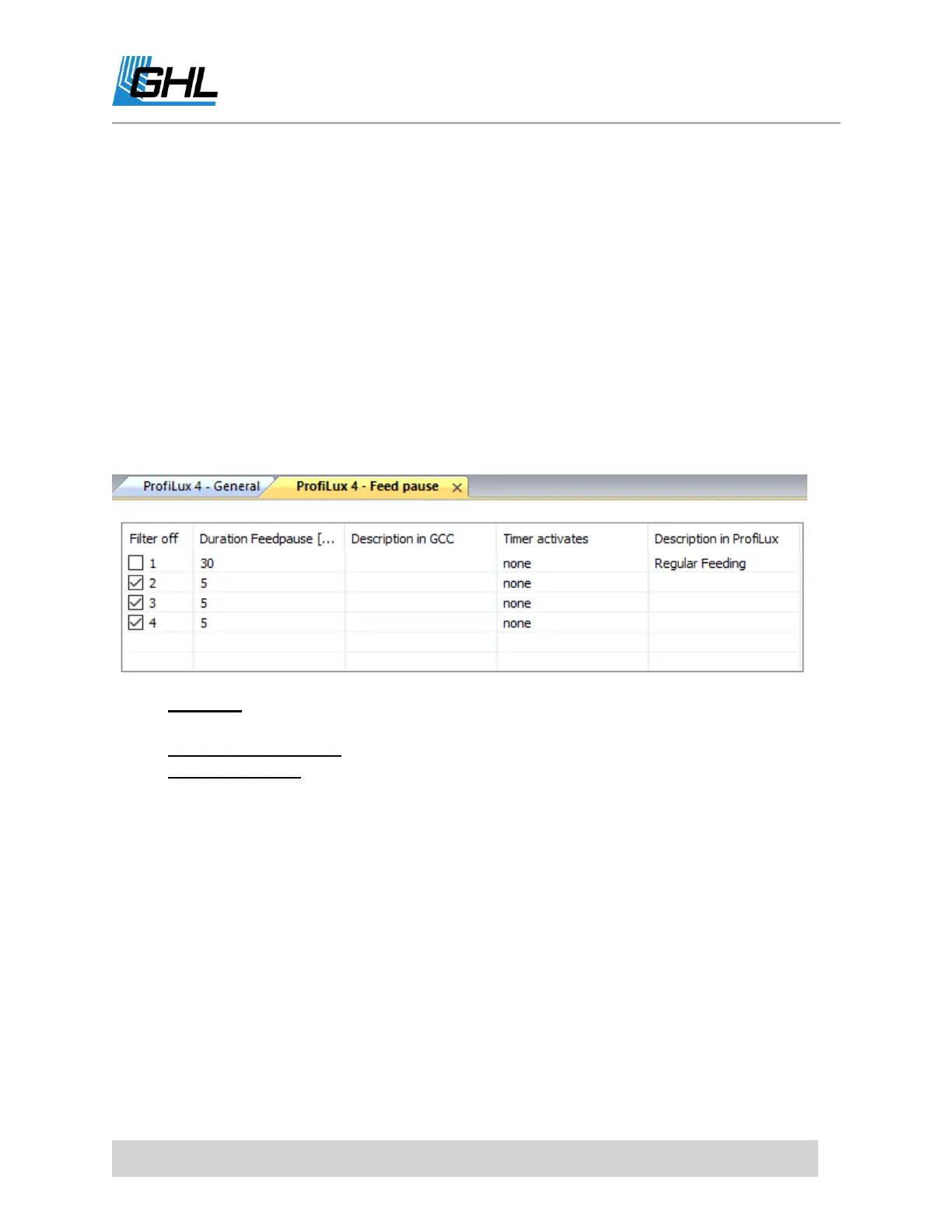ProfiLux 4 Resource Guide
EN 2018-13-11 41
B. Here is where you can select the flow mode and wave option. A full description of these
options can be found on page 35 of the ProfiLux 4 Programming Guide.
C. Pumps assigned to this group will be shown on the LEFT. You can assign a pump to a
group by simply selecting the pump number to the RIGHT and clicking on the left-
pointing arrow.
D. Assigned pumps will be shown here. The min/max flow output, nocturnal flow,
thunderstorm reaction, and feed pause behavior for each pump can be set here.
Extras – Feed pause
Any Powerbar socket which has the FILTER function assigned to it will react to the
corresponding Feed pause number. ProfiLux supports up to 4 separate feed pause functions.
Filter off: Check the box if you want to shut down an assigned Powerbar socket WHEN
this feed pause is activated.
Duration Feedpause: Type-in how long the feed pause will be.
Timer activates: Select if you want this feed pause to be activated by a timer.
Selecting NONE will mean that the FP will be activated when manually triggered.
Extras – Maintenance mode / Power Cut Monitoring
ProfiLux can be configured to initiate a temporary program called Maintenance mode which will
turn on or turn off specific Powerbar sockets, 1-10v connected devices, and Mitras Lightbar.
Maintenance mode is especially useful for those who perform manual water changes. ProfiLux
supports up to 4 separate maintenance modes.
Within this
Maintenance mode
, is a unique feature called Power cut monitoring. This feature
allows you to trigger an emergency program in case of a power outage. The ProfiLux can be set
to automatically activate this special feature if an outage ever occurs.
