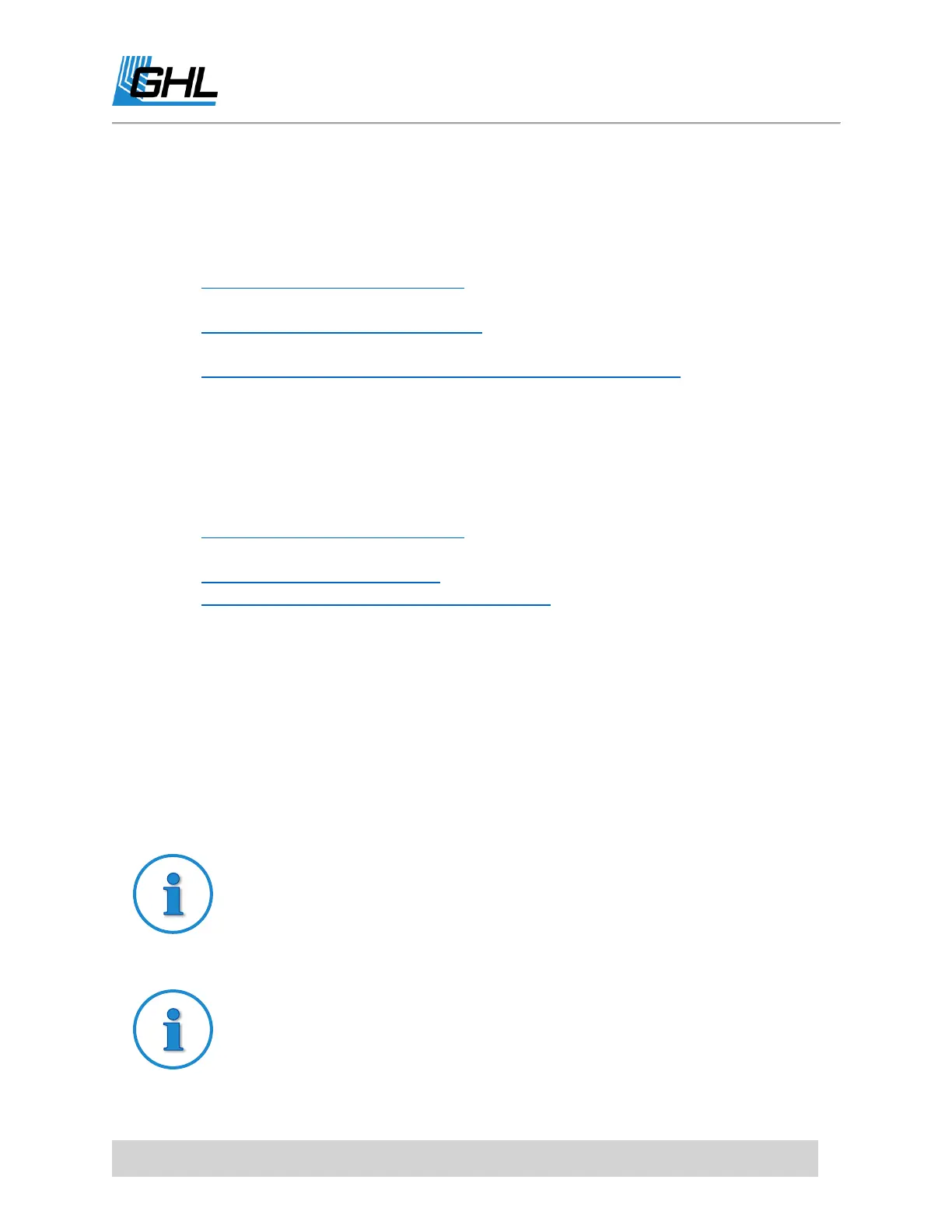ProfiLux 4 Resource Guide
EN 2018-13-11 65
Combine Feed Pause and Timer function
If you wish to have the skimmer react to both a Feed Pause and a Timer function, you will need
to use the Programmable Logic (OR) function.
See How to setup feed pause functions and ONLY follow
CREATING THE FUNCTION
steps
See TO DO: Setup normal ON/OFF timers and ONLY follow
CREATING THE FUNCTION
steps
See Combining Feed Pause AND Timer function (Using OR function)
Plug in skimmer to the assigned Powerbar outlet.
Combine Feed Pause and Leakage Detection
If you wish to have the skimmer react to both Feed Pause and Leakage Detection functions
(Prevent skimmer cup overflow), you will need to use the Programmable Logic (AND) function.
See How to setup feed pause functions and ONLY follow
CREATING THE FUNCTION
steps
See How to setup leakage detection and ONLY follow
CREATING THE FUNCTION
steps
See Combining Feed Pause and Leakage Detection
Plug in skimmer to the assigned Powerbar outlet.
TO DO: Setup non-dimmable lighting timers
If you have any non-dimmable lighting you would like to have controlled by the ProfiLux 4,
please follow the steps below. These kinds of lights can be T5, MH, Refugium lighting, etc. First,
you will create the function, then you will assign the function to an outlet on your GHL
Powerbar. For this setup, you will use the ILLUMINATION channels.
In order for the ProfiLux 4 to control these types of lights, they must be
connected to a controllable powerbar outlet. The steps below will cause
assigned powerbar outlets to turn ON and OFF only. Feel free to plug-in
these lights before or after following these steps.
Want to control a non-dimmable Refugium light?
No problem! The ProfiLux 4 can be setup to control your refugium light by
simply following the steps below. With the exception of ON/OFF times being
different from your traditional lighting schedule, the ILLUMINATION channels
are also suitable.
