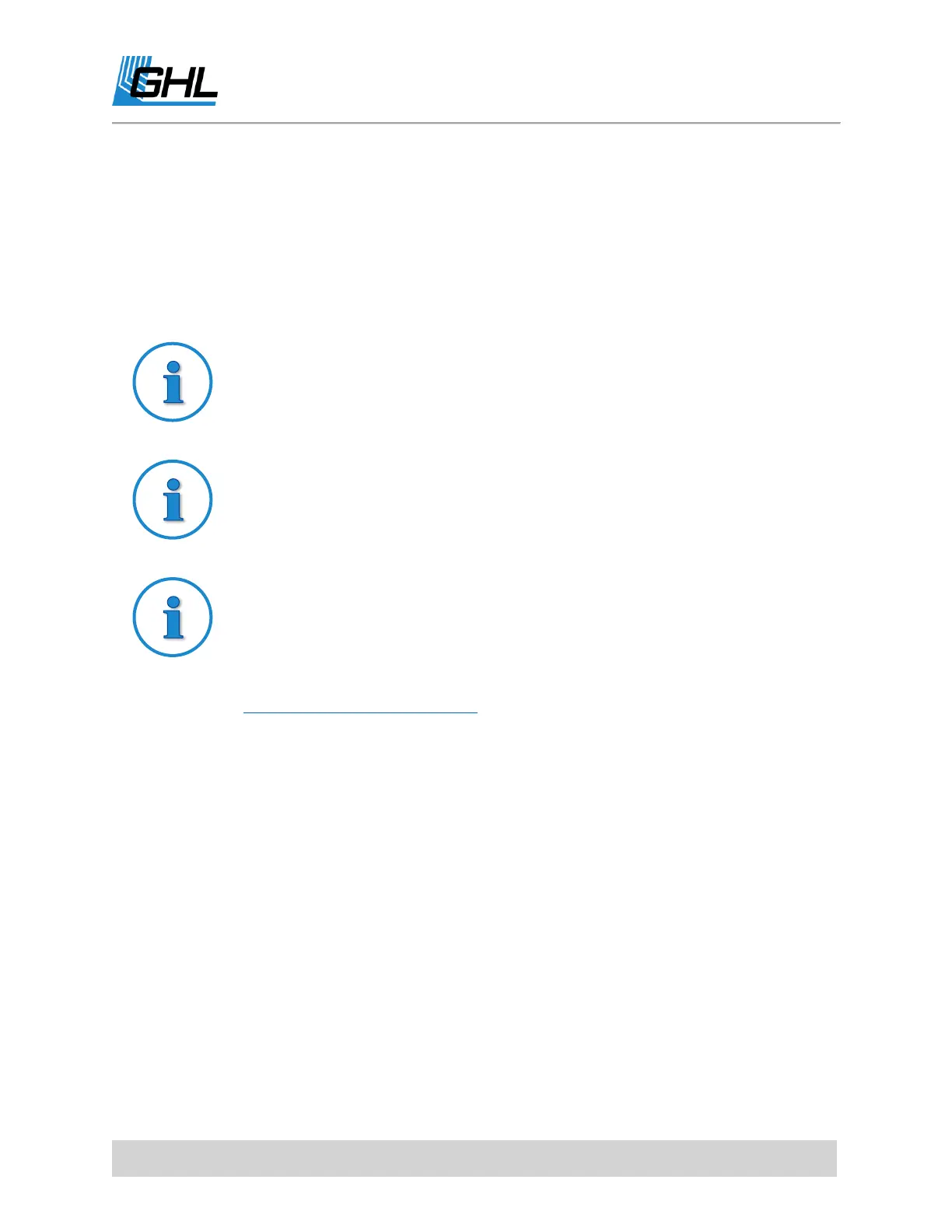ProfiLux 4 Resource Guide
EN 2018-13-11 107
How to update PAB-device firmware
After each ProfiLux 4 firmware update, it is recommended that you also keep the firmware of
your PAB-devices up-to-date. This section will show you how to update the firmware for all
PAB-devices.
When you download the newest version of GCC, included are also the most
recent firmware files for all PAB-devices.
In order to perform this update, only the PAB-device which will receive the
update must be connected to the ProfiLux. Disconnect all other PAB devices
from the ProfiLux before proceeding any further.
You can view our “PAB device update“ how-to video by clicking the link
below.
PAB device update video:
https://youtu.be/dhZKY055qhc
To update a PAB-device, please follow these steps:
PREPARING FOR THE UPDATE
1. Disconnect all PAB-devices from the ProfiLux 4.
2. Connect the PAB-device to receive the update directly to the ProfiLux 4.
PERFORMING THE UPDATE
1. Connect to the ProfiLux 4 via USB.
2. Click on SYSTEM
3. Click on the (+) icon to the left of PAB and select the PAB-device you wish to update.
4. Click on FIRMWARE UPDATE
5. Read the information shown on the screen, check the box, then click CONFIRM.
