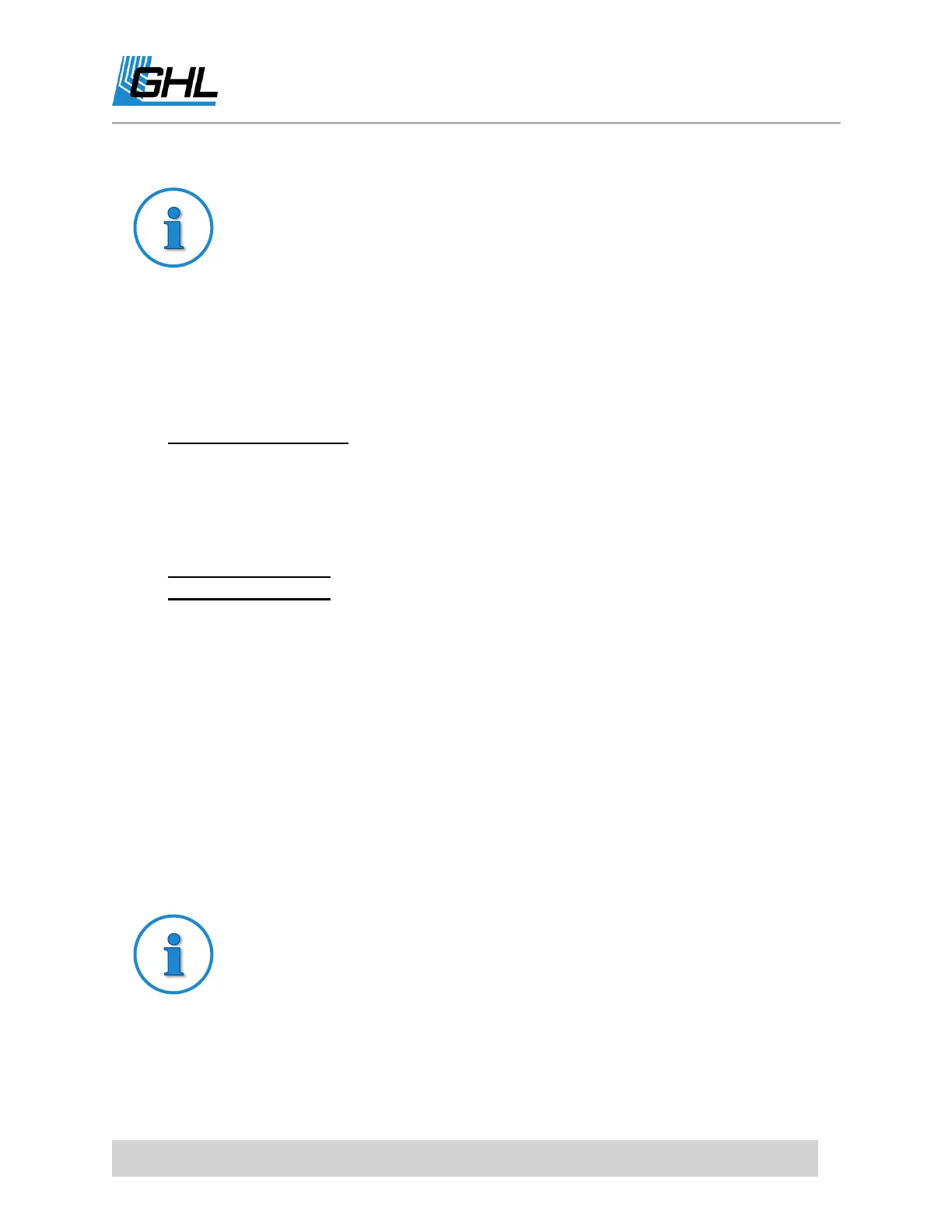ProfiLux 4 Resource Guide
EN 2018-13-11 56
Calibration is not required for Temperature probe
The GHL Temperature probe does not require calibration. Simply connect it
to the Temperature BNC port and place it into the aquarium!
Probe calibration terminology
Before starting probe calibration, we recommend you become familiar with the terminology
used during calibration:
Calibration tolerance: Used for telling the ProfiLux how much of a measurement
swing is allowed during calibration. The larger the number, the larger the tolerated
swing, at the cost of probe accuracy. More information can be found on page 51 of the
P4 Programming Guide.
o By default and in most cases, Calibration tolerance of 1 is used.
o Higher tolerance of 2 or 3 can be used for probes greater than 1 year old.
Calibration value 1: The calibration fluid value of the first fluid that will be used.
Calibration value 2: The calibration fluid value of the second fluid that will be used.
o For example, if you calibrate a pH probe for saltwater, calibration value 1 would
be 7.0 and calibration value 2 would be 9.0.
pH probe calibration
In order to proceed with pH probe calibration, you will need the following fluids:
Required items for Saltwater
Required items for Freshwater
The steps below will use calibration fluids for saltwater aquariums. If you’re calibrating for
freshwater, please use the correct fluid.
NOTE: Listen for the 3-beeps
During calibration, the P4 will give the probe 900s (15 minutes) for the ADC
values to stabilize. For steps 7 and 8, when you hear 3 beeps, calibration
with the current fluid is complete. The amount of time it will take to hear
these beeps will depend on probe age and set Calibration Tolerance.
