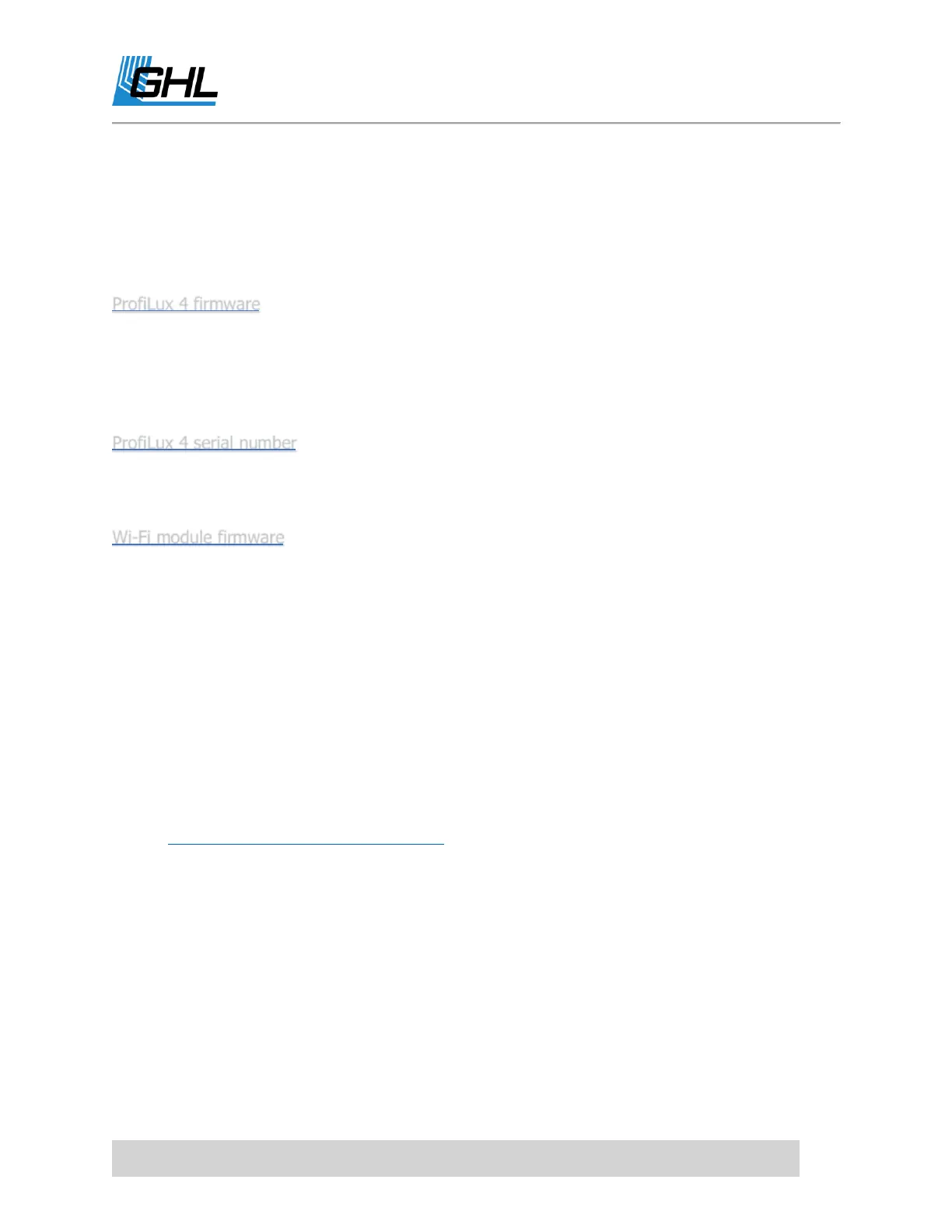ProfiLux 4 Resource Guide
EN 2018-13-11 7
Finding your current ProfiLux 4 firmware version and more
For support and general information purposes, we recommend knowing your current ProfiLux 4
firmware version, serial number, and Wi-Fi module firmware version. Here is where you can find
this information:
ProfiLux 4 firmware
Shown during P4 startup; when ProfiLux is powered ON
GHL Control Center
General
settings page
myGHL
General
settings page
GHL Connect
General
settings page
ProfiLux 4 serial number
Underneath the P4 device; shown on silver sticker
GHL Control Center
General
settings page
Wi-Fi module firmware
GHL Control Center
Communications
settings page; bottom right of screen
myGHL
General
settings page
GHL Connect
General
settings page
Understanding the meaning of the GHL Logo LED color codes
The on-board LED status display at the top of the ProfiLux 4 serves as a notification tool to tell
you the current status of your controller. Each color code has a separate meaning. In most
cases, the ProfiLux 4 LED logo may light up with different colors indicating multiple
notifications. The meaning for each color code can be found here:
GHL Logo Status Display color codes
Wi-Fi connection status LEDs on P4 front panel
At the front of the P4, there are 3 LED indicator lights; 1 for Alarm notification and 2 for Wi-Fi
connection and communication status.
