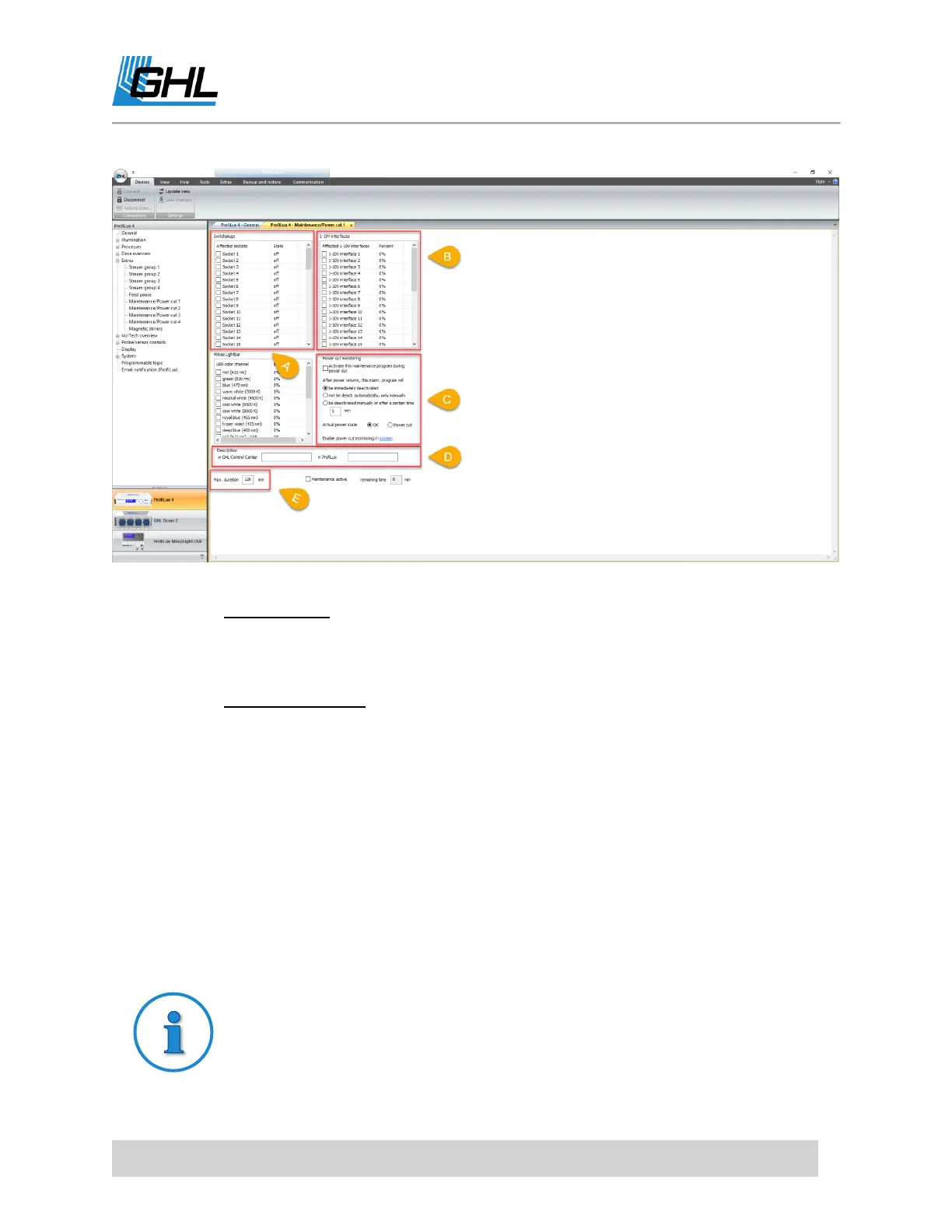ProfiLux 4 Resource Guide
EN 2018-13-11 42
A. This is where you select which Powerbar sockets will react to the maintenance mode.
Switchplugs: Select which Powerbar socket will react to the selected
Maintenance mode. Select if the socket will turn ON or OFF when maintenance
mode is activated.
B. This is where you select which 1-10v device will react to the maintenance mode.
1-10v interfaces: Similar to switchplugs. Select which will react to this mode.
Set the desired % for when this mode is activated.
C. Here is where you can use this maintenance mode for the
Powercut Monitoring
feature.
D. Type-in a description for this maintenance mode.
E. Type-in how long this maintenance mode should last for.
Probe/sensor controls – Basics
This section will only cover the basics of what is shown for each probe settings page. If you
wish to learn more about the other options, please refer to page 42 of the P4 Programming
Guide.
The illustration below shows the Temperature probe settings page. The
settings page for pH, redox, and conductivity are very similar. Use the
illustration as a guideline for navigating through the probe settings pages.
