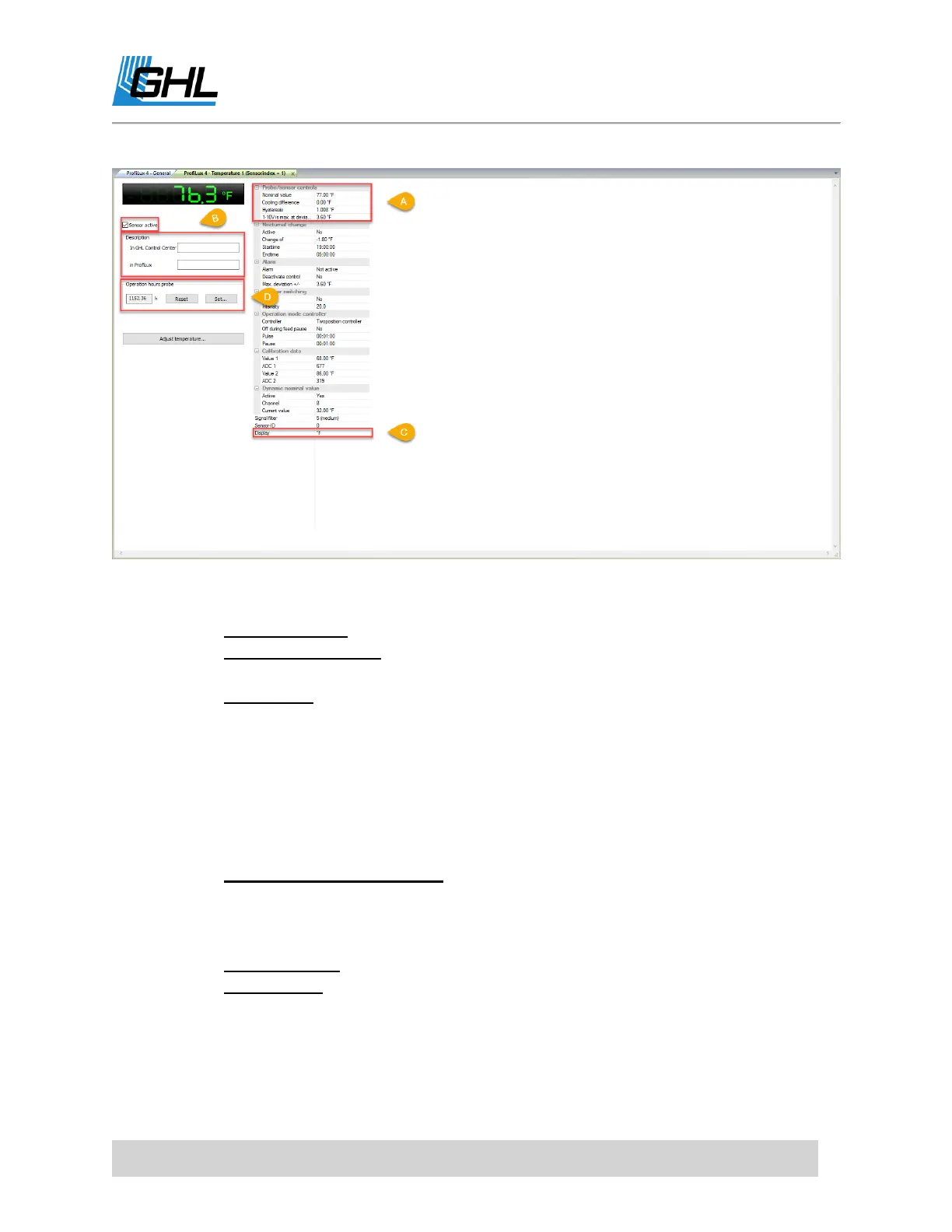ProfiLux 4 Resource Guide
EN 2018-13-11 43
A. Here is where you enter the most important bits of information pertaining to the
selected probe.
Nominal value: This is the desired value you wish to maintain.
Cooling difference: Applies to temperature probe only. See page 58 of P4
Programming guide for more information.
Hysteresis: This is a max allowed swing. The value you enter here will be used
to determine when the selected probe will trigger an “increasing” (heating)
function or “decreasing” (cooling) function.
i. For example, a pH probe with a nominal value of 7.0 and Hysteresis of
0.4, will trigger the “decrease” function at 7.2 and deactivate the function
when pH goes back to 7.0
ii. More information on Hysteresis can be found on page 45 of the P4
Programming guide.
1-10v is max at deviation: Applies to temperature probe only. This is where
you can specify when a 1-10v device such as a PropellerBreeze fan will run at full
speed.
B. Here is where you can activate, deactivate the selected probe and enter a description.
Sensor active: Checked box = Sensor is active and will register readings
Description: Type-in a description for the selected probe. For example,
“Calcium Reactor pH” or “Main tank pH”.
C. You can change the displayed measurement value here.
Click 3-times fast to view the drop-down options.
For example, you can change the temperature probe to read in Fahrenheit by
clicking 3-times fast on the column to the right.
