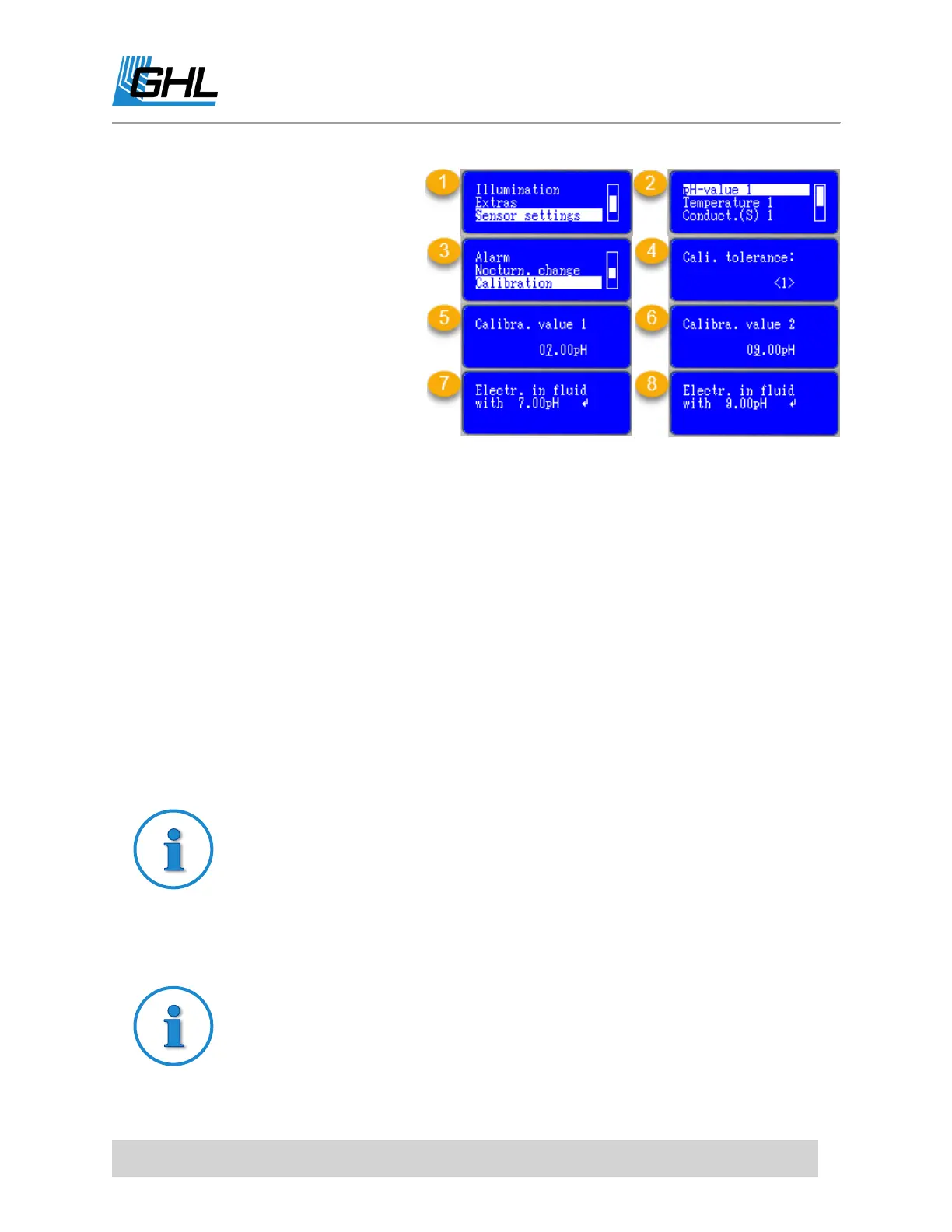ProfiLux 4 Resource Guide
EN 2018-13-11 57
1. Press any of the arrow keys on
the P4 and select SENSOR
SETTINGS
2. Select PH-VALUE 1 or desired
pH probe to calibrate
3. Select CALIBRATION
4. Select (1) for CALI. TOLERANCE
if probe is brand new or less
than 1 year old.
5. Select the pH value of the first
calibration fluid, pH 7.0.
6. Select the pH value of the
second calibration fluid, pH 9.0.
7. Dip probe in pH 7 fluid and press the (√) key. When you hear 3 beeps, remove the
probe from the fluid, wipe it clean to prevent cross-contamination of calibration fluids,
then proceed to the next step.
8. Dip probe in pH 9 fluid and press the (√) key. When you hear 3 beeps, select YES to
save calibration.
9. Wipe the probe and put it back into the aquarium.
Redox probe calibration
In order to proceed with Redox probe calibration, you will need the following fluid:
220mV calibration fluid
IMPORTANT: Null plug is required for calibration
The Redox probe calibration process requres you to use a special plug called,
Null plug
. This is the blank BNC connector plug that was included in the
ProfiLux 4 product box and in Redox expansion cards. Please have this plug
on-hand as it will be needed later in the calibration steps. This
Null plug
will
connect to the Redox port on the P4.
NOTE: Listen for the 3-beeps
During calibration, the P4 will give the probe 900s (15 minutes) for the ADC
values to stabilize. For steps 7 and 8, when you hear 3 beeps, the calibration
step is complete. The amount of time it will take to hear these beeps will
depend on probe age and set Calibration Tolerance.
