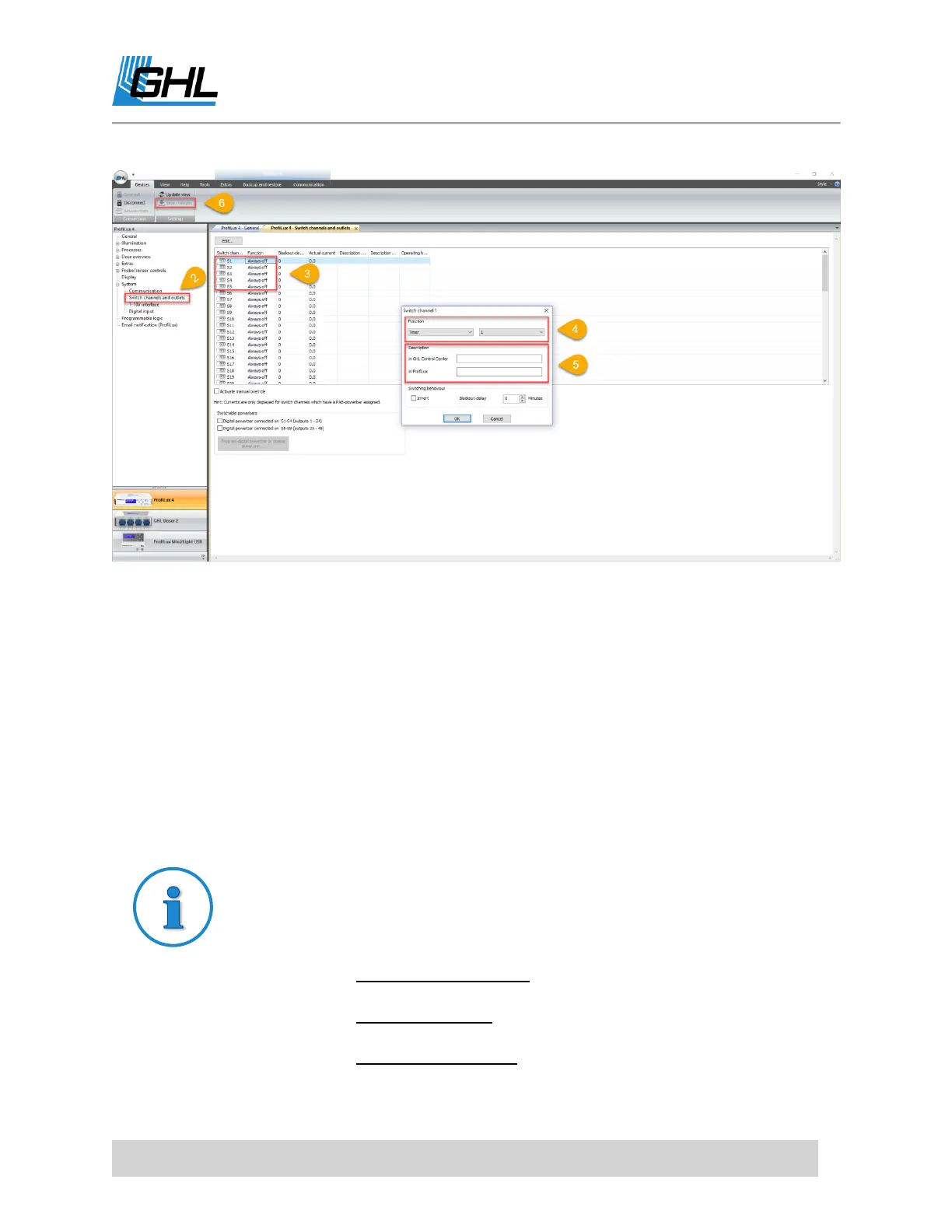ProfiLux 4 Resource Guide
EN 2018-13-11 71
How to setup 1-10V lighting control
This section will show you how to control dimmable lighting through the P4’s 1-10V interface.
With the correct GHL accessory, any dimmable lighting fixture that has its own 1-10V interface
can be controlled by the ProfiLux 4. Lighting that is dimmed through a PWM signal can also be
controlled. The accessory to use will depend on the lights you plan to control.
First you will connect the lighting control cable to the fixture and GHL accessory, then you will
connect the GHL accessory to the P4. With the cables connected, you will then assign the 1-10V
interface function and configure your lighting schedule.
DO YOU HAVE EVERYTHING YOU NEED?
In order for the ProfiLux 4 to control a dimmable lighting fixture, the correct
GHL lighting accessory is required. Here is a sample list of GHL lighting
accessories with a description of their intended use.
1-10V Breakout Box: For controlling lights that include a 1-
10V control port.
LEDControl4 V2: For controlling lights that are dimmed
through a PWM signal.
Mitras Simu Driver: For controlling GHL Mitras-Simu-Sticks
