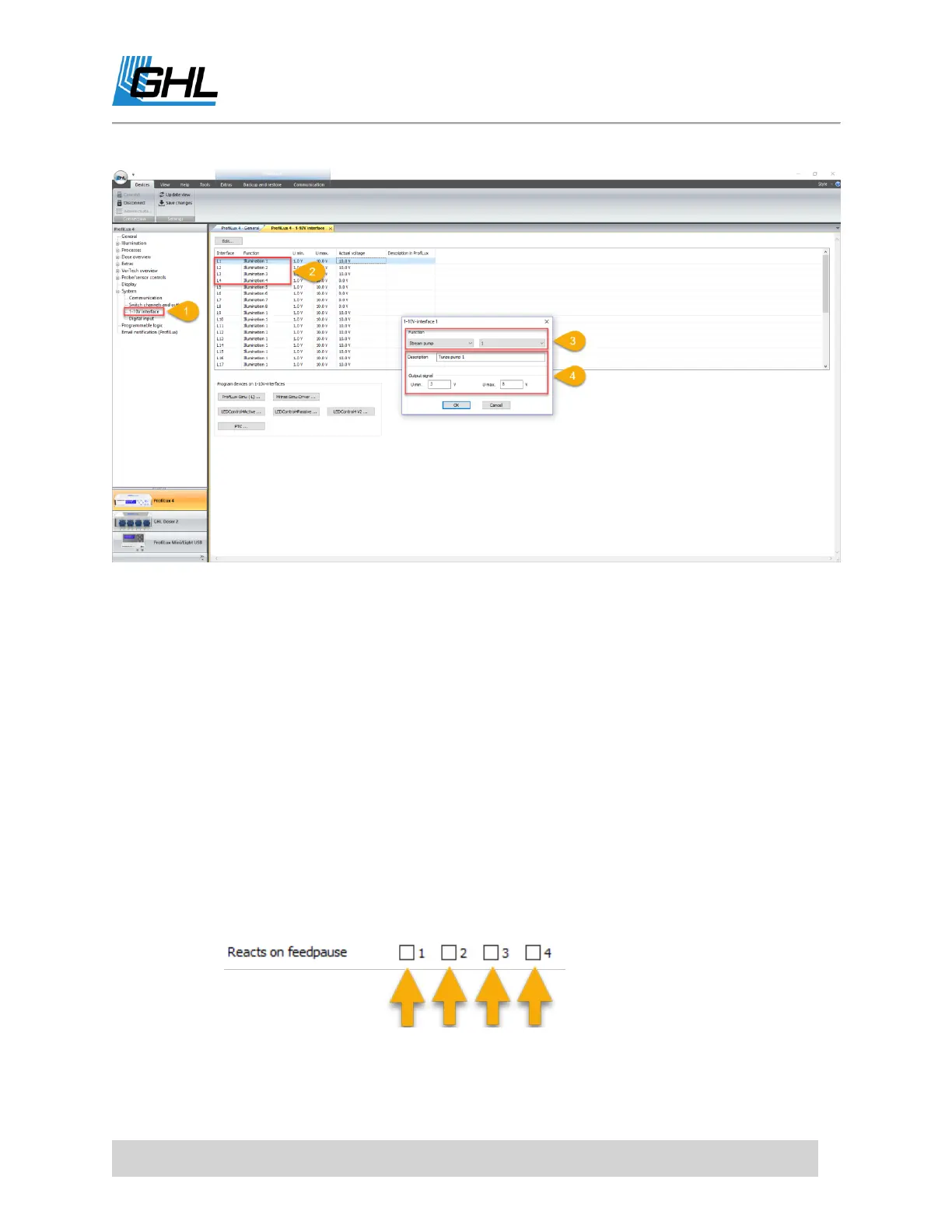ProfiLux 4 Resource Guide
EN 2018-13-11 78
ASSIGNING PUMPS TO A STREAM GROUP
Now that the 1-10V interface has been assigned as a Stream Pump, it’s time to assign the
pump(s) to a Stream Group.
1. Click on the (+) icon to the left of
Extras
and select a STREAM GROUP
If this is your first time setting up, select
Stream group 1
.
If you’re already using pumps on group 1, you can create a whole separate
pump schedule by selecting another
Stream group
.
2. In the
Pump assignment
section, select the pump number you wish to assign to this
Stream group. Click the Left-pointing arrow to assign the pump to the group.
3. Double-click on the pump you wish to configure.
4. Specify the Min flow %, Max flow %, at night flow %, and thunderstorm flow %.
5. Choose how this pump will react when a feed pause is activated.
If you want to involve this pump during a feed pause, select which Feed Pause
you want it to react to.
6. Type-in a description for this pump and click OK.
7. Repeat Steps 2-5 for each pump you want to add to this Stream Group.
