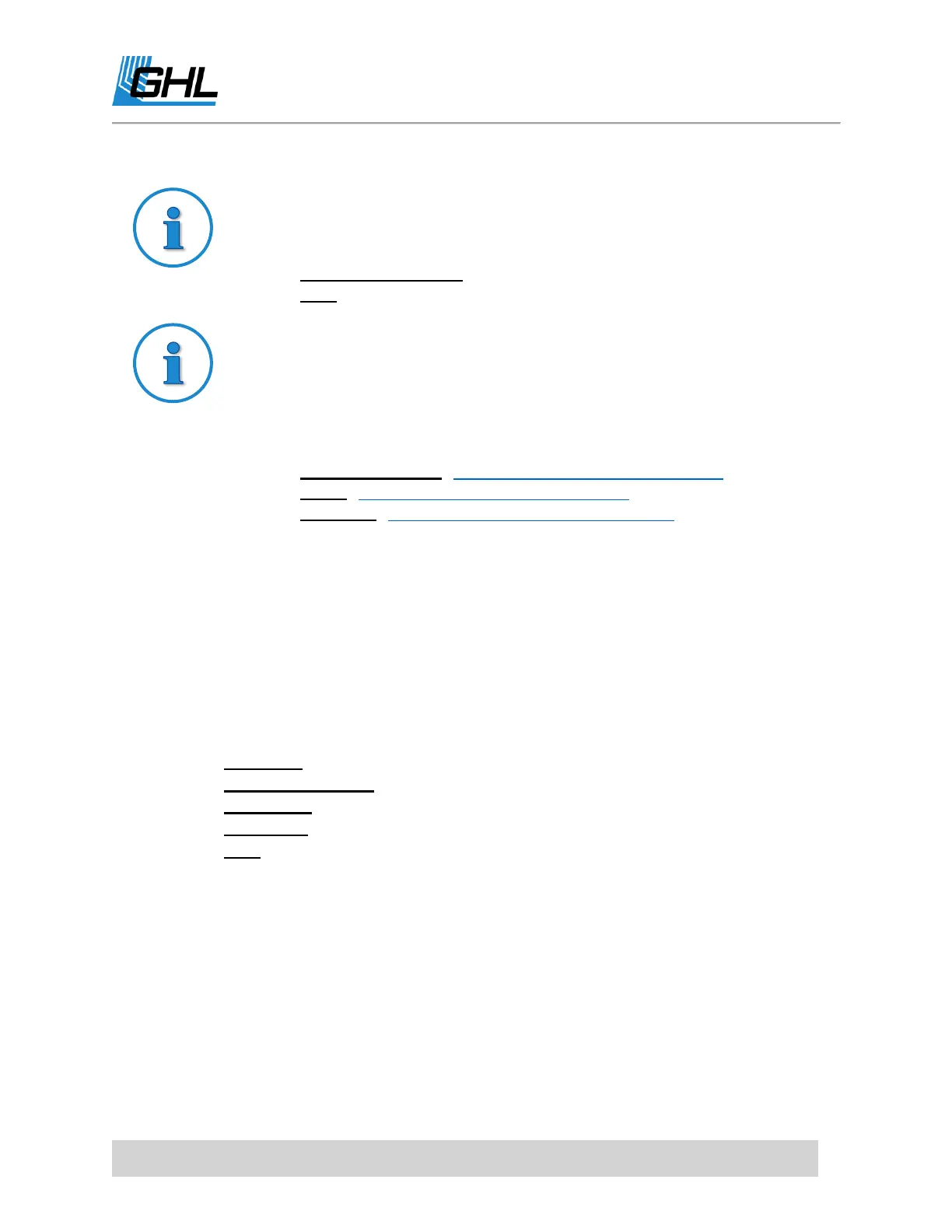ProfiLux 4 Resource Guide
EN 2018-13-11 99
If you have an email address with Google, please configure your email
notification settings with the following info:
Domain mailserver: smtp.gmail.com
Port: 25
Get text message notifications!
Certain cell phone providers allow you to receive email notifications in the
form of a text message. With that capability you can have your P4 send you
text message alerts and notifications.
Here are some examples of popular wireless carriers:
Verizon wireless: 10digitcellphonenumber@vtext.com
AT&T: 10digitcellphonenumber@txt.att.net
T-mobile: 10digitcellphonenumber@tmomail.net
To setup Email notification, please follow these steps:
CONFIGURING P4 EMAIL NOTIFICATION
1. Connect to your ProfiLux 4 and select EMAIL NOTIFICATION (PROFILUX).
2. Select DOMAIN MAILSERVER and type-in the domain mail server for your email
provider.
3. Complete the following fields:
My name: Your name here
My email address: Your email address here
Username: Your email address here
Password: Your email password here
Port: Port number for your email server
4. Click SAVE CHANGES
