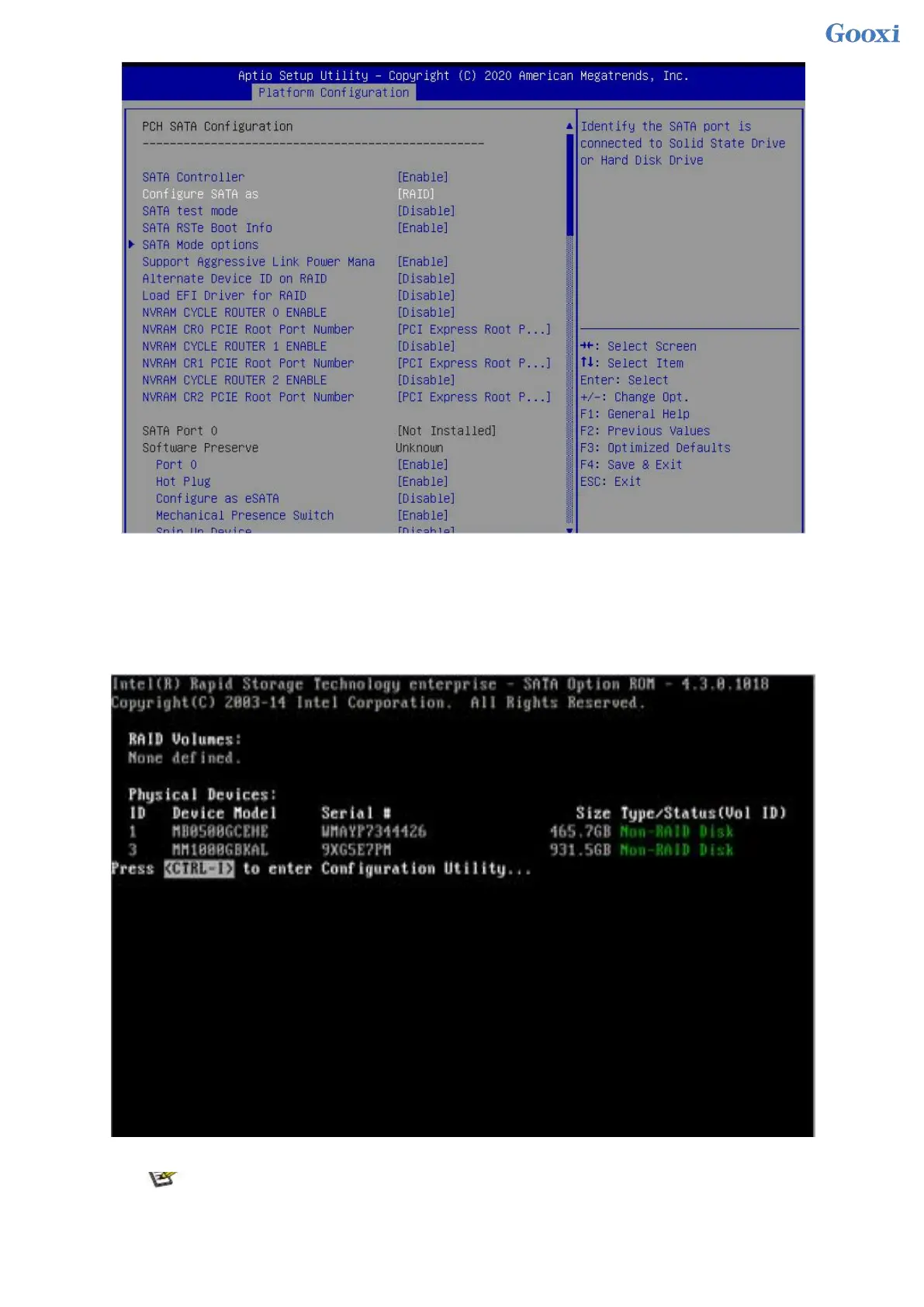123
Figure 6- 14
Enter the RSTe configuration interface
1. Power on or restart the server, and press Ctrl+I when the interface shown in Figure 6-15 is displayed
during the BIOS startup process.
Figure 6-15 BIOS startup interface
Figure 6- 15
If the working modes of both sSATA and SATA controllers are set to RAID, the prompt "Press
<CTRL-I> to enter Configuration Utility" will appear twice during BIOS startup, corresponding to sSATA and
SATA controllers in turn. Please configure RAID according to the The desired disk selection controller.