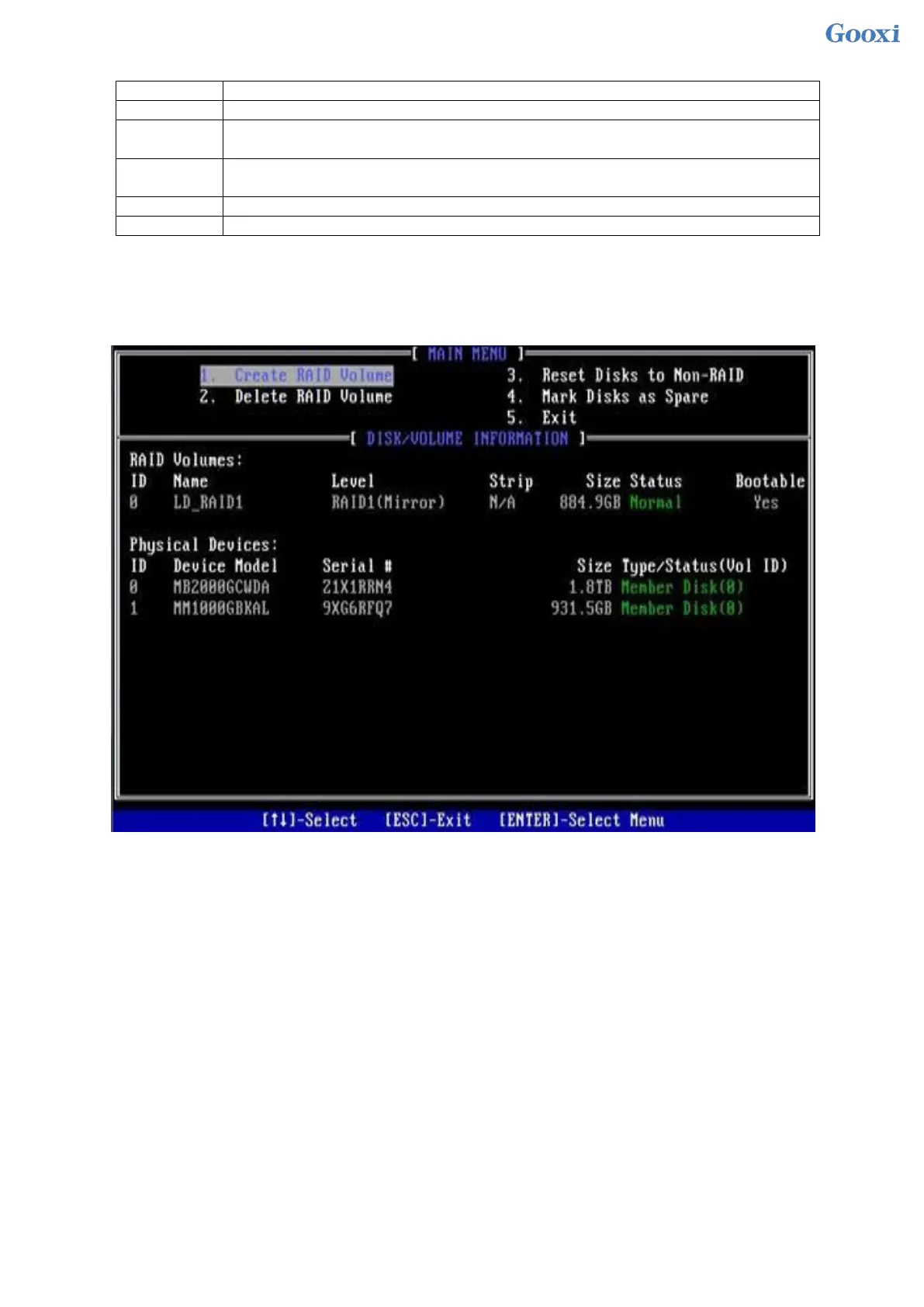126
Table 1-38 Parameter description
RAID level. RAID levels determine logical disk performance, fault tolerance, and
capacity.
Select the member disks that make up the RAID. After selecting the Disks column, press
Enter, and press SPACE to select the disk.
Stripe size, the size of the stripe data blocks written on each disk.
The capacity of the logical disk.
Table 1- 38
4. Entering the interface shown in Figure 6-19, you can view the detailed information of the RAID
(including the RAID name, level, and included disk information, etc.).
Figure 6-19 RAID information interface
Figure 6- 19
To configure a hot spare disk:
1. Enter the RSTe configuration interface.
2. As shown in Figure 6-20, select Mark Disks as Spare on the RSTe configuration interface, and press
Enter.
Figure 6-20 RSTe configuration interface