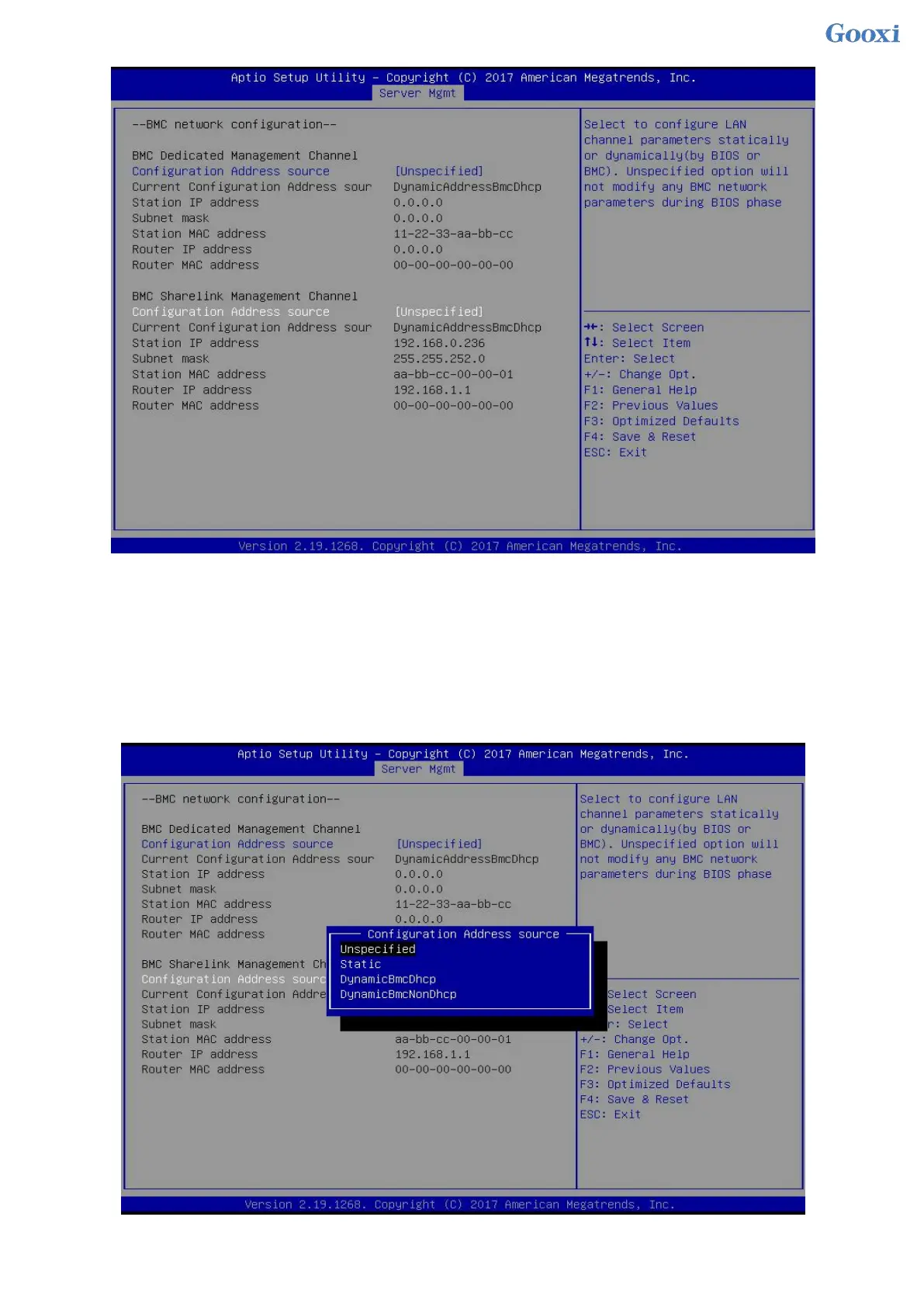195
Figure 7-5 BMC network configuration option interface
On this page, you can see two configurable network ports, one is the dedicated network port for
Dedicated, and the other is the shared network port for Sharelink. Take the shared network port as an
example here. If you connect a dedicated network port, the setting method is the same as the shared network
port. Switch to the Configuration Address Source option and press Enter to set the network mode of the
network port, as shown in Figure 7-6.
Figure 7-6 Configuring the network port network mode