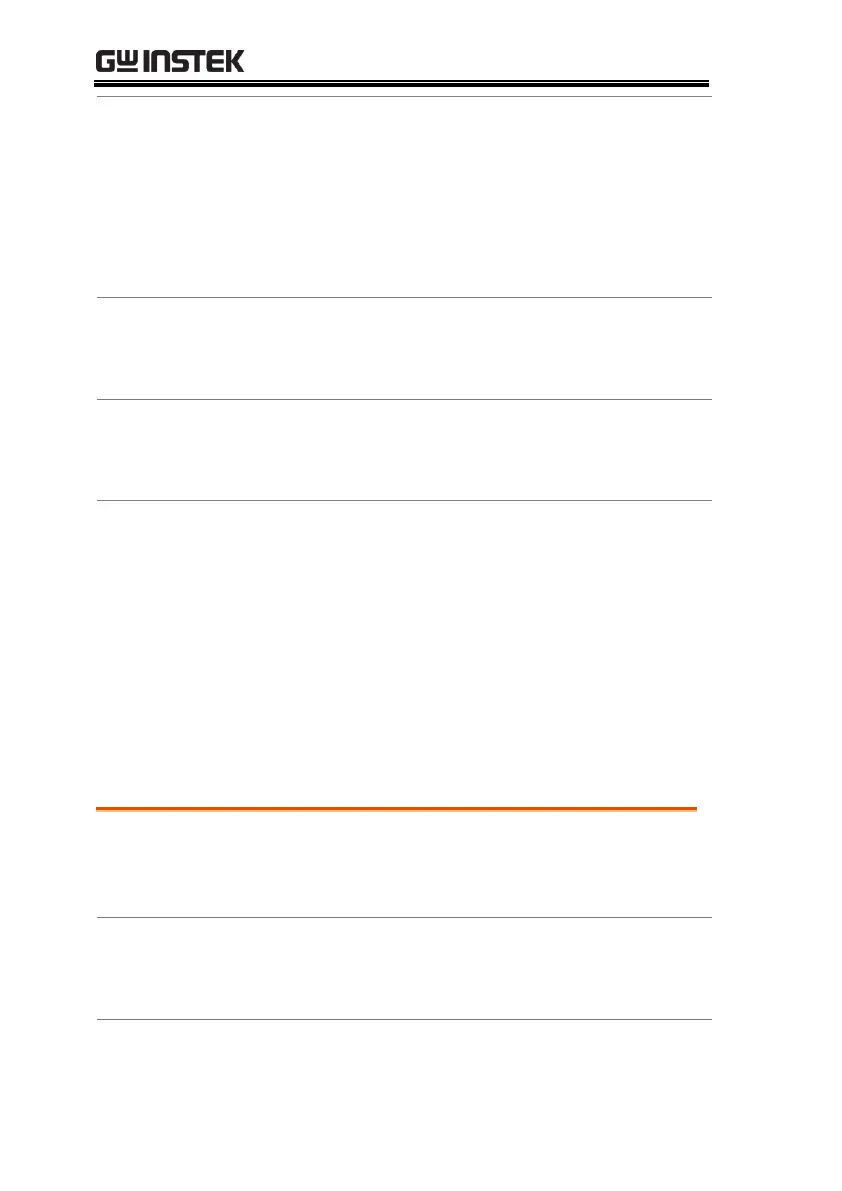PSU Series User Manual
104
Auto Calibration
Parallel Control
This function performs offset calibration for
parallel control. There must be a short between
each unit before starting the calibration. See page
77 for details.
0 = Disable, 1 = Enable, 2 =
Execute Parallel Calibration and
set to Enable
Measurement
Average Setting
Determines the level of smoothing for the average
setting.
0 = Low, 1 = Middle, 2 = High
Alarm Recovery
and Output
Status
Set the output status when OHP, FAN and AC-Fail
alarm be cleared.
0 = Safe Mode, 1 = Force Mode
When the front panel is locked, the Lock Mode
function determines the behavior of the Output
key.
0: Lock Panel, Allow Output OFF
1: Lock Panel, Allow Output
ON/OFF
Interface Configuration Settings
USB / GPIB Settings
Show Front Panel
USB Status
Displays the front panel USB-A port state. This
setting is not configurable.
0 = None, 1 = Mass Storage
Show Rear Panel
USB Status
Displays the rear panel USB-B port state. This
setting is not configurable.
0 = None, 1 = Linking to PC
