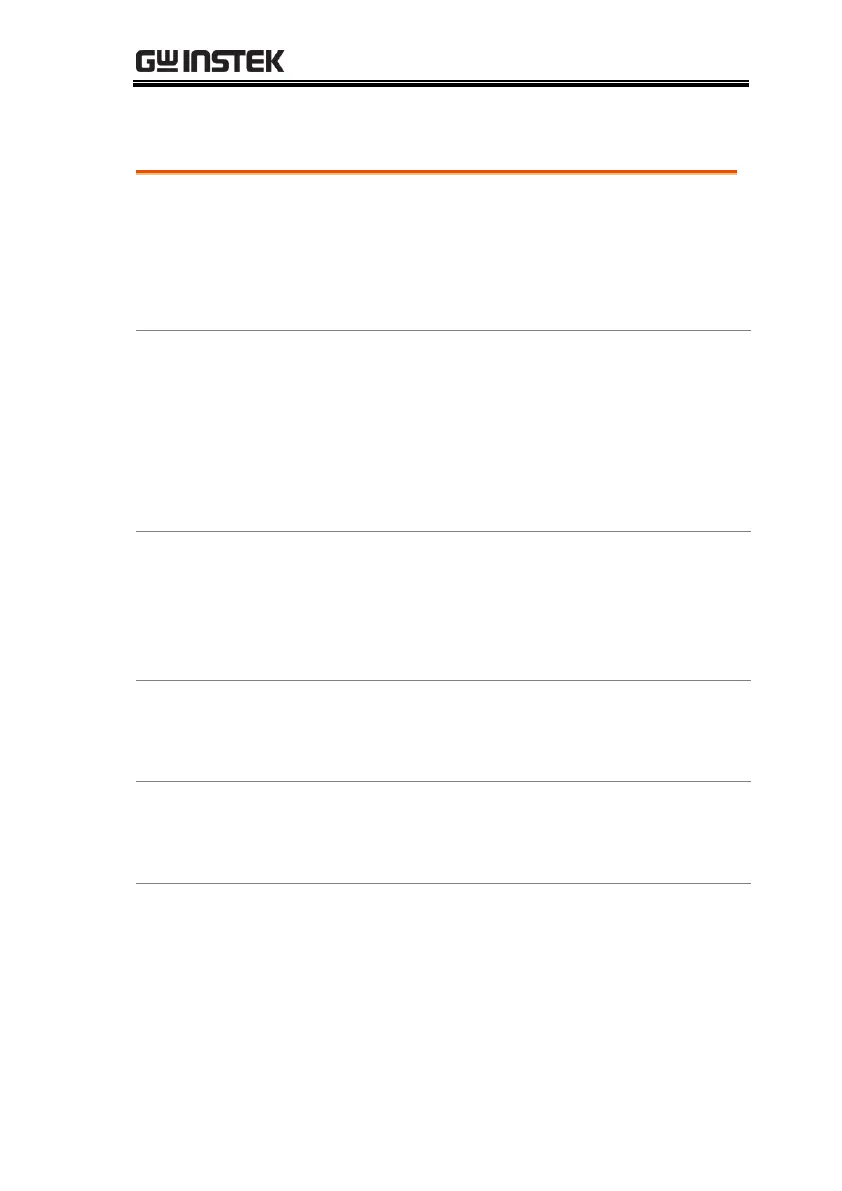CONFIGURATION
111
Trigger Input and Output Configuration Settings
Sets the trigger input width in milliseconds. If the
width is set to 0 then the input trigger is controlled
by the input active level.
0 ~ 60ms. 0 = trigger controlled
by trigger level.
Determines what actions are performed when a
trigger is received.
0 = None
1 = Output ON/OFF (refer to
F103)
2 = Setting (refer to F104 & F105)
3 = Memory (refer to F106)
Output State
When Receiving
Trigger
Applies the output state when receiving a trigger.
Apply Voltage
Setting on Trigger
Applies the setting voltage when a trigger is
received. Only applicable when F102 = 2.
Apply Current
Setting on Trigger
Applies the setting current when a trigger is
received. Only applicable when F102 = 2.
Recalls the selected memory when a trigger is
received.
