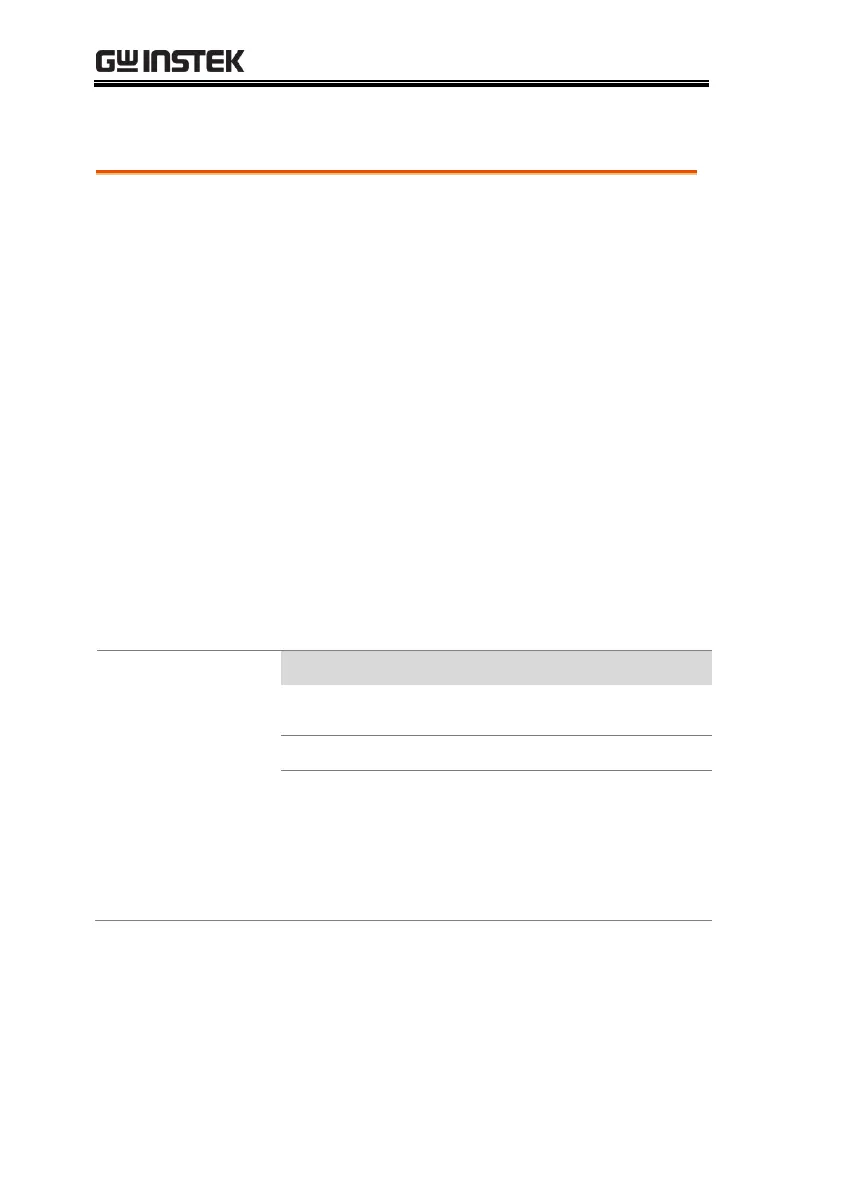Pin 4 is used for the external trigger input and pin
17 is used as the trigger output. Pin 5 is the
common for both pins.
The trigger input can be configured to perform an
action such as toggling the output on/off, load a
memory setting or apply a voltage/current setting
when a trigger is received. The trigger input pulse
width can also be configured.
The trigger output can be configured to be active
when the output is turned on/off, a setting is
changed or when a memory setting has been
recalled. The trigger output pulse width or level
polarity can also be configured.
See page 111 for details on the trigger input and
trigger output configuration settings.
The TRIG OUT signal is held
high by an internal 330Ω
resistor. The trigger output is
pulsed or held high/low for
each trigger (depending on
the trigger configuration).
