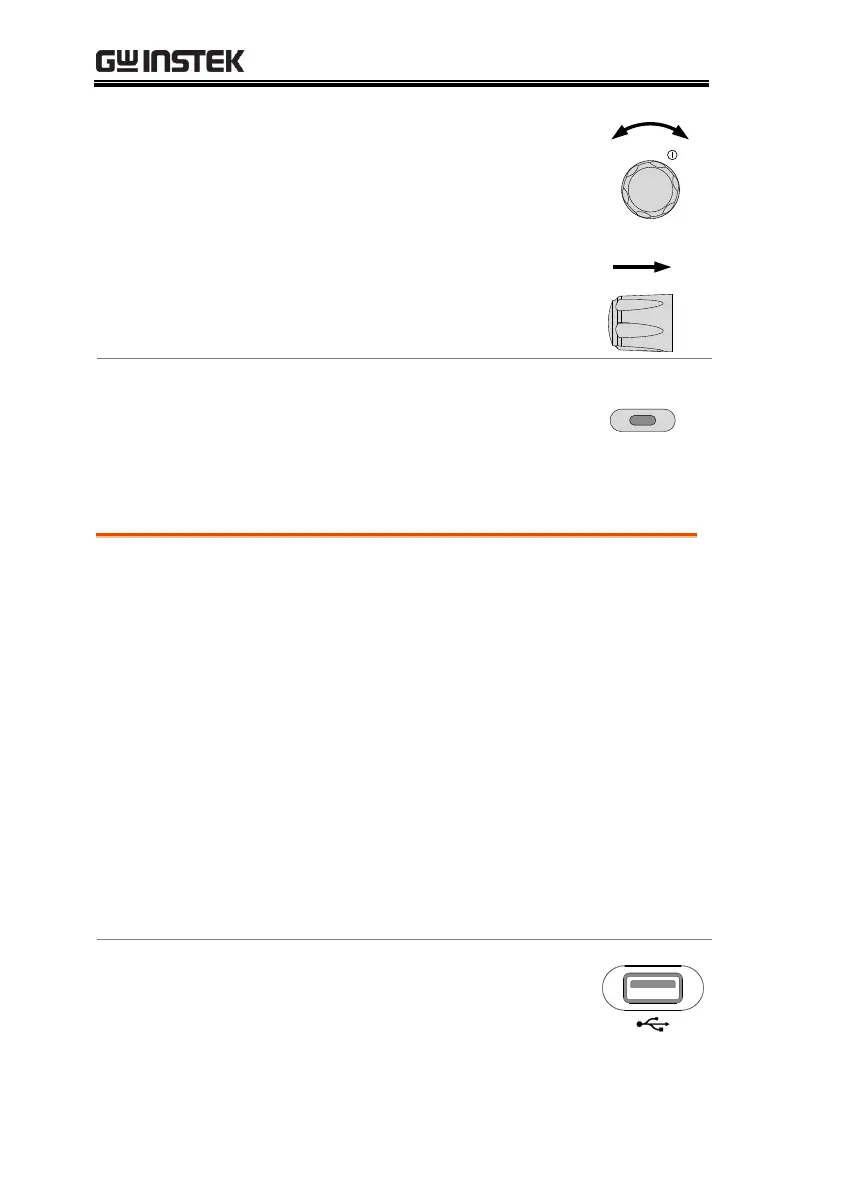Before a test script can be run, it must first be
loaded into a one of the 10 memory save slots.
Before loading a test script into memory:
Ensure the script file is placed in the root
directory.
Ensure the file name number corresponds to the
memory number that you wish to save to. For
example t001.tst can only be loaded into
memory number #01, t002.tst into memory
number #02, and so on.
Use the T-05 setting to see how much memory is
available in internal memory.
1. Insert a USB flash drive into the
front panel USB-A slot. Ensure the
flash drive contains a test script in
the root directory.
