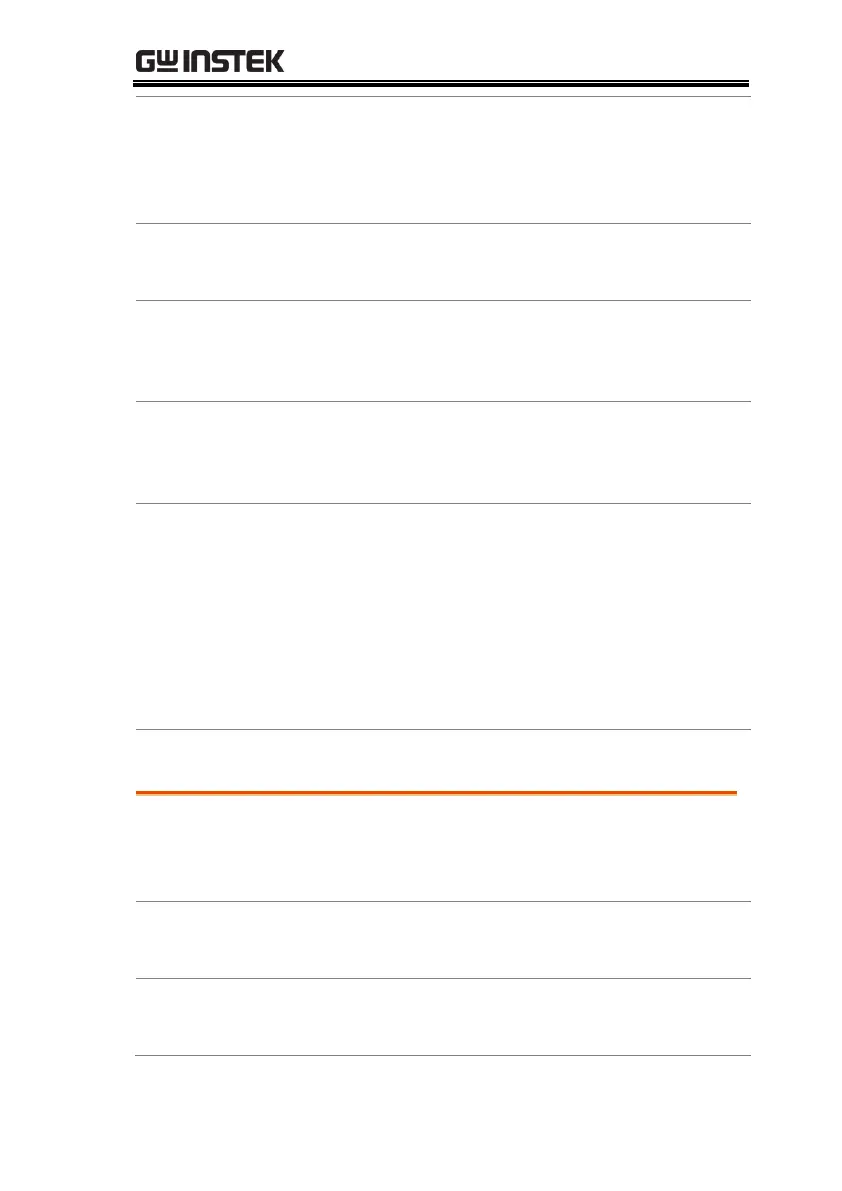CONFIGURATION
105
Sets the rear panel USB speed or turns the rear
USB port off.
0 = Disable USB, 1 = Full Speed, 2
= Auto Detect Speed
Enable or disables the GPIB port.
0 = Disable GPIB, 1 = Enable
GPIB
Show GPIB
available Status
Shows the status of the GPIB option port.
0 = No GPIB, 1 = GPIB is
available
Sets the SCPI emulation mode. The emulation
modes allow you to emulate the remote commands
of legacy equipment that is used in a test
environment. Parameter 2, 3 and 4 are only
supported as use stand alone.
0 = GW INSTEK, 1 = TDK GEN,
2 = Agilent N5700, 3 = Kikusui
PWX, 4 = AMREL SPS
LAN Settings
Displays the MAC address in 6 parts. This setting
is not configurable.
