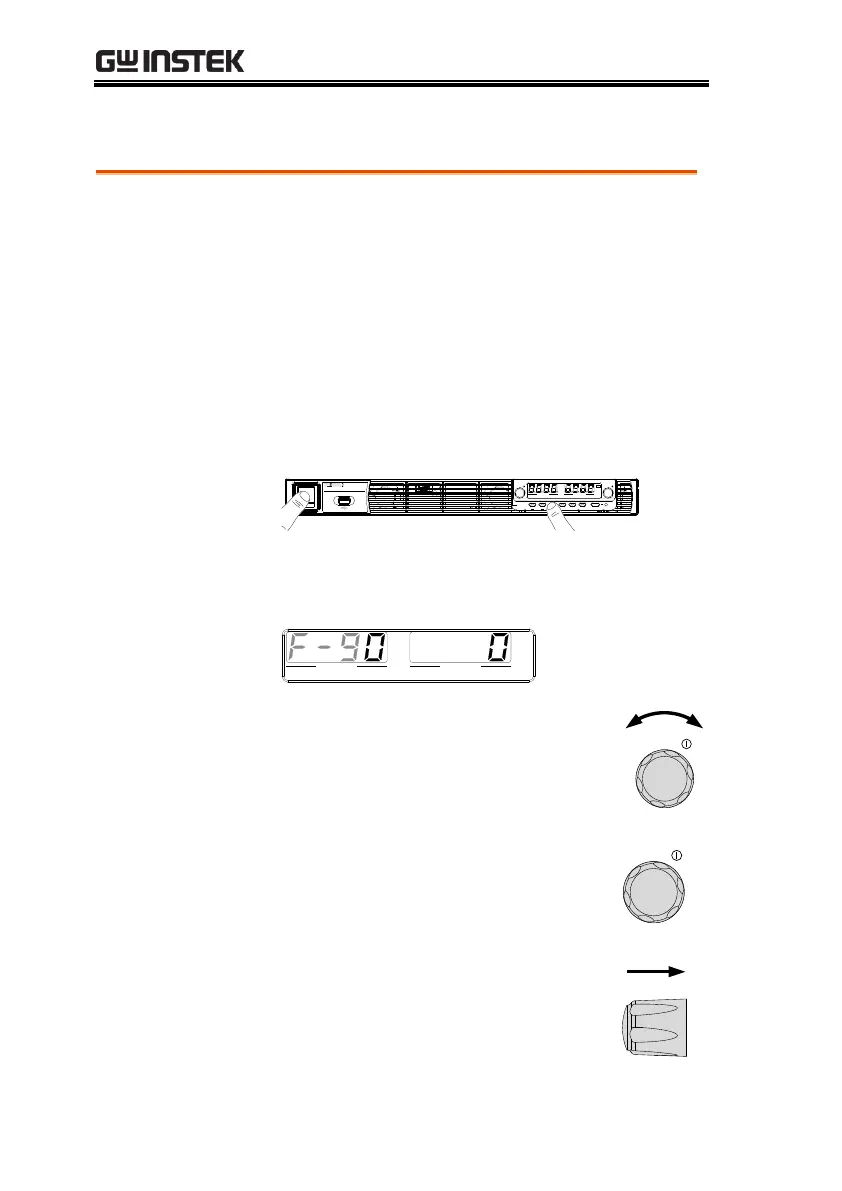PSU Series User Manual
114
Setting Power On Configuration Settings
The Power On Configuration settings can only be
changed during power up to prevent the
configuration settings being inadvertently
changed.
Ensure the load is not connected.
Ensure the power supply is off.
1. Hold the Function key whilst turning the
power on.
Lock/Local PROT Function Test Set
Output
Unlock ALM_CLR M 1 M 2 M 3
Shift
: Long Push
VSR LAN RMT ERR DLY ALM ISR M 1 M 2 M 3 RUN
C C
A
C V
V
VOLTAGE CURRENT
PSU 40-38
DC Power Supply
0 - 40V / 0 - 38A
Voltage Current
2. The display will show F-90 on the left and the
configuration setting for F-90 on the right.
VOLTAGE CURRENT
VSR LAN RMT ERR DLY ALM ISR M 1 M 2 M 3 RUN
C V C C
V A
3. Rotate the Voltage knob to change
the F setting.
4. Use the Current knob to set the
parameter for the chosen F setting.
Press the Voltage knob to save the
configuration setting. ConF will be
displayed when it is configuring.
