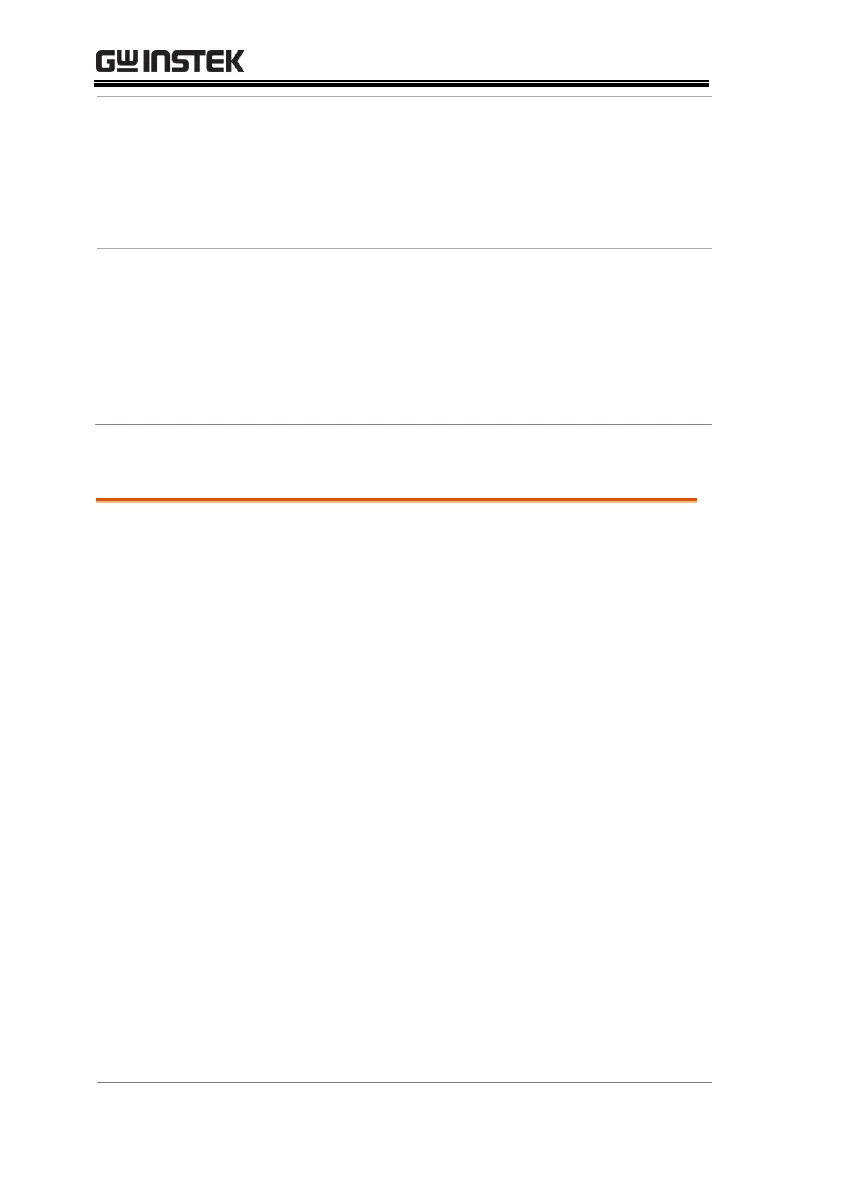PSU Series User Manual
108
Sets the master/slave/display-information
parameters of a unit when using Multi-Drop
remote control, see page 170 for details.
0 = Disable, 1 = Master, 2 = Slave,
3 = Display Information
Displays the Multi-Drop status on the master unit
for each slave unit belonging to the Multi-Drop
bus, see page 170 for details.
Displayed parameter: AA-S
AA: 00~30 (Address),
S: 0~1 (Off-line/On-line status).
System Settings
Factory Default
Configuration
Returns the PSU to the factory default settings. See
page 194 for a list of the default settings.
0 = None, 1 = Factory Default.
Displays the PSU version number, build date,
keyboard CPLD, analog board CPLD, analog
board FPGA, kernel build date, test command
version and test command build date.
0-XX = Version (1/2)
1-XX = Version (2/2)
2-XX = Build year (1/2)
3-XX = Build year (2/2)
4-XX = Build month
5-XX = Build day
6-XX = Keyboard CPLD (1/2)
7-XX = Keyboard CPLD (2/2)
8-XX = Analog board CPLD (1/2)
9-XX = Analog board CPLD (2/2)
A-XX = Analog board FPGA (1/2)
B-XX = Analog board FPGA (2/2)
C-XX = Kernel build year (1/2)
D-XX = Kernel build year (2/2)
