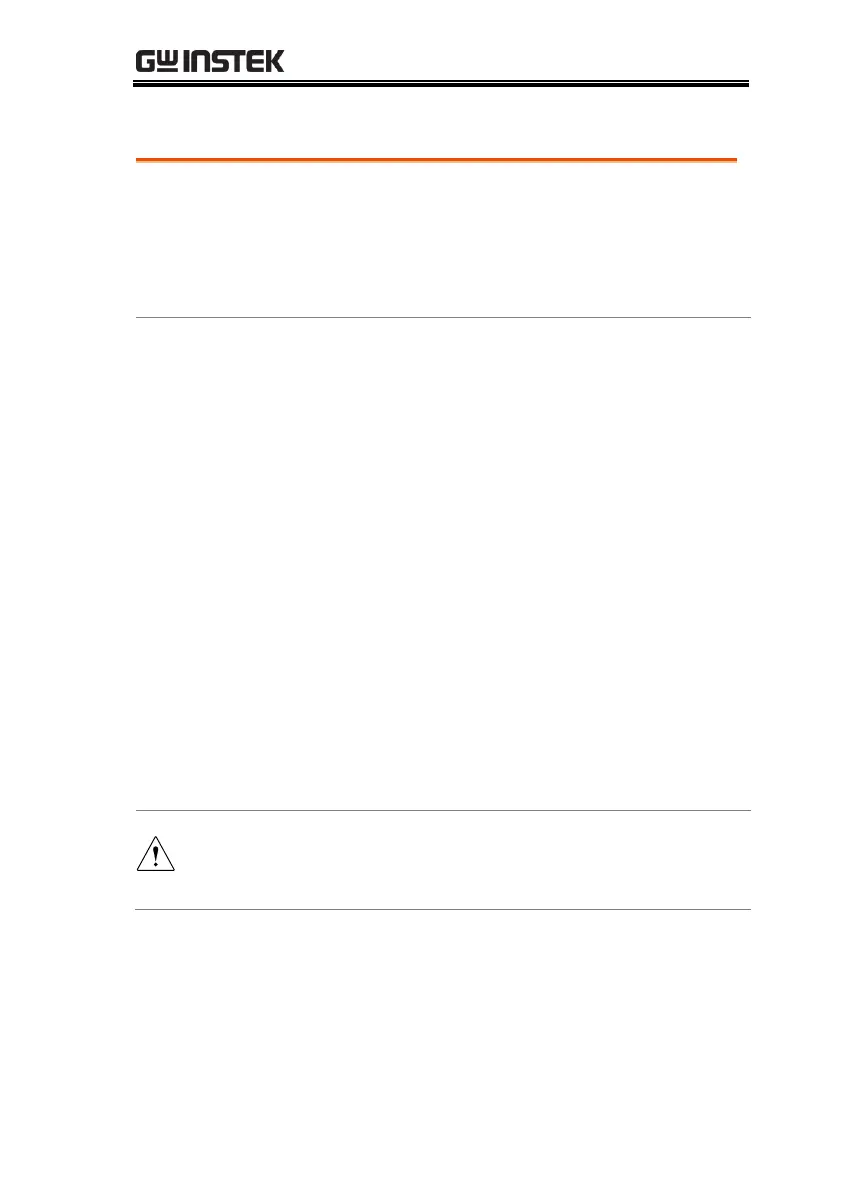Invoke a terminal application such as Realterm.
To check the COM port No., see the Device
Manager in the PC. For WinXP; Control panel →
System → Hardware tab.
Run this query command via the terminal
application after the instrument has been
configured for USB remote control (page 158).
*idn?
This should return the Manufacturer, Model
number, Serial number, and Firmware version in
the following format.
GW-INSTEK,PSU40-38,TW123456,T0.01.12345678
Manufacturer: GW-INSTEK
Model number : PSU40-38
Serial number : TW123456
Firmware version : T0.01.12345678
For further details, please see the programming
manual, available on the GW Instek web site @
www.gwinstek.com.
