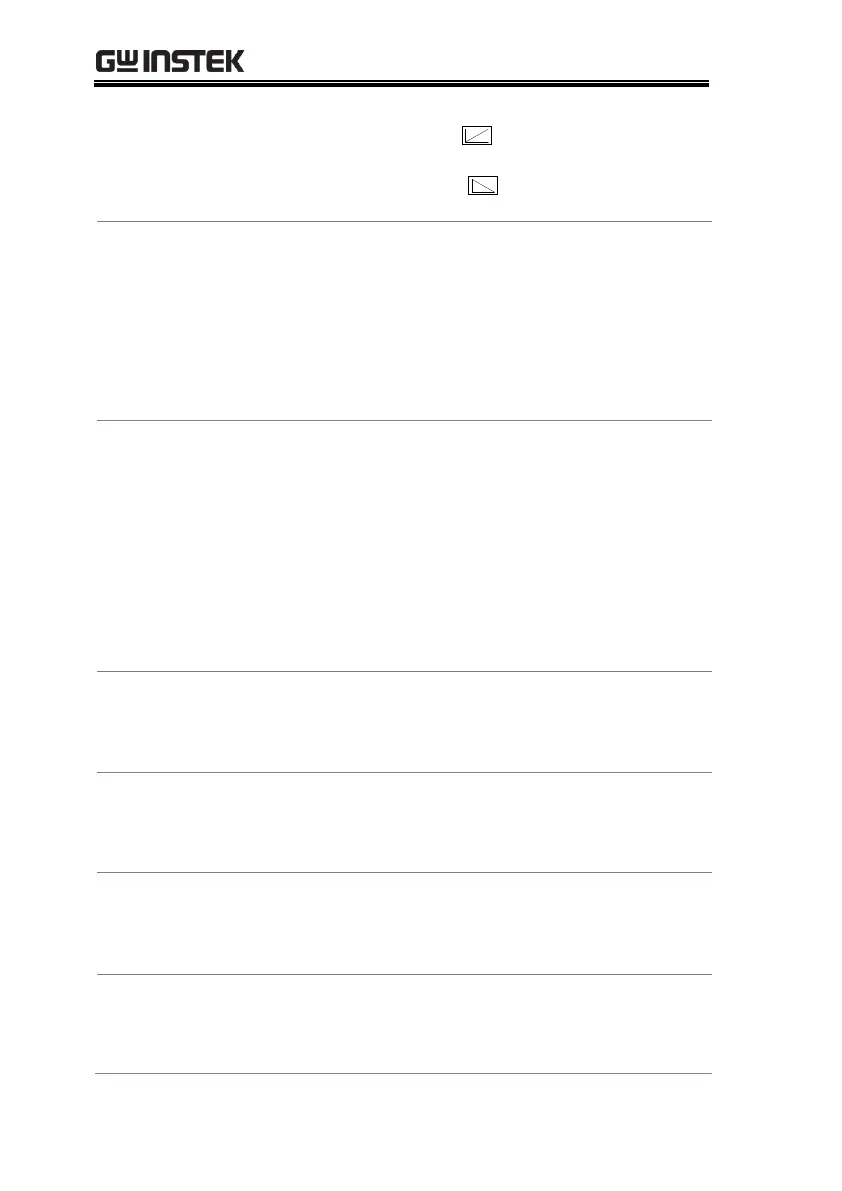PSU Series User Manual
110
2 = Control by external resistor -
rising
3 = Control by external resistor-
falling
4 = Control by isolated board
Output Status
when Power-ON
Output
Sets the power supply to turn the output on or off
at power up.
0 = Safe Mode (Always OFF),
1 = Force Mode (Always ON),
2 = Auto Mode (Status before last
time Power OFF)
Master/Slave
Configuration
Sets the power supply as master or slave. See the
parallel/series operation for details, page 67.
0 = Independent
1 = Master with 1 slave in parallel
2 = Master with 2 slaves in
parallel
3 = Master with 3 slaves in
parallel
4 = Slave (parallel)
Sets the external logic as active high or low for
analog control pin 19.
Selects the voltage monitor output range.
Selects the external control range for external
voltage or resistance control.
0 = 5V [5kΩ], 1 = 10V [10kΩ]
External Output
Control Function
Set external output control on or off.
