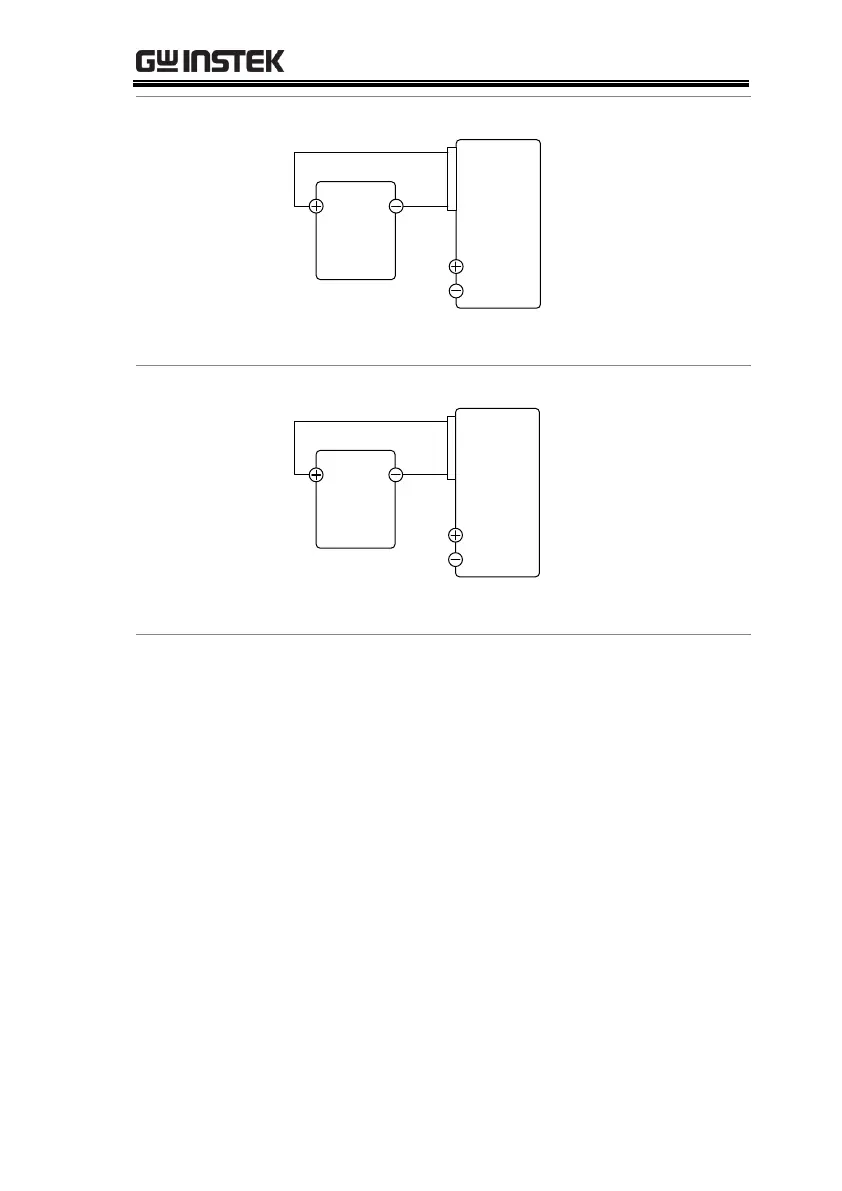ANALOG CONTROL
155
PSU
DMM
Isolated
Voltage
or
Current
Option
5
6
Output
Terminal
V MON
0→10V
or
0→5V
or
4mA→ 20mA
Pin6 (+VMON_ISO) → Pos (+)
Pin5 (GND_ISO) → Neg (-)
PSU
DMM
Isolated
Voltage
or
Current
Option
5
7
Output
Terminal
I MON
0→10V
or
0→5V
or
4mA→ 20mA
Pin7(+IMON_ISO) → Pos (+)
Pin5(GND_ISO) → Neg (-)
1. Connect the external voltage or external current
source to the isolated voltage or current option
according to the connection diagrams above.
2. If using the isolated voltage option,
set the F-96 settings to 0 (0~5V) or
1 (0~10V) to choose the VMON or
IMON output range.
3. If using the isolated current option,
set the F-96 power on
configuration setting to 1 to set the
VMON and IMON output to 4mA
~ 20mA.
Be sure to cycle the power after the power on
configuration has been set.
