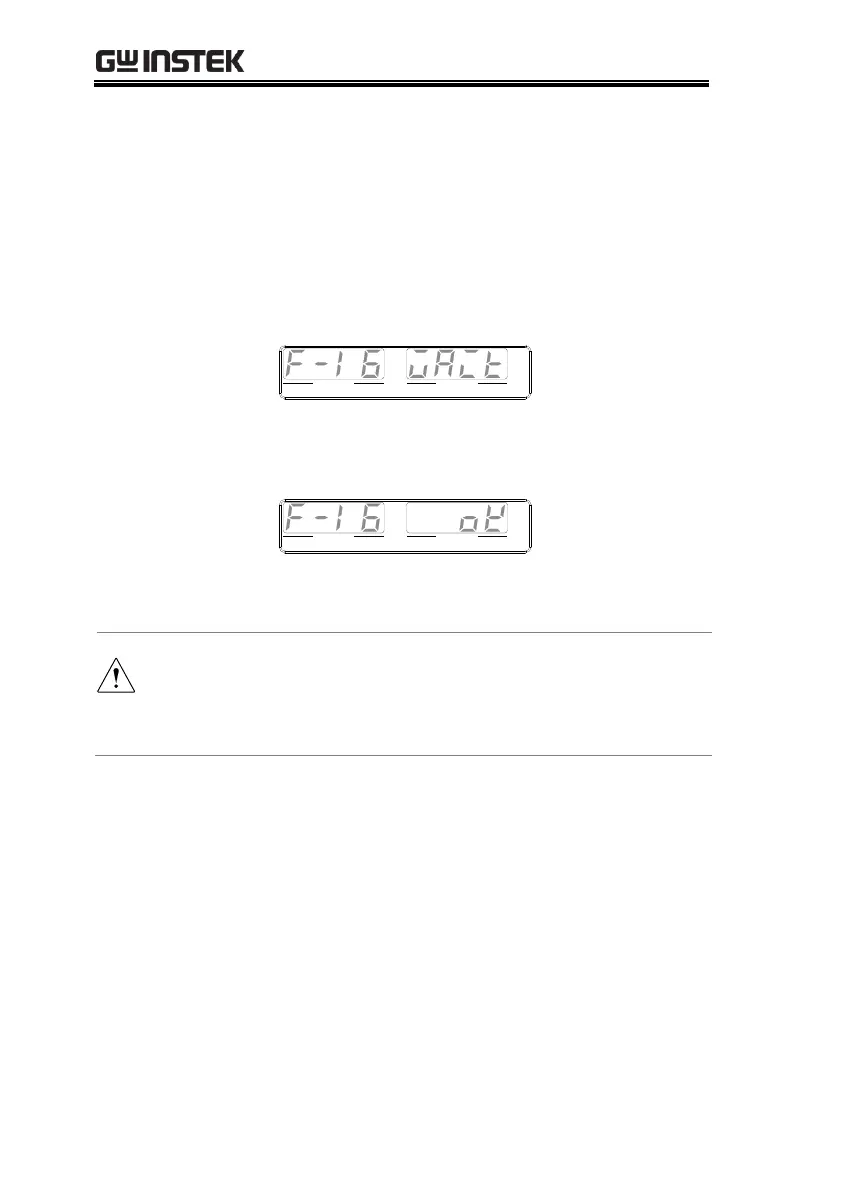PSU Series User Manual
78
5. On the master unit, set F-16 (Auto
Calibration Parallel Control) to 2 to
turn on the parallel calibration.
Calibration will begin immediately.
6. Whilst calibration is being performed, WAIT
will be displayed on the master screen.
Calibration will take a few moments.
VOLTAGE CURRENT
VSR LAN RMT ERR DLY ALM ISR M 1 M 2 M 3 RUN
C V C C
V A
7. When the calibration has finished, OK will be
displayed on the master screen.
VOLTAGE CURRENT
VSR LAN RMT ERR DLY ALM ISR M 1 M 2 M 3 RUN
C V C C
V A
8. Remove the shorts from the terminals, and
proceed with parallel operation.
When performing parallel calibration, make sure the
terminals are connected with cables or bus bars that
are able to withstand the combined current capacity of
all the units in parallel.
