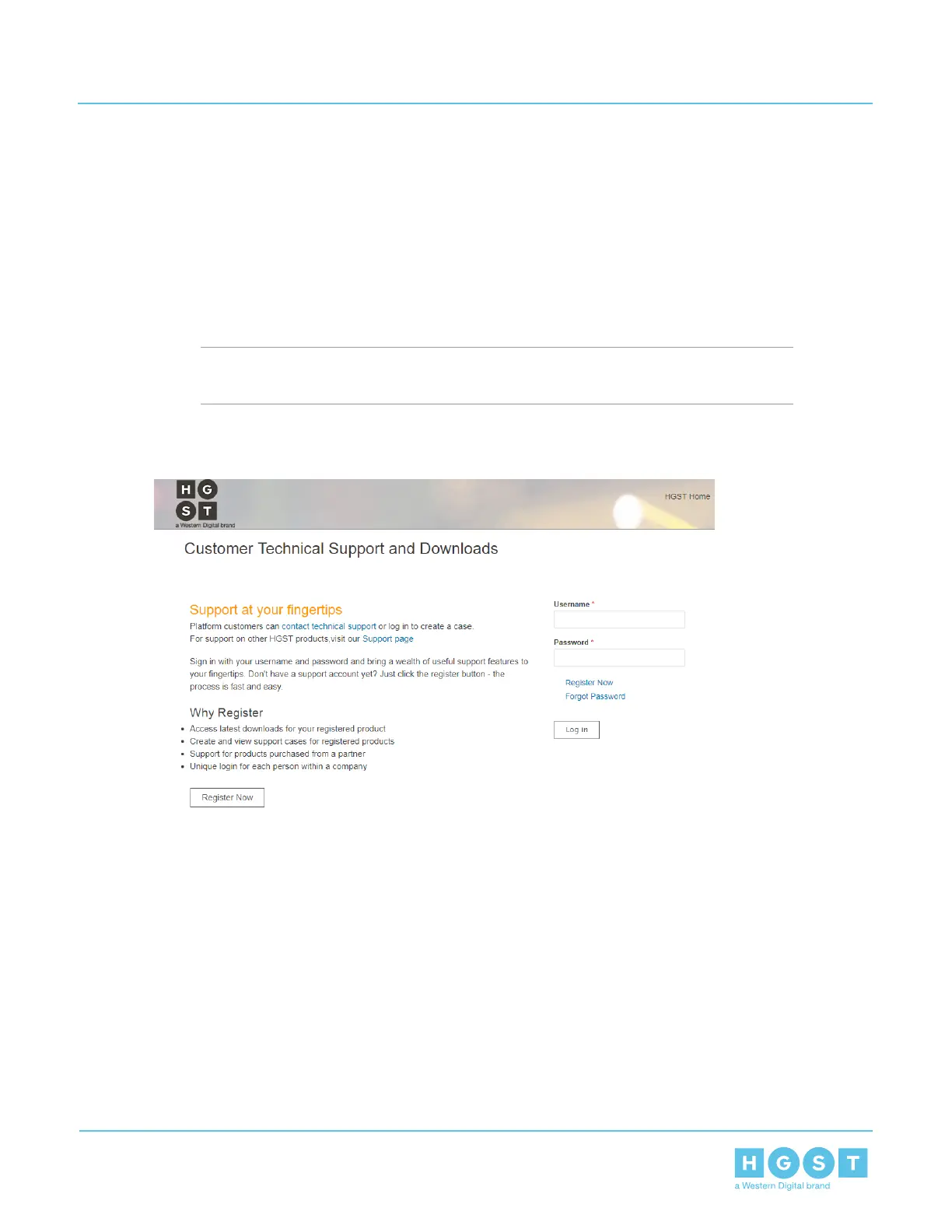1. Open a web browser and navigate to: https://support.hgst.com/.
2. Navigate to the Platforms page by clicking Explore under the Platform Support category.
The Platforms Support page will appear.
3. Locate the Ultrastar Data60 and click Explore under the product.
The Ultrastar Data60 page will appear.
4. Access the Downloads/Documents page by clicking the Explore button under the Downloads/Documents
section.
The Customer Technical Support and Downloads page will appear.
5. Log in to the Customer Technical Support and Downloads page using a username and password. To get
a username and password click Register Now and fill out the form.
Note: If the product has not been registered, complete the registration first before
continuing.
Figure 174: Customer Technical Support and Downloads
6. Access the product Downloads by clicking Downloads in the Dashboard.
147
5 System Management
User Guide 5.1 Firmware Upgrade
