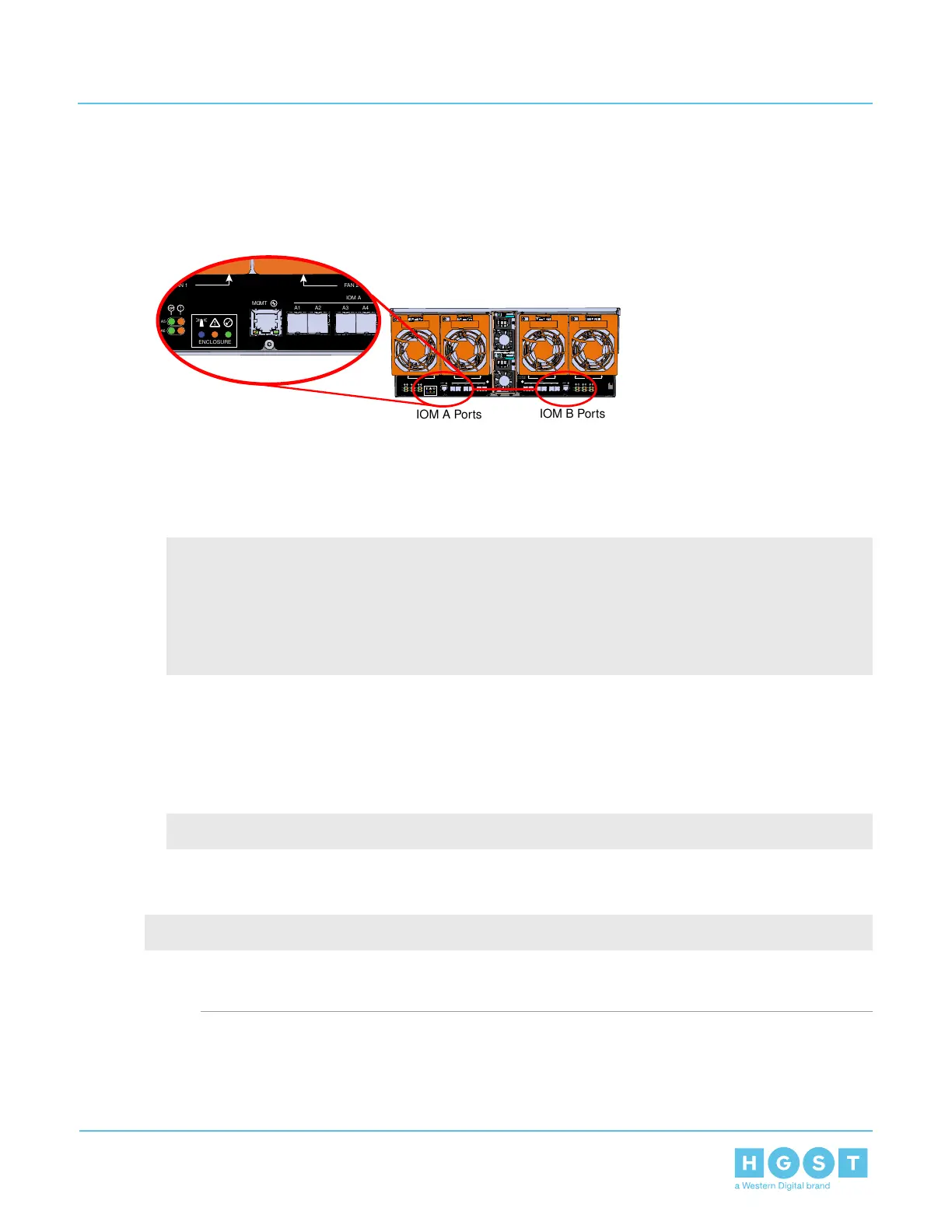a) IMPORTANT: There is a firmware upgrade requirement which requires both Ethernet interfaces be
connected and obtain IP addresses via DHCP prior to starting the upgrade process. The Ethernet ports
are shown in the following image:
Figure 177: Ethernet Ports ( IOM A port magnified)
FAN1 FAN2
IOM A
A1 A2 A3 A4 A5 A6
MGMT
A1
A2
A3
A4
A5
A6
ENCLOSURE
FAN3 FAN 4
IOMB
B1 B2
B3 B4
B5 B6
MGMT
B1
B2
B3
B4
B5
B6
PSUA(TOP)
PSUB (BOT)
FAN 1 FAN 2
IOM A
A1 A2 A3 A4
MGMT
A5
A6
ENCLOSURE
b) After connecting both Ethernet interfaces and obtaining IP addresses via DHCP, locate the SCSIX:X,X,X
device name from the sg_scan -i output from step 2.
c) Verify that both OOBMs have IP addresses by issuing the command sg_ses SCSIX:X,X,X -p0x7
d) Locate the IP addresses in the Enclosure Services Controller Electronics (ESCE) elements, indicated
by the XXX.XXX.XXX.XXX in the results as shown in the following example:
Element type: Enclosure services controller electronics, subenclosure id: 0 [ti=5]
Overall descriptor: <empty>
Element 0 descriptor: ESCE IOMA,IOM PART NUM ,IOM SERIAL
NUM,5000CCAB0500003C,XXX.XXX.XXX.XXX
Element 1 descriptor: ESCE IOMB,IOM PART NUM ,IOM SERIAL
NUM,5000CCAB0500007C,XXX.XXX.XXX.XXX
5.1.3 Linux Upgrade to New Firmware
To download the new firmware package, do the following:
1. Ensure multi-pathing can see all of the expected drives.
a) Execute the following command to verify that there are two paths to each drive:
multipath -ll | grep -i “active ready running” -c
2. Locate the /dev/sgX device name from the sg_scan -i.
3. In the terminal, type:
sg_ses_microcode /dev/sgX -m 0xe -N -b 4096 -I <filename> -vv
4. Press Enter.
The firmware begins loading onto the IOMs. The upgrade can take up to 20 minutes to complete.
Important:
Due to the firmware image being a .tar.gz file, the enclosure has to unpack and load the firmware
onto the respective ICs which may take up to 15 minutes. Once the sg_ses_microcode command
is issued wait 20 minutes to ensure the enclosure has time to perform this process. To check the
150
5 System Management
User Guide 5.1 Firmware Upgrade
