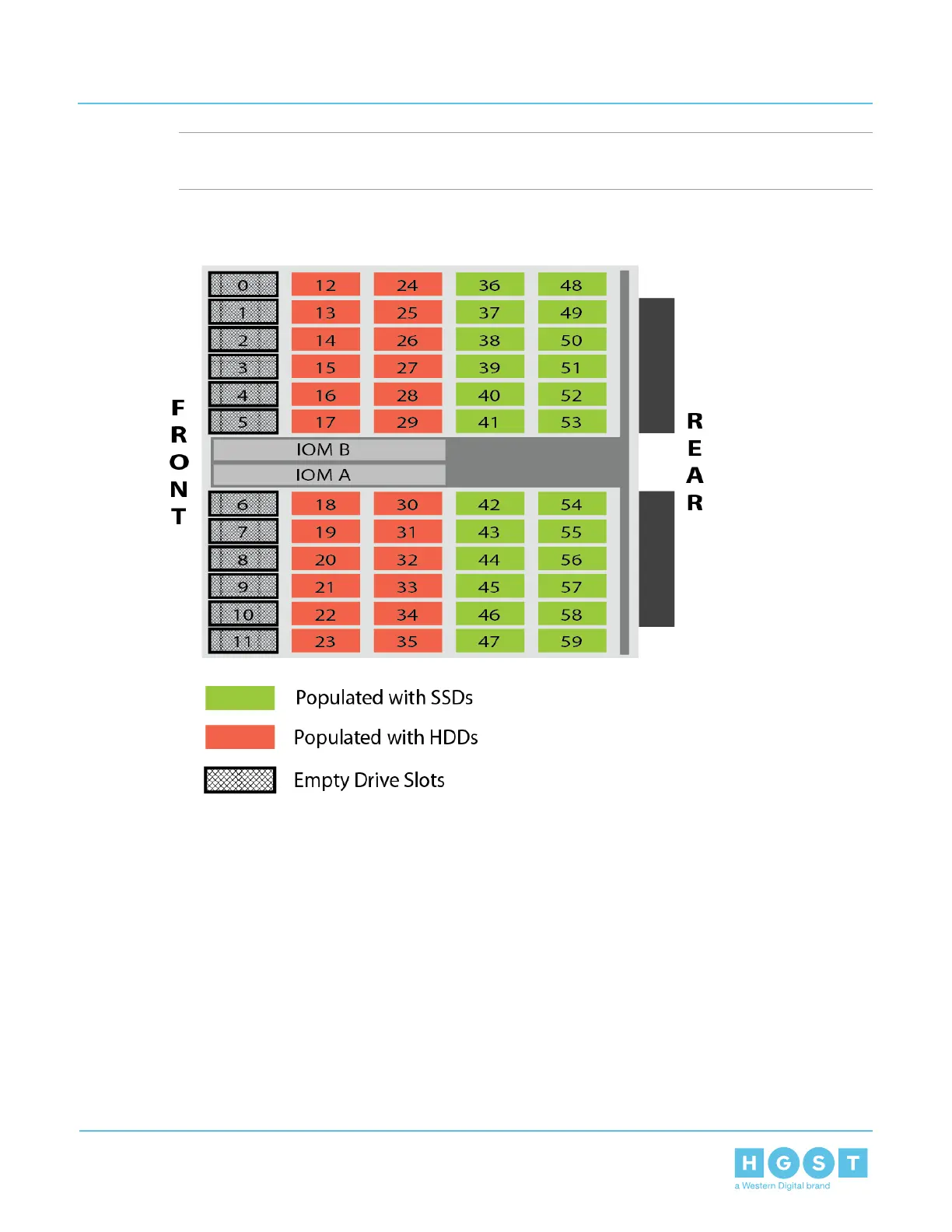Note: When installing SSDs for this configuration, the preinstalled HDDs will have to be moved two
entire rows to the next vacant pair of rows near the front of the enclosure.
Figure 194: Minimum HDD and Maximum SSD Partial Population
5.3.2 Installing Drives
This section provides steps on how to install drives into the enclosure. The enclosure is shipped with a minimum
of 24 HDDs and may require HDDs to be moved to other drives slots if SSDs are being installed. Before
beginning the process of adding drives, refer to the Partial Population Configurations on page 183 section
to determine what configuration will be used and what is required of that configuration.
186
5 System Management
User Guide 5.3 Partially Populated Enclosures
