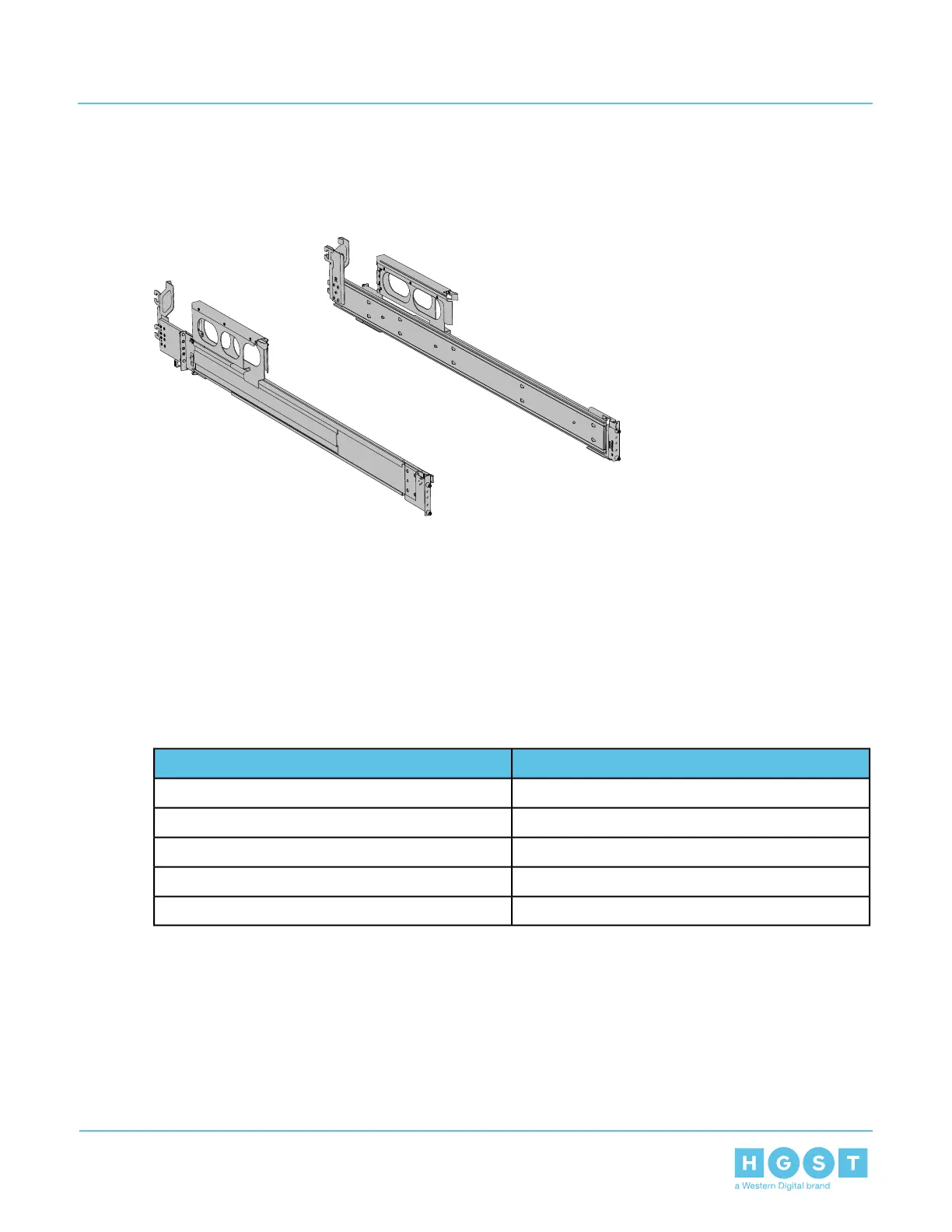3.6 Rails Description
Figure 23: Overview Image
The Ultrastar Data60 is installed into a rack using a toolless-attach rail system. The rails are a two-piece
system with one rail that attaches directly to the chassis called the inner rail and the other that attaches to the
rack. The inner rail comes nested inside the outer rail and can be accessed by sliding it out of the outer rail.
The outer rails attach to the rack and receive the chassis to support it inside the rack. The outer rails attach
to vertical rack rails that should be set between 24"-32". The toolless design means that an installer can attach
these rails to a rack without any tools which simplifies installation. Once they are attached, they can be secured
with the included M5 screws and washers.
3.6.1 Rails Specifications
Table 27: Specification Summary
ValueSpecication
1028.7 mm/40.5 in.Length
1EX0435Part Number
NoHot Swappable?
CRUFRU or CRU?
6.07 kg total, 3.03 kg/rail / 13.4 lbs. total, 6.7/railWeight
45
3 Component Overviews
User Guide 3.6 Rails Description
