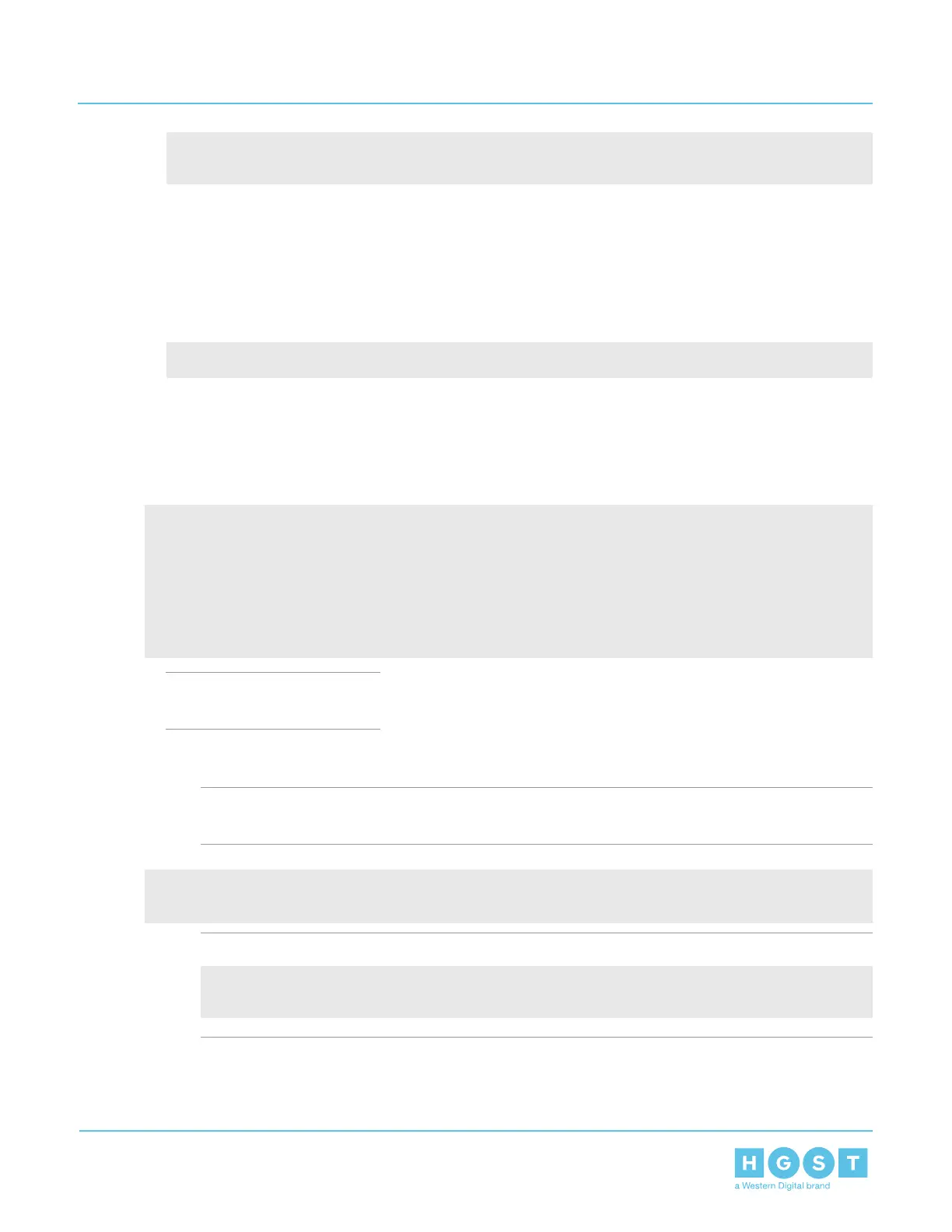---------------------------------------------------------------------------
...
5.1.8 Upgrading Firmware with OOBM
The following procedure should be followed to upgrade the firmware of the Ultrastar Data60 using the OOBM
API.
1. Ensure multi-pathing can see all of the expected drives.
a) Execute the following command to verify that there are two paths to each drive:
multipath -ll | grep -i “active ready running” -c
2. Visit the HGST Support portal at http://www.hgst.com/support/platforms-support and download the
firmware package for the Ultrastar Data60.
3. Extract the downloaded zip file and place file in a location that is accessible to the Ultrastar Data60.
4. Make a POST call to the UpdateService object using the SimpleUpdate action. In the body of the POST
the ImageURI as the data parameter and set the value of this parameter to the file location of the bin file.
POST /redfish/v1/UpdateService/Actions/UpdateService.SimpleUpdate HTTP/1.1
Content-Type: application/json;charset=utf-8
Content-Length: <computed length>
OData-Version: 4.0
Authorization: Basic userid:password
{
"ImageURI": "tftp://<users IP Address>/hgst_mm_bundle_2020-023_2.1.3.tar.gz"
}
Note: TFTP or HTTPS are
supported.
5. To check the status of this process, make a GET request to the following target:
Note: The command may need to be issued multiple times to check the status until it reports a
completed status. This should be completed before completing the remainder of the procedure.
curl -G -k -u admin:admin -H "Content-type: application/json" https://<ip
address>/redfish/v1/UpdateService/Actions/UpdateService.SimpleUpdate/Status
Note: Execute the command until you see the following result:
{"ErrorCode":0,"StatusCode":2,"Description":"FW update completed. Waiting for
activation.","EstimatedRemainingMinutes":0}
161
5 System Management
User Guide 5.1 Firmware Upgrade
