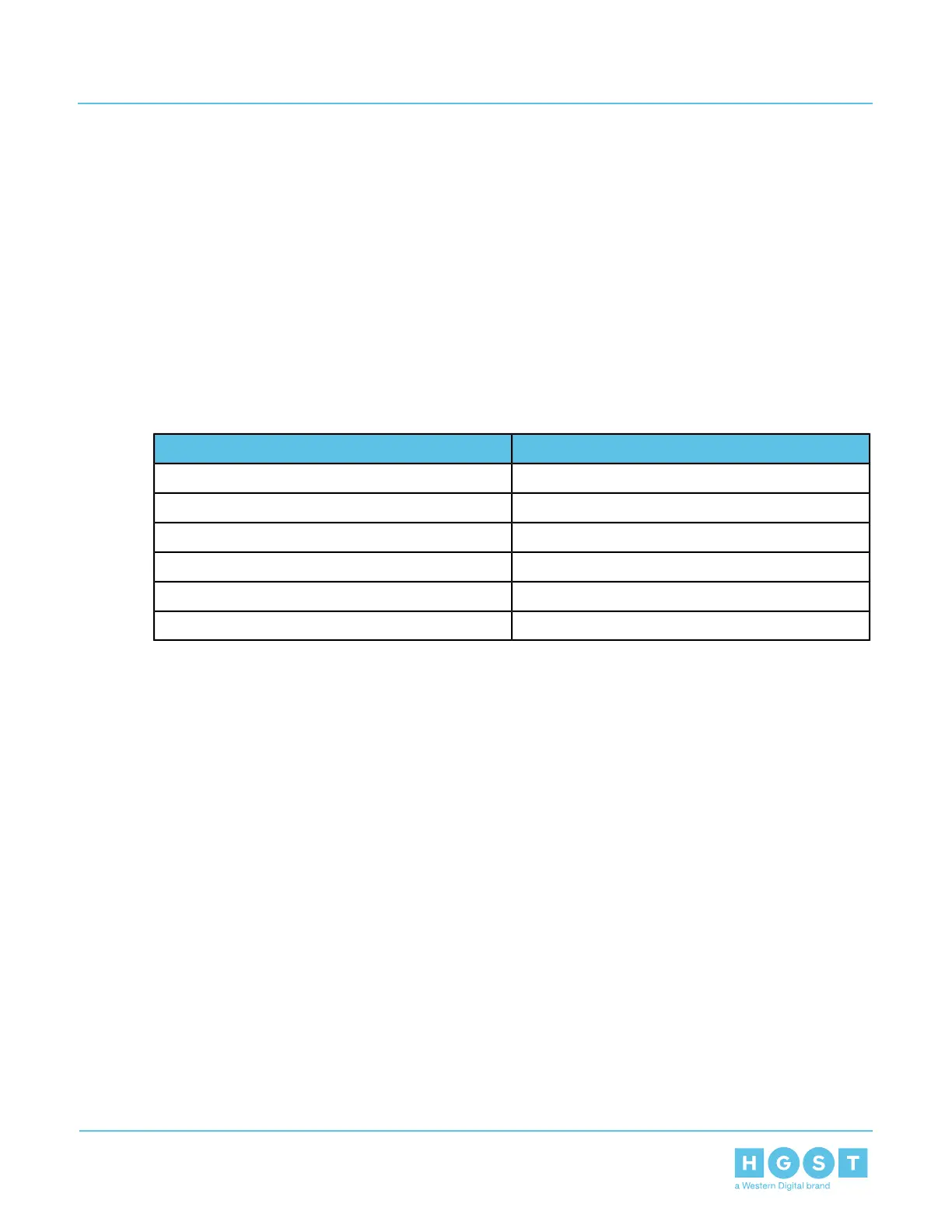ensures that the cables contained by the CMA arm do not snag or get pulled out of the ports as the enclosure
moves.
The design of the Ultrastar Data60 CMA is a two-arm design that separates the connections to the two sides
of the enclosure. The lower arm supports the cables that connect to the dual SAS ports and Ethernet on the
right hand side of the unit as viewed from the rear, as well as the lower PSU power cord. The upper arm
supports the left hand ports and the upper PSU power cord. Each arm is attached to the Ultrastar Data60 by
one clip at the elbow and two at the other end. The cables are secured to the arms by plastic clips called
baskets that can be opened at the top to adjust, add, or remove cables. The arms can also be moved into a
service position by unclipping them from the elbow end of the arm and swinging them away from the enclosure
when the enclosure is fully inserted in a rack. This provides access to connections and components at the
rear of the system without having to remove the CMA or disconnect any of the cabling.
3.7.1 CMA Specifications
Table 29: Specification Summary
ValueSpecication
0 - 36 in.Extension Range
1 assembly (2 arms)Number per Enclosure
1EX1174Part Number
NoHot Swappable?
CRUFRU or CRU?
1.54 kg, 0.77/arm / 3.4 lbs., 1.7/armWeight
48
3 Component Overviews
User Guide 3.7 CMA Description
