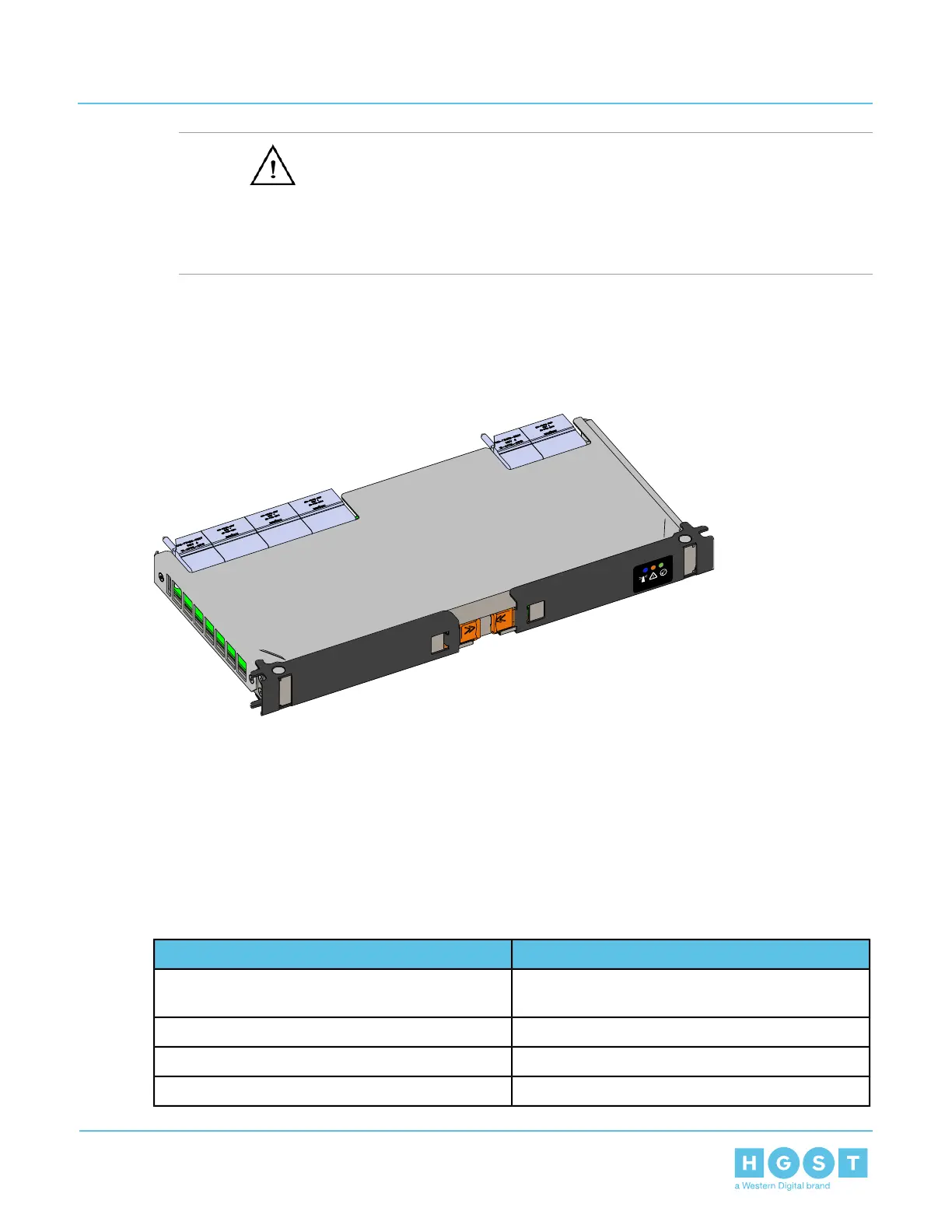Warning: The handles on the front of the chassis are not intended to be used to support the
weight of the Ultrastar Data60. Lifting the unit by the chassis handles or trying to support the unit on
the handles can cause them to fail. This can cause serious damage to the unit or serious bodily harm
to those handling the unit. Always team lift the chassis by gripping the underside of the unit, and never
try to lift a chassis that is filled with drives.
3.2 IOM Description
Figure 14: Overview Image
Each IOM provides system data connectivity through 6 Mini-SAS HD ports capable of four 12Gbps SAS
connections each. The IOMs are N+1 redundant, hot-swappable components. The IOMs are installed into
the central bay from the top of the Chassis and connect to the drive board. The baseboard completes the
connection to the Mini-SAS HD ports that extend out of the rear of the enclosure.
The IOM contains a primary and two SAS expander chips, and an out-of-band management (OOBM) chip
that connects to the management port on the rear of the enclosure.
3.2.1 IOM Specifications
Table 19: Specification Summary
ValueSpecication
x6 HD Mini-SAS (connected externally at the rear of the
enclosure)
Connector Type
2Number per Enclosure
1EX0430Part Number
YesHot Swappable?
36
3 Component Overviews
User Guide 3.2 IOM Description
