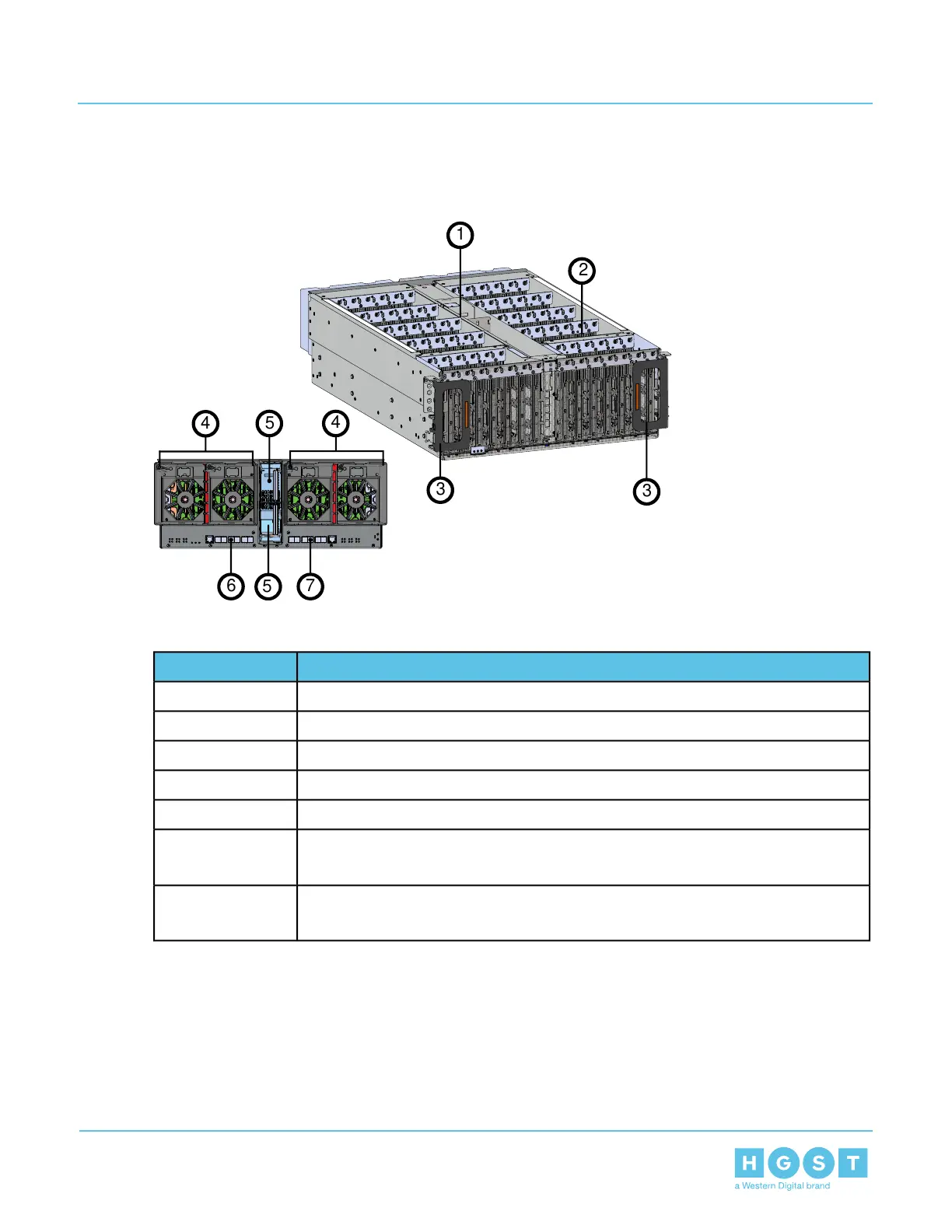3.1.2 Chassis Layout
Figure 13: Layout
Table 18: Exterior Components
FeatureNumber
IOM and IOM Fan Bay1
Drive Bay2
Chassis Handles3
Rear Fans Bays4
PSU Bays5
IOM A Dual HD-Mini SAS Ports (x6)
1GB Ethernet Port (x1)
6
IOM B Dual HD-Mini SAS Ports (x6)
1GB Ethernet Port (x1)
7
The chassis has a removable lid that encloses the internal system components and ensures proper airflow.
The drive bays are comprised of 16 sections that isolate the data storage drives from transmitting vibration
to one another. There is a long central bay that contains the enclosure's IOMs and the IOM fan. The front of
the chassis has a metal mesh cover and two handles that swing out from the chassis that are used to extend
the enclosure out of the rack when pulled. There are two rack ears at the front of the enclosure that are used
to secure the enclosure to the rack for shipping purposes. The rear of the chassis has two housings to shroud
and connect the four rear fans to the enclosure, and a center bay that houses the PSU modules.
35
3 Component Overviews
User Guide 3.1 Chassis Description
